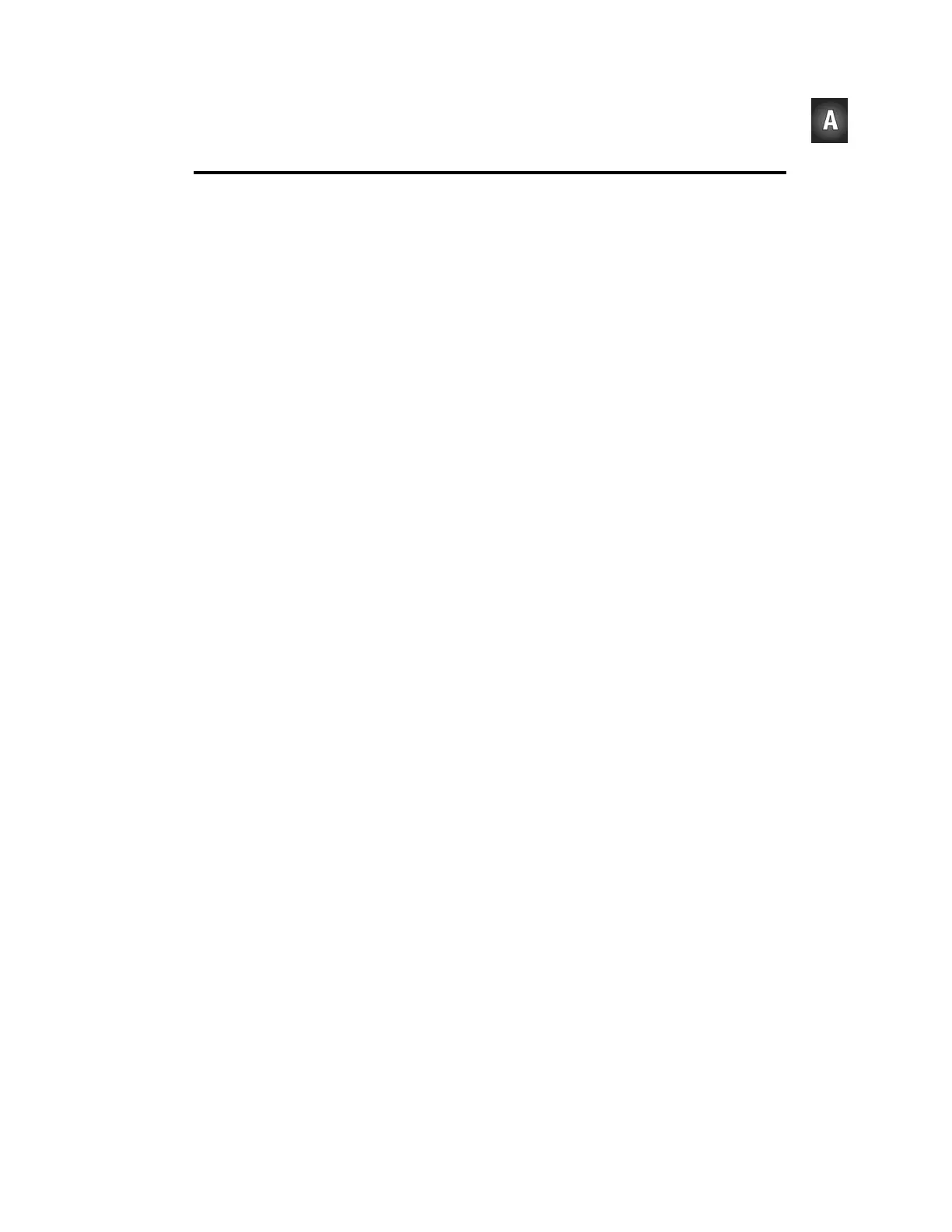Appendix A: PC to BASIC Stamp Communication Trouble-Shooting · Page 301
Appendix A: PC to BASIC Stamp Communication
Trouble-Shooting
Here is a list of things to try to quickly fix any difficulties getting the BASIC Stamp
Editor to communicate with your BASIC Stamp:
√ If you are using a Board of Education Rev C, make sure the power switch is set
to position-1.
√ Rule out dead batteries and incorrect or malfunctioning power supplies by using
a new 9 V battery or four new 1.5 V AA alkaline batteries in the battery pack.
√ Make sure the serial cable is firmly connected to both the computer’s COM port
and the DB9 connector on the Board of Education or BASIC Stamp HomeWork
Board.
√ Make sure that your serial cable is a normal (straight-through) serial cable. DO
NOT USE A NULL MODEM CABLE. Most null modem cables are labeled
NULL or Null Modem; visually inspect the cable for any such labeling.
√ Disable any palmtop communication software.
If you are using a BASIC Stamp and Board of Education, also check the following:
√ Make sure the BASIC Stamp was inserted into the socket right-side-up as shown
in Figure 1-24 on page 17.
√ If you are using a DC power supply that plugs into the wall, make sure it is
plugged in to both the wall and the Board of Education. Verify that the green
Pwr light on the Board of Education emits light when the DC supply is plugged
in.
√ Make sure the BASIC Stamp is firmly inserted into the socket.
√ Visually inspect the BASIC Stamp module to make sure that none of the pins
folded under the module instead of sinking into their sockets on the Board of
Education.
If your Identification window looks similar to Figure A-1, it means that the BASIC
Stamp Editor cannot find your BASIC Stamp on any COM port. If you have this
problem, try the following:
