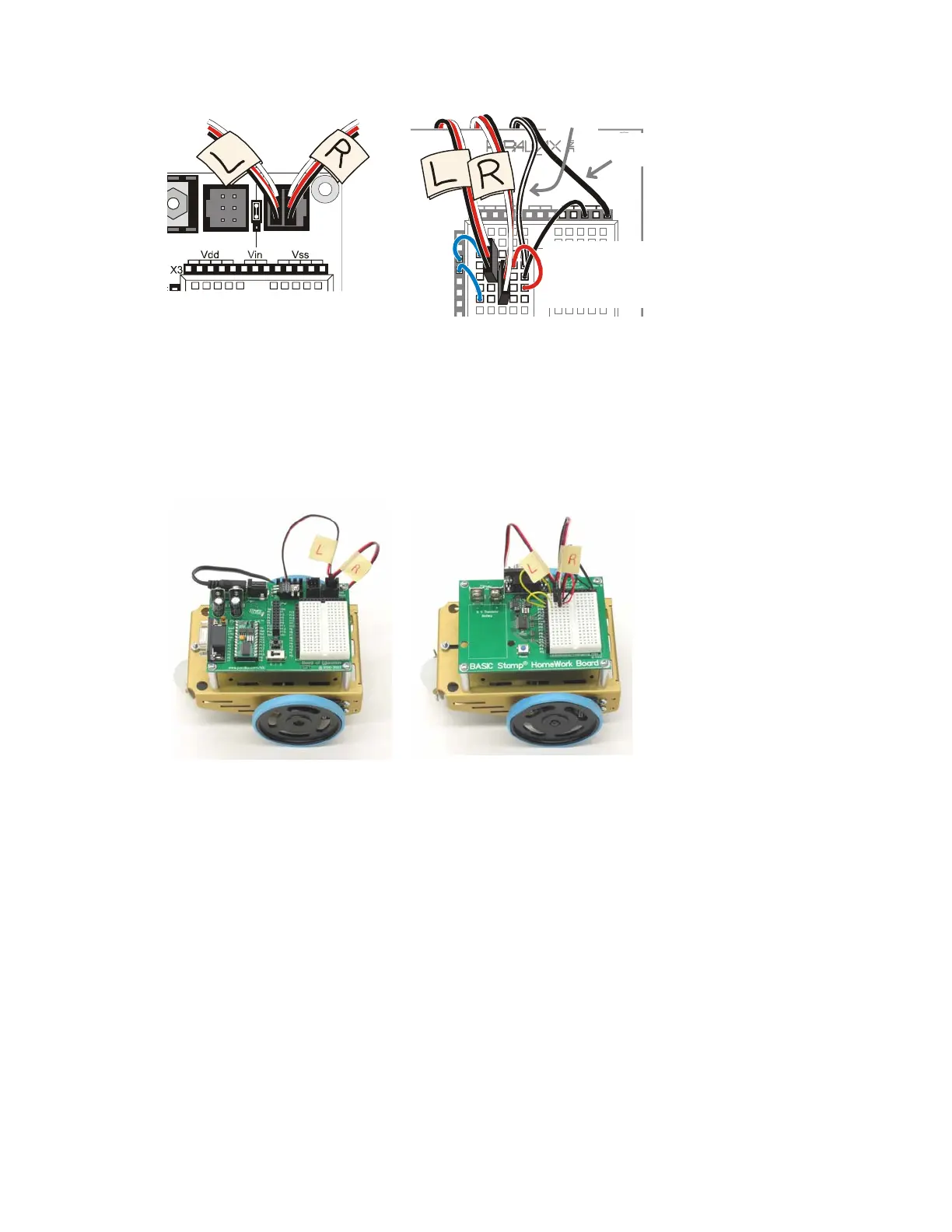Page 100 · Robotics with the Boe-Bot
Black
Red
X4 X5
15 14 13 12
Vdd
White
Red
Black
White
Red
Black
P15
P14
P11
P10
P9
P13
P12
X3
Vdd VssVin
(916) 624-8333
www.parallaxinc.com
www.stampsinclass.com
Rev B
Figure 3-10
Servo Ports
Reconnected
Board of
Education Rev
C (left)
HomeWork
Board (right).
On Board of Education Rev C On HomeWork Board
Figure 3-11 shows the Boe-Bot chassis with their respective boards attached.
√ Set the board on the four standoffs so that they line up with the four holes on the
outer corner of the board.
√ Make sure the white breadboard is closer to the drive wheels, not the tail wheel.
√ Attach the board to the standoffs with the pan head screws.
Figure 3-11
Boards Attached
to Boe-Bot
Chassis
With Board of Education Rev C With HomeWork Board
Figure 3-12 shows assembled Boe-Bots, the left built with a Board of Education Rev C
and the right built with a HomeWork Board.
Å P13 - White
Å Vbp - Red
Å Vss - Black
Å Vbp - Red
Å P12 - Whi
Solid
Black
White
Stripe
