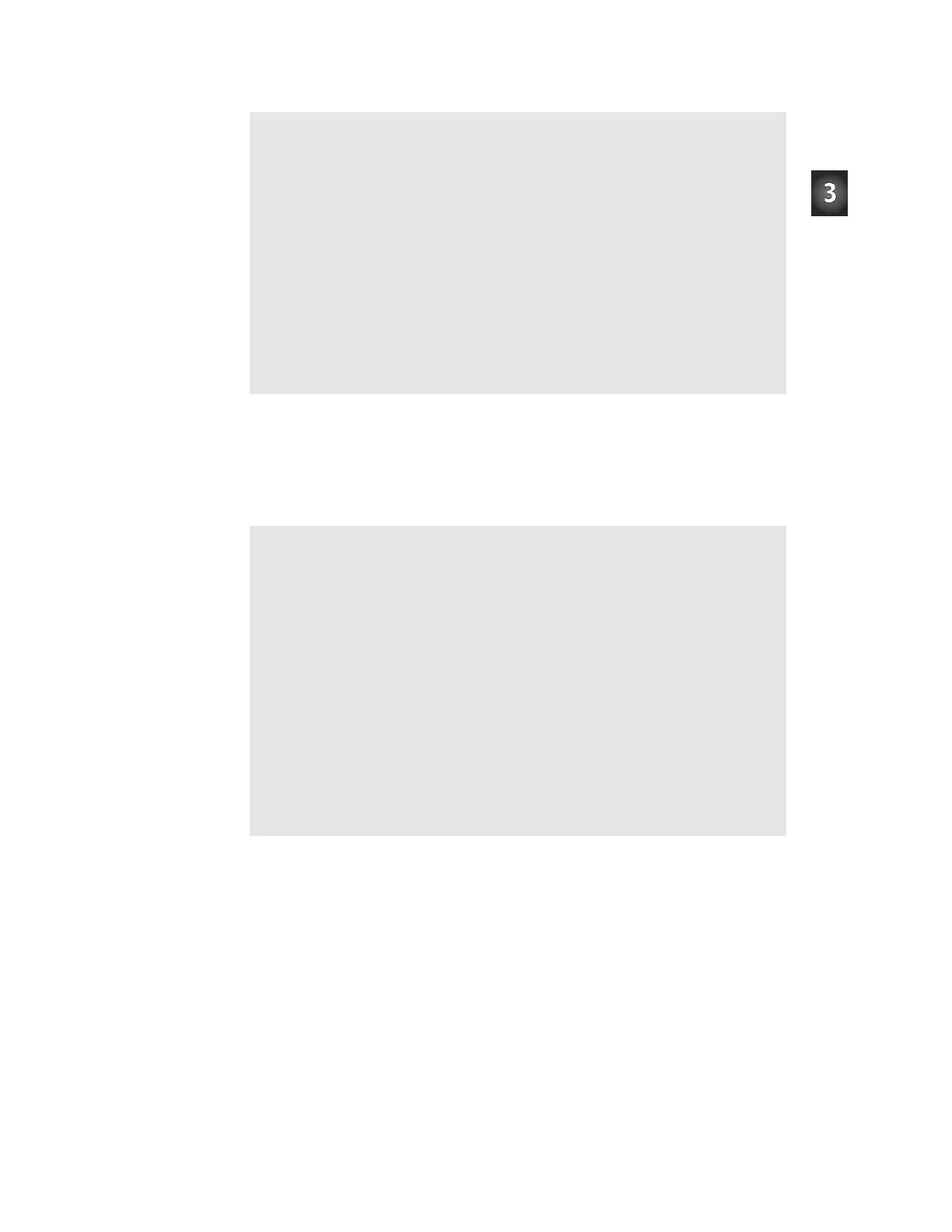Chapter 3: Assemble and Test Your Boe-Bot · Page 121
FREQOUT 4, 2000, 3000 ' Signal start of program.
FOR counter = 1 TO 122 ' Clockwise just under 3 seconds.
PULSOUT 12, 650
PAUSE 20
NEXT
FOR counter = 1 TO 40 ' Stop one second.
PULSOUT 12, 750
PAUSE 20
NEXT
FOR counter = 1 TO 122 ' Counterclockwise three seconds.
PULSOUT 12, 850
PAUSE 20
NEXT
FREQOUT 4, 500, 3500 ' Signal end of program
END
P2. To solve this problem, TestServoSpeed.bs2 must be expanded to receive three
pieces of data: left servo pulsewidth, right servo pulsewidth, and number of
pulses. Then, a
FOR…NEXT loop with two servo PULSOUT commands must be
added to actually move the servo motors. Furthermore, all variables must be
declared in the beginning of the program. An example solution is shown below.
' Robotics with the Boe-Bot - Ch03Prj02_DebuginMotion.bs2
' Enter servo pulsewidth & duration for both wheels via Debug Terminal.
'{$STAMP BS2}
'{$PBASIC 2.5}
ltPulseWidth VAR Word ' Left servo pulse width
rtPulseWidth VAR Word ' Right servo pulse width
pulseCount VAR Byte ' Number of pulses to servo
counter VAR Word ' Loop counter
DO
DEBUG "Enter left servo pulse width: " ' Enter values in Debug
DEBUGIN DEC ltPulseWidth ' Terminal
DEBUG "Enter right servo pulse width: "
DEBUGIN DEC rtPulseWidth
DEBUG "Enter number of pulses: "
DEBUGIN DEC pulseCount
FOR counter = 1 TO pulseCount ' Send specific number of pulses
