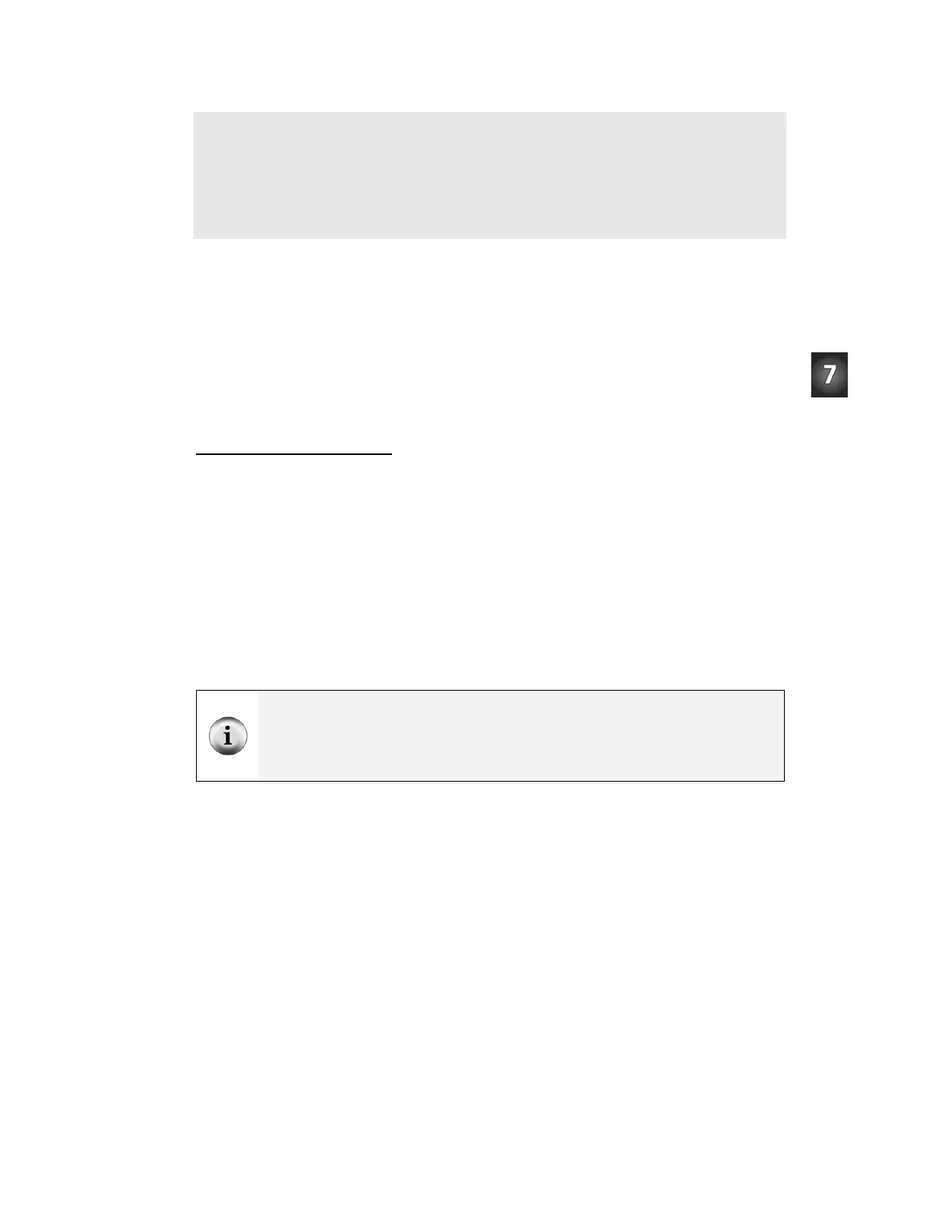Chapter 7: Navigating with Infrared Headlights · Page 245
LOW 1
ENDIF
DEBUG CRSRXY, 2, 3, BIN1 irDetectLeft,
CRSRXY, 9, 3, BIN1 irDetectRight
PAUSE 100
LOOP
Your Turn – Remote Testing and Range Testing
You can now use your LED detectors to take your Boe-Bot and test your IR detectors on
objects that might not otherwise be in reach of your computer’s serial cable.
√ Unplug your Boe-Bot from the serial cable, and take your Boe-Bot to a variety
of objects and test the range of the IR detectors.
√ Try the detection range of different colored objects. What color is detected at the
furthest range? What color is detected at the closest range?
Sniffing for IR Interference
If you happened to notice that your Boe-Bot let you know it detected something even
though nothing was in range, it may mean that a nearby light is generating some IR light
at a frequency close to 38.5 kHz. If you try to have a Boe-Bot contest or demonstration
under one of these lights, your infrared systems might end up performing very poorly.
The last thing anybody wants is to have their robot not perform as advertised during a
public demonstration, so make sure to check any prospective demo area with this IR
interference “sniffer” program before-hand.
The concept behind this program is simple, don’t transmit any IR through the IR LEDs,
just monitor to see if any IR is detected. If IR is detected, sound the alarm using the
piezospeaker.
You can use a handheld remote for just about any piece of equipment to generate IR
interference. TVs, VCRs, CD/DVD players, and projectors all use the same IR detectors
you have on your Boe-Bot right now. Likewise, the remotes you use to control these
devices all use the same kind of IR LED that's on your Boe-Bot to transmit messages to the
IR detector in your TV, VCR, CD/DVD player, etc.