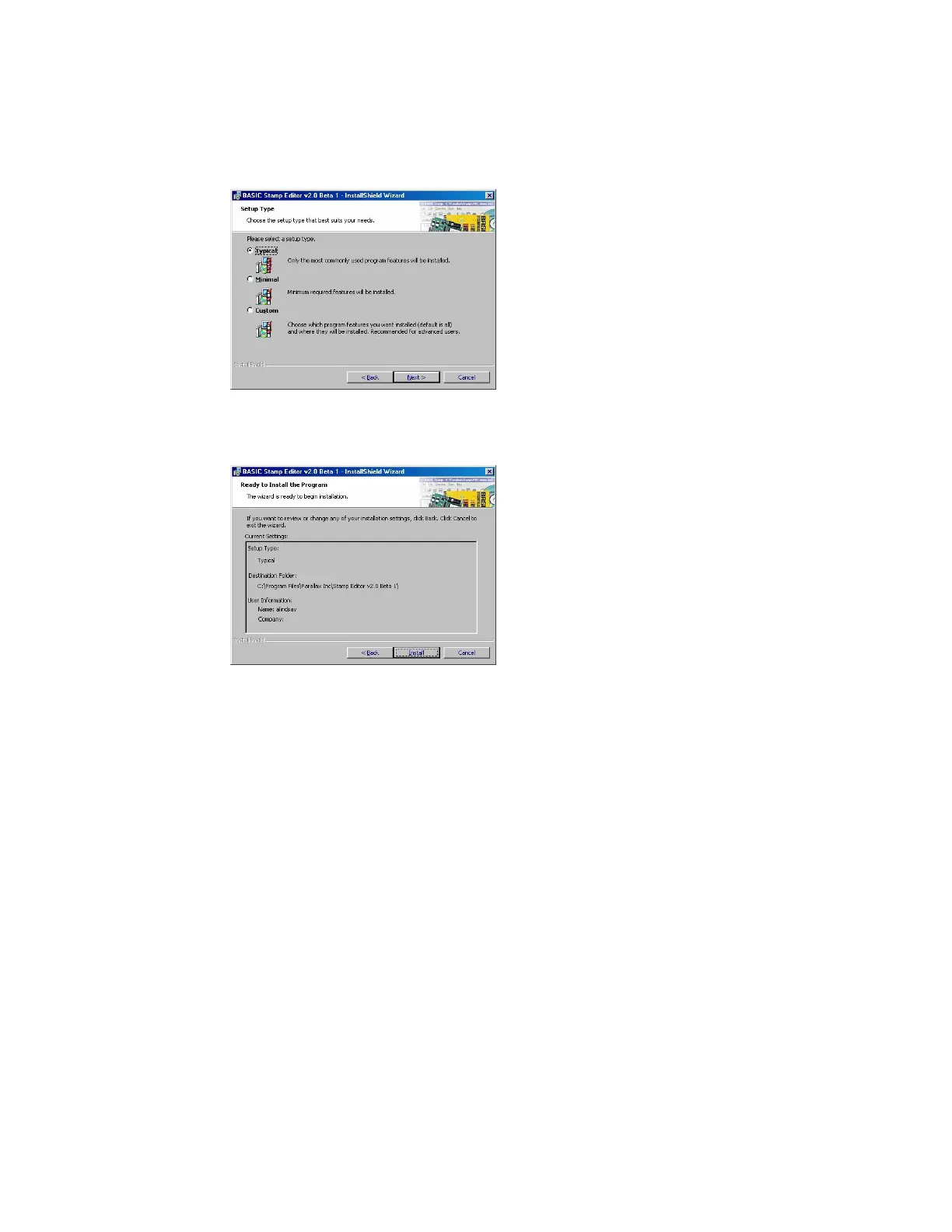Page 12 · Robotics with the Boe-Bot
√ Select
Typical for your setup type as shown in Figure 1-15.
√ Click the
Next button.
Figure 1-15
Setup Type
√ When the InstallShield Wizard tells you it is “Ready to Install the Program”,
click the
Install button shown in Figure 1-16.
Figure 1-16
Ready to Install
Click the Install
button.
√ When the InstallShield Wizard window tells you “InstallShield Wizard
Completed” as shown in Figure 1-17, click
Finish.
Congratulations! Your BASIC Stamp Editor is now installed.