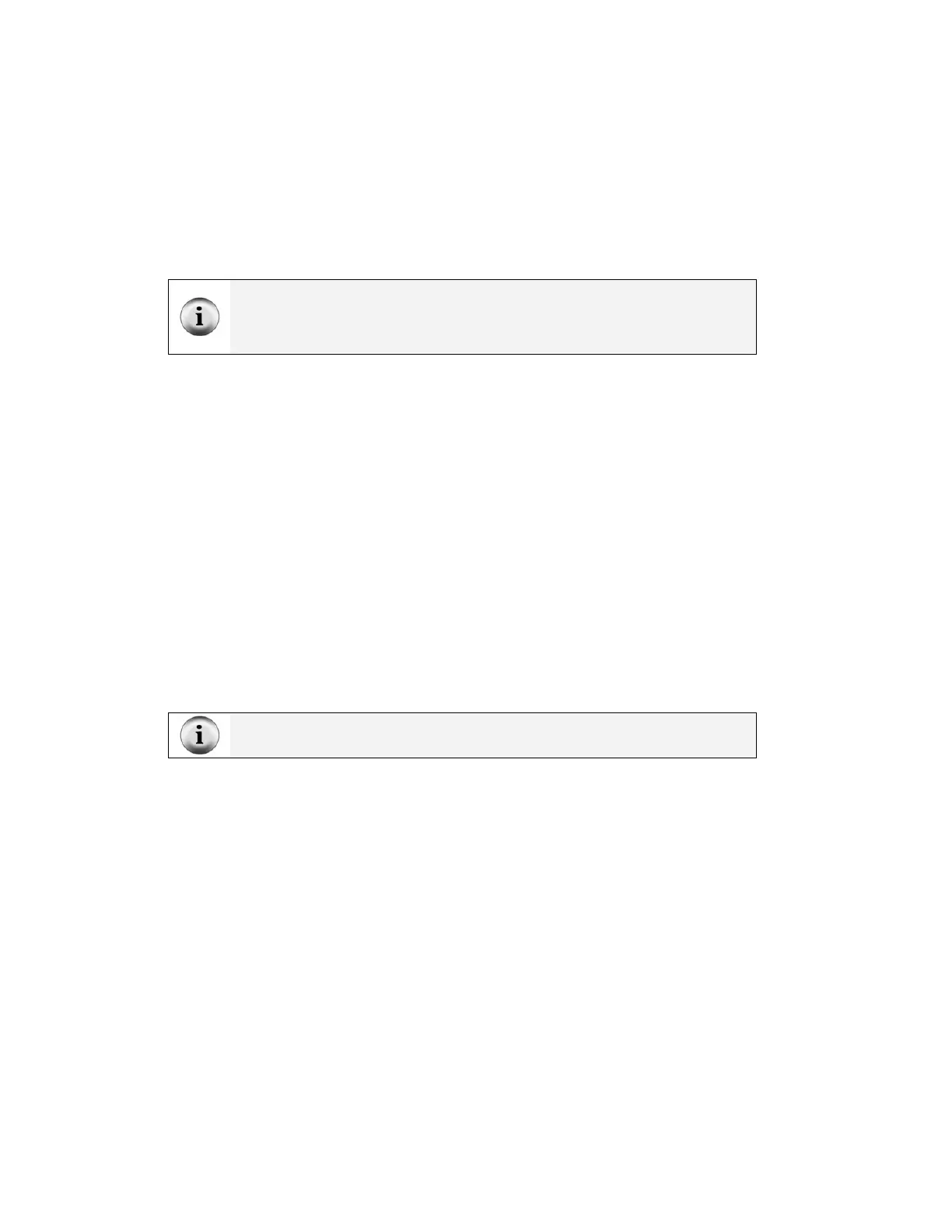Page 54 · Robotics with the Boe-Bot
accurate servo motor control, the time these signals stay high must be much more precise
than you can get with a
HIGH and a PAUSE command. You can only change the PAUSE
command’s
Duration argument by 1 ms (remember, that’s 1/1000 of a second) at a
time. There’s a different command called
PULSOUT that can deliver high signals for
precise amounts of time. These amounts of time are values you use in the
Duration
argument, and they are measured in units that are two millionths of a second!
PULSOUT Pin, Duration
A microsecond is a millionth of a second. It’s abbreviated µs. Be careful when you write
this value, it’s not the letter ‘u’ from our alphabet; it’s the Greek letter mu ‘µ’.
For example, 8 microseconds is abbreviated 8 µs.
You can send a
HIGH signal that turns the P13 LED on for 2 µs (that’s two millionths of a
second) by using this command:
PULSOUT 13, 1
This command would turn the LED on for 4 µs
PULSOUT 13, 2
This command sends a high signal that you can actually view:
PULSOUT 13, 65000
How long does the LED circuit connected to P13 stay on when you send this pulse?
Let’s figure it out. The time it stays on is 65000 times 2 µs. That’s:
s13.0
s000002.065000
s265000Duration
=
×=
×=
which is still pretty fast, thirteen hundredths of a second.
The largest value you can use in a Duration argument is 65535.