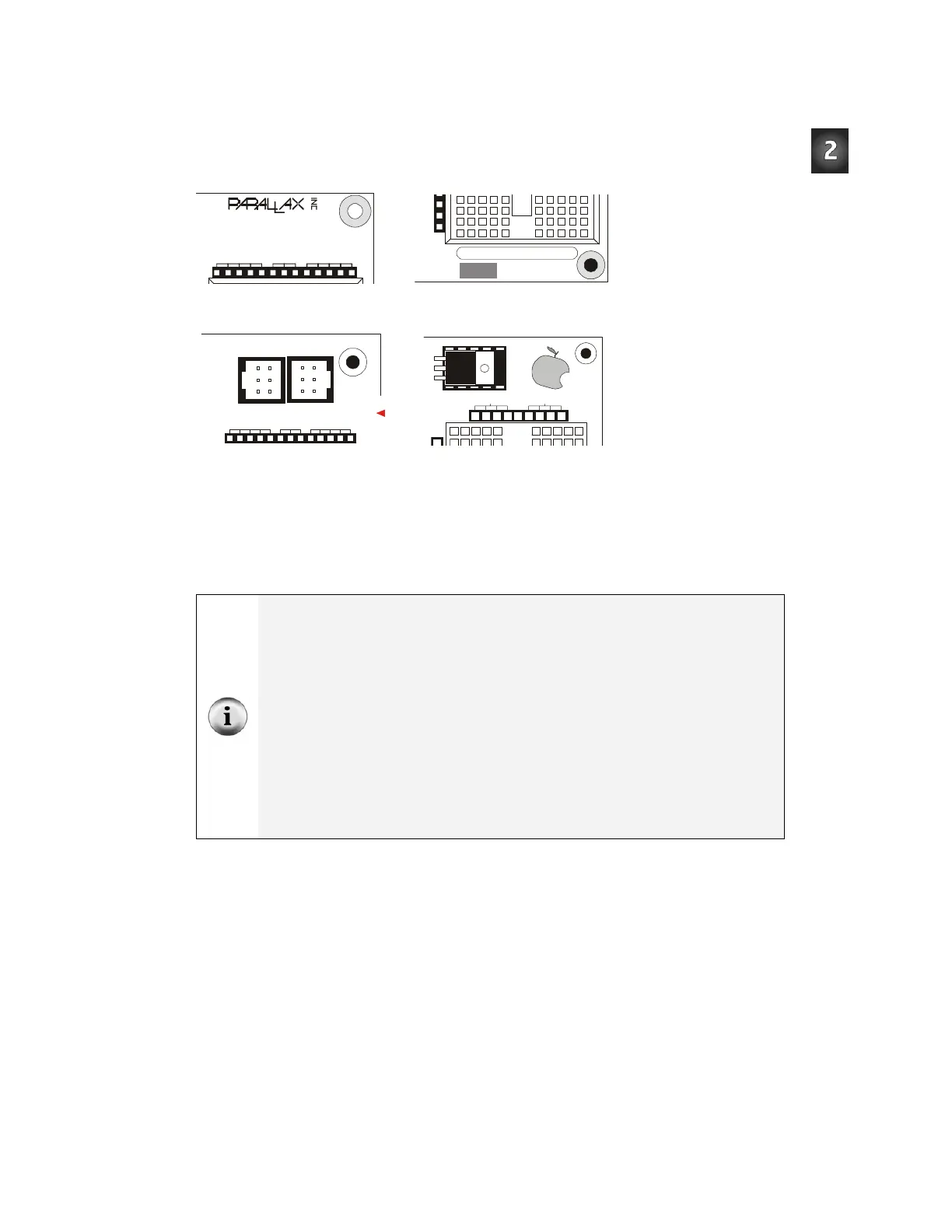Chapter 2: Your Boe-Bot’s Servo Motors · Page 59
√ Examine the labeling on your carrier board and figure out whether you have a
BASIC Stamp HomeWork Board Rev B or a Board of Education Rev C, B, or A.
(916) 624-8333
www.parallaxinc.com
www.stampsinclass.com
Rev B
X3
Vdd
VssVin
Board of Education
© 2000-2003
P2
P1
P0
X2
Rev C
BASIC Stamp Board of Education Rev C
HomeWork Board Rev B
Rev B
Black
Red
X
Vdd VssVin
X4 X5
15 14 13 12
S
T
A
M
P
S
C
L
A
S
S
i
n
Vdd
Vss
VR1
2
X3
nc
Rev A
Board of Education Rev B Board of Education Rev A
Figure 2-10
Examples of Rev
Labels on the
BASIC Stamp
HomeWork Board
and the Board of
Education
√ Knowing the revision of your carrier board, skip to instructions (listed below) for
connecting the servo to your board:
Page 60 → Board of Education Rev C
Page 63 → BASIC Stamp HomeWork Board
Board of Education Rev B
If you have a Board of Education Rev B, follow the instructions for the Board of Education
Rev C throughout the text, always keeping these two points in mind:
• The Board of Education Rev B does not have a 3-positioin switch. You will have
to disconnect battery pack’s plug from the Board of Education’s power jack when
directed to set the 3-position switch to position-0. When directed to set the 3-
position switch to position-1 or 2, you will have to plug the power in.
• The Board of Education Rev B does not have a jumper setting for power. Only
use the 6 V battery pack as a power source for Board of Education Rev B Boe-
Bot projects.
Board of Education Rev A
If you have a Board of Education Rev A, follow the instructions for the BASIC Stamp
HomeWork Board throughout the text.