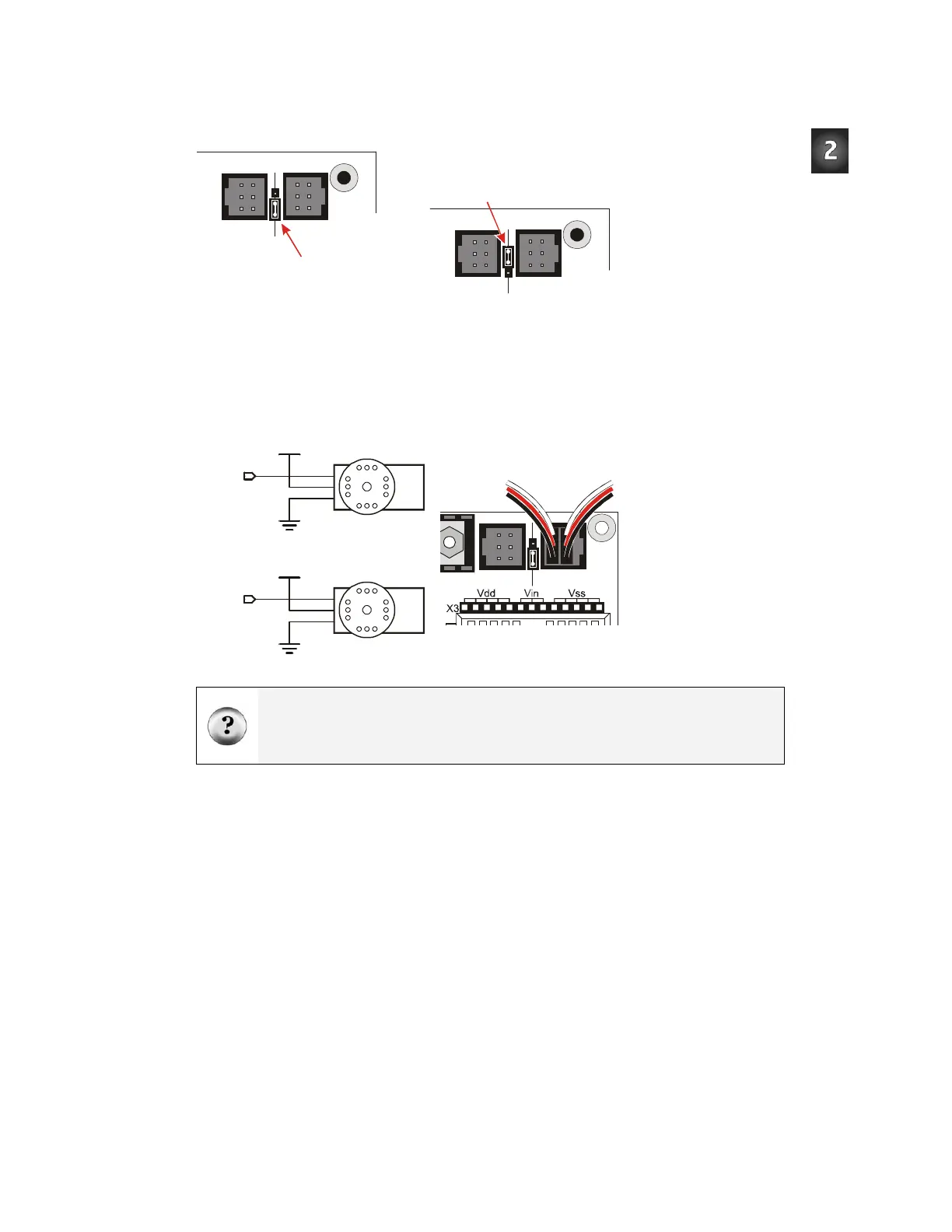Chapter 2: Your Boe-Bot’s Servo Motors · Page 61
Black
Red
X4 X5
15 14 13 12
Vdd
Vin
Select Vin if you are using the
battery pack that comes with the
Boe-Bot kits.
Select Vdd if you are using a DC
supply that plugs into an AC
outlet (AC adapter).
Black
Red
X4 X5
15 14 13 12
Vdd
Vin
Figure 2-12
Selecting Your
Servo’s Power
Supply on the Board
of Education Rev C
All examples and instructions in this book will use the battery pack. Figure 2-13 shows
the schematic of the circuit you will build on the Board of Education Rev C. The jumper
is set to Vin.
√ Connect your servos to your Board of Education Rev C as shown in Figure 2-13.
Vin
Vss
P13
White
Red
Black
Vin
Vss
P12
White
Red
Black
Figure 2-13
Servo
Connection
Schematic
and Wiring
Diagram
for the Board
of Education
Rev C
How do I tell which servo is connected to P13 and which servo is connected to P12?
You just plugged your servos into headers with numbers above them. If the number above
the header where the servo is plugged in is 13, it means the servo is connected to P13. If
the number is 12, it means it’s connected to P12.
√ When you are done assembling the system, it should resemble Figure 2-14.
(LED circuits not shown).
White
Red
Black
Black
Red
X4 X5
15 14 13 12
Vdd
White
Red
Black