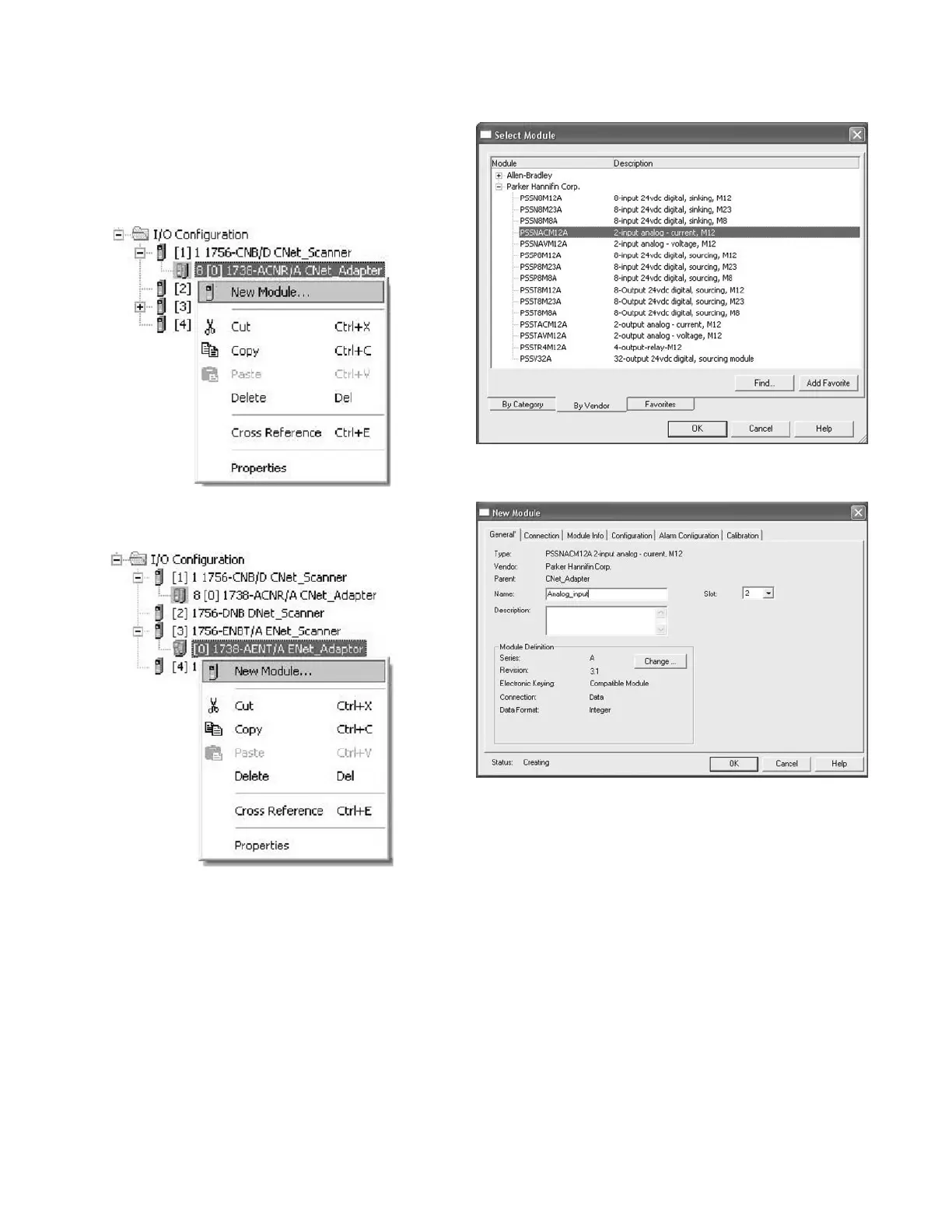isysNet 24 VDC Analog Output Modules, Series A (PSSTACM12A, PSSTAVM12A) E111P
6
If your RSLogic 5000 is Version 15.X or greater:
• Choose the
PSSTACM12A module from the list of Parker
modules.
• Enter a name and click OK.
• Notice that the PSSTACM12A is now under the I/O configuration.
Add Analog Output Modules to RSLogix
5000 I/O Configuration
To add your analog output modules to RSLogix 5000 I/O configuration,
follow these steps:
• In RSLogix 5000:
- For ControlNet, highlight the
PSSCCNA or 1738-ACNR
(Shown), right click and select New Module.
- For EtherNet/IP, highlight the
PSSCENA or 1738-AENT
(Shown), right click and select New Module.
