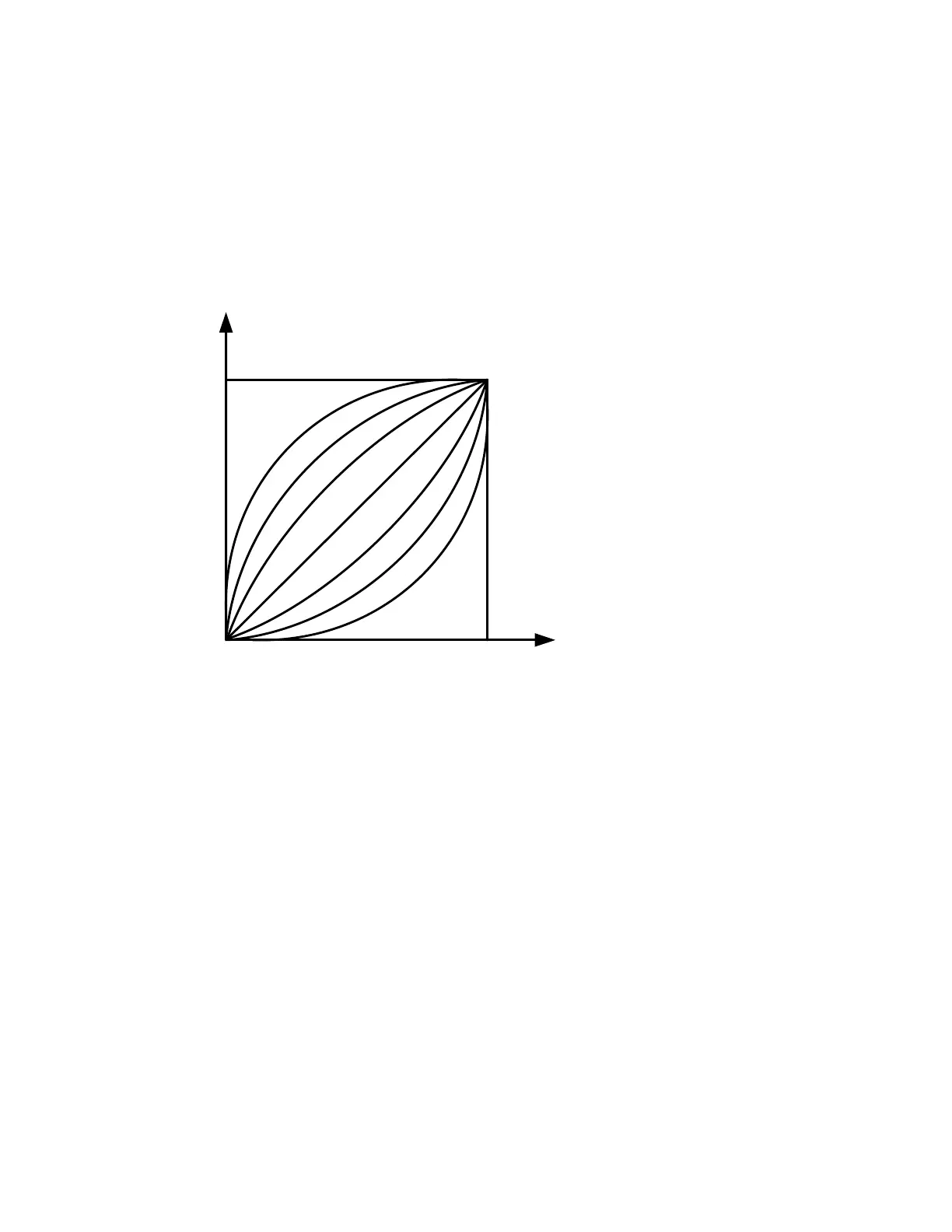Page 11
CHARACT
Factory setting:
LINEAR (Factory Default)
EQ PERC: 1:25, 1:33, 1:50, 25:1, 33:1, 50:1
FREE value: 0%, 5%, 10%……95%, 100%
The CHARACT function is used to determine the relationship between position set-point value and valve stroke. In the actual
control system, the controlled variable is usually required to have a specific control characteristic, such as linearity. The user
can select or set the characteristic option to meet the control requirement in the function menu.
1
:
25
1
:
33
1
:
50
linear
25:1
50:1
33:1
Set-point value(%)
(CMD)
Valve stroke(%)
(
POS)
0 100
100
Figure 9. Graph characteristics of linear and equal percentage
Use the arrow keys to scroll to CHARACT and press the ENT key to open the selection menu. Use the arrow keys to navigate to
a specific function. Press the SEL key to set or open the desired feature. Press the EXIT key to return to the main menu.