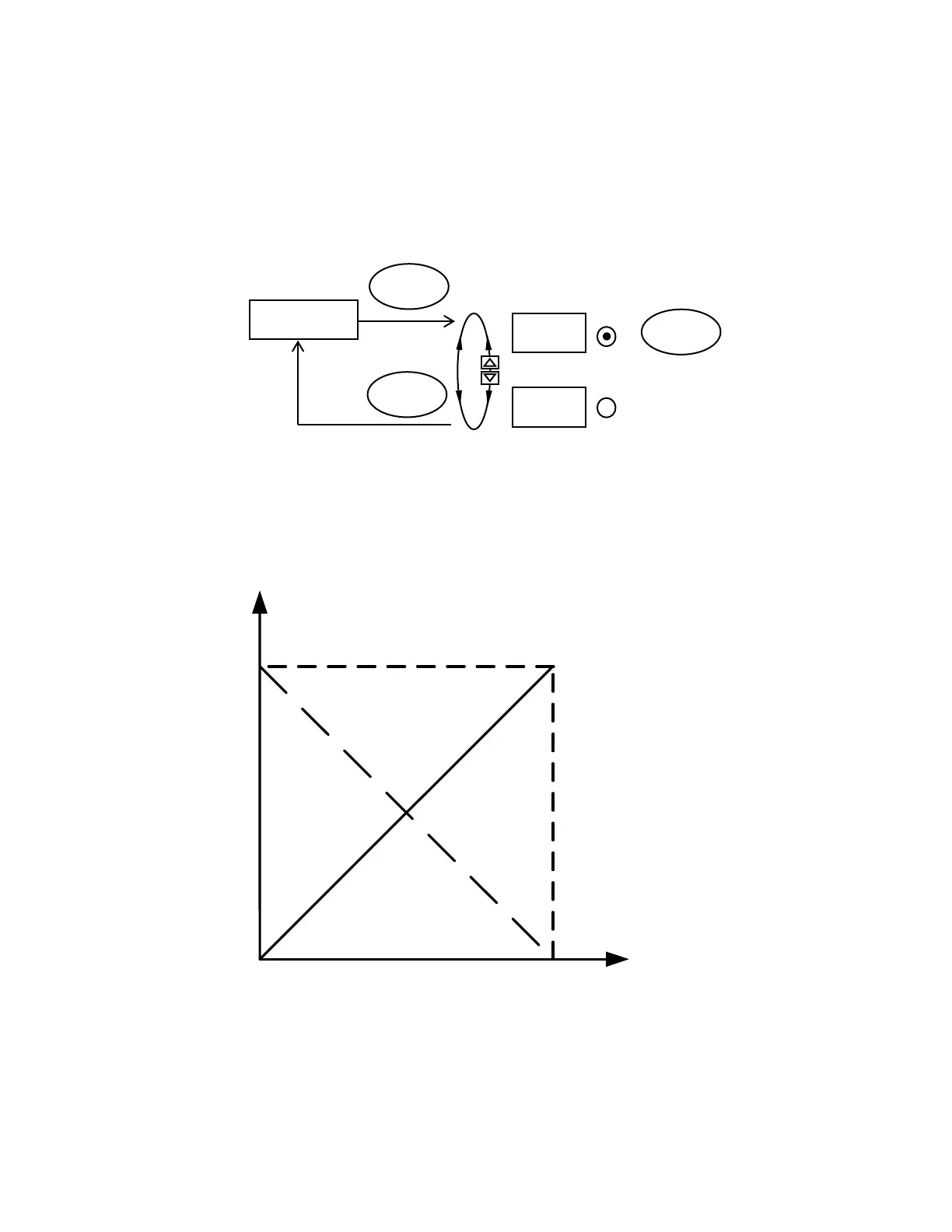Page 16
DIR CMD
Factory setting:
DIR CMD option: RISE
This function determines the direction between the input signal and the position set-point value (CMD).
RISE: 0/4 mA → 0%, 20 mA → 100%. (Opens with increasing signal)
FALL: 0/4 mA → 100%, 20 mA →0%. (Closes with increasing signal)
Use the arrow keys to scroll to DIR CMD and press the ENT key to open the selection menu. Use the arrow keys to navigate to
a specific function. Use the SEL key to set the desired feature. Press the EXIT key to return to the main menu.
Figure 15. Operating sequence DIR CMD
Input signal
Set-point value(%)
(CMD)
100
0/4 mA 20 mA
RISE
FALL
0
Figure 16. Graph DIR CMD