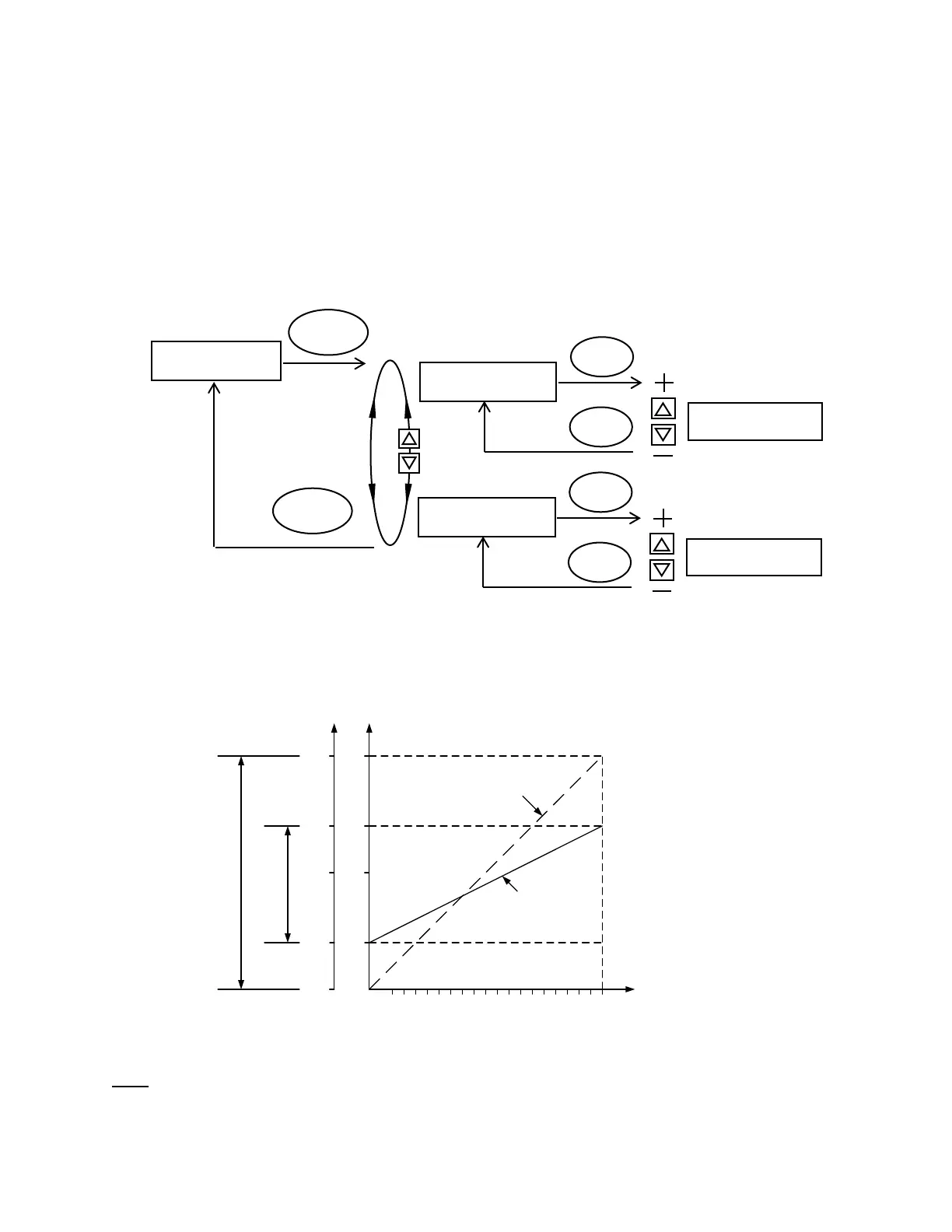Page 17
LIM STROKE
Factory setting:
LIM STROKE MIN value: 0% (unlimited)
LIM STROKE MAX value: 100% (unlimited)
This function limits the range of the total valve stroke.
MIN adjustment range: 0 – 50 % of the total physical stroke.
MAX adjustment range: 50 – 100 % of the total physical stroke.
*The minimum allowable gap between MIN and MAX is 50% of the total physical stroke.
Use the arrow keys to scroll to LIM STROKE and press the ENT key to open the selection menu. Use the arrow keys to
navigate to a specific function. Use the SET key to set the desired feature. Click the arrow keys to adjust. Press the OK key to
save and the EXIT key to return to the main menu.
Figure 17. Operating sequence LIM STROKE
0 10 20 30 40 50 60 70 80 90 100
20
50
70
100
Set-point value(%)
(CMD)
Physical stroke(%)
(POS)
0
0
60
100
160
-40
Limited stroke(%)
(POS)
Control range
in AUTO mode
Control range
in MANU mode
Unlimited
stroke
Limited
stroke
Figure 18. Graph LIM STROKE
NOTE: After setting the limit value, the value of valve stroke (POS) on the display may bigger than 100% or smaller than 0%. Do
not set the gap between MIN and MAX smaller than required in the application, since it may result in instability. Decreasing the
gap between MIN and MAX may require the AUTO DB value to be increased.