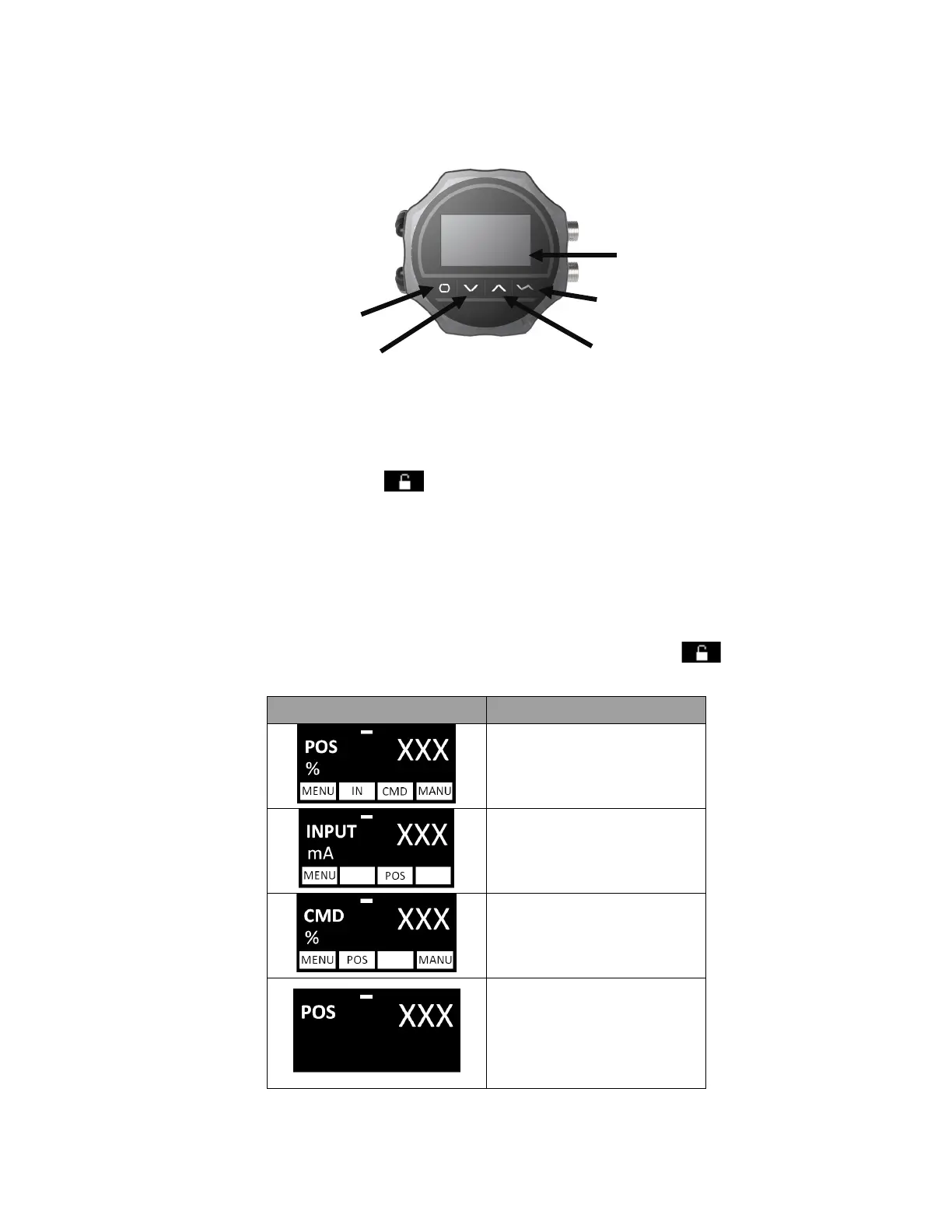Page 7
Operation
Interface Description
The positioner includes a 4-key control panel and an OLED display. The user can switch the display and set parameters and
functions by pressing the four keys. The functions of the keys are represented at the bottom of the display.
Figure 4. Operating interface
Operating Mode and Operating Interface
The positioner has two operating modes: automatic mode (AUTO) and manual mode (MANU). The positioner defaults to
operating in the automatic mode when powering up. At this time, the interface is locked. To unlock the interface, the user needs
to press and hold both keys 1 and 4 under the
symbols until unlocked.
In the automatic mode, the positioner takes the 4-20 mA input signal for set-point value and adjusts the valve stroke
automatically. In the manual mode, the user must press the “+/-” key to adjust the valve stroke manually.
The set-point value on the display will reflect the current valve position in the automatic mode. If changed to manual mode, by
pressing the MANU key, it will continue to display the current valve position until the valve stroke is manually adjusted. The new
position will be displayed on the manual mode interface.
The AUTO operating interface is shown in Table 4, and the MANU in Table 5. The interface will lock if no keys are pressed for a
long time. To unlock the interface, the user needs to press and hold both keys 1 and 4 under the
symbols until unlocked
(approximately for 3 seconds.
Current position in the automatic
mode. Press “POS” key or
“AUTO” key to display.
The value of input signal in the
automatic mode. Press “IN” key to
display.
The set-point value in the
automatic mode. Press “CMD” key
to display.
Screensaver interface. It displays
the valve position value. The
cursor is displayed in automatic
mode.
Table 4. AUTO operating interface