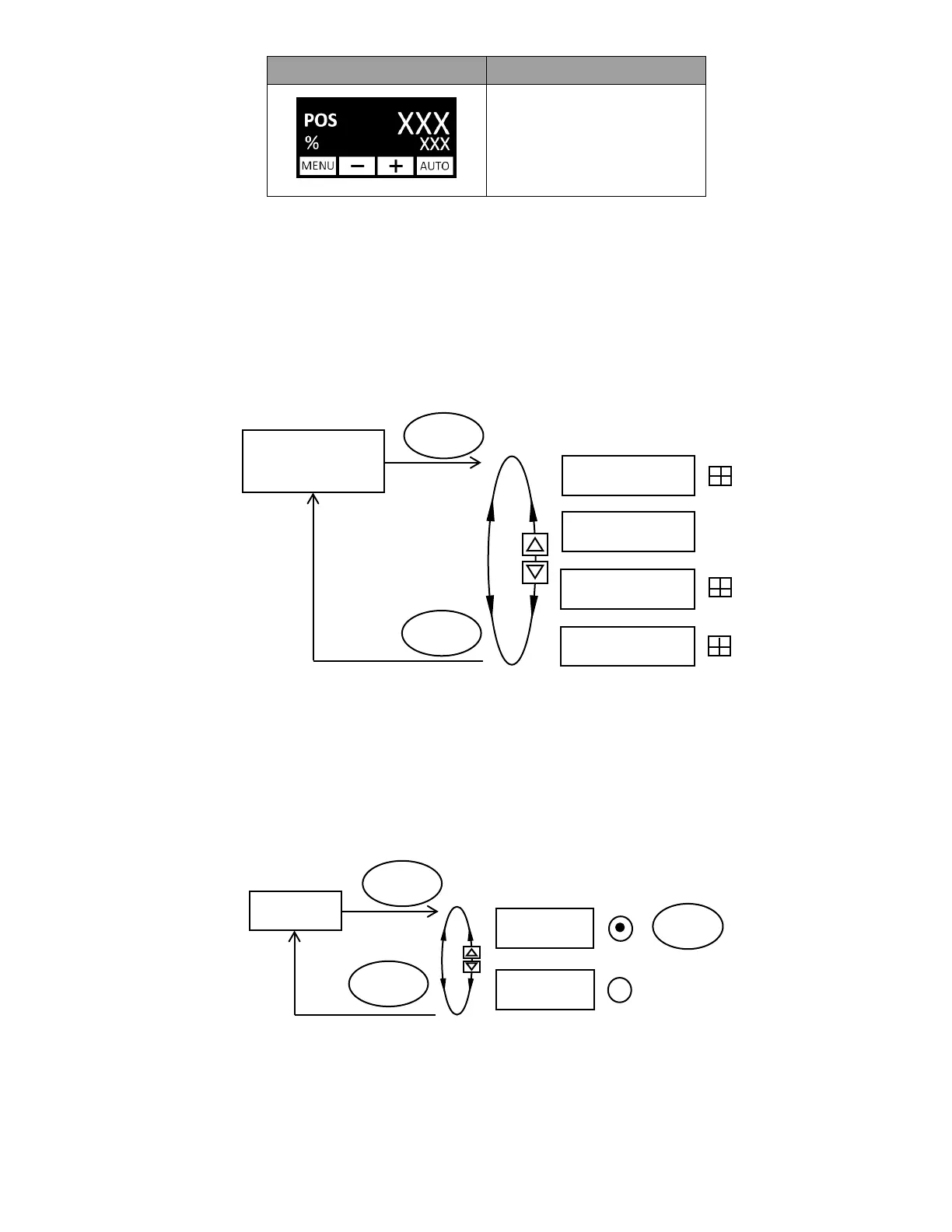Page 8
Current position value (big font)
and position set-point value (small
font) in the manual mode. Current
position is percentage open.
Press “MANU” key to display.
Table 5. MANU operating interface
Main Menu
The user can run specific functions or set specific parameters under the main menu. The menu interface has no lock function,
therefore the user should exit to the operating interface from the main menu after making any changes. This will lock the
operating interface.
Press and hold the MENU key for 3 seconds to open. Use the arrow keys to navigate to a specific function.
Figure 5. Operating sequence main menu
INPUT
This option is used to select the type of input signal for the set-point value. The factory setting is 4-20 mA, with the option of 0-
20 mA.
Use the arrow keys to scroll to INPUT and press the ENT key to open the selection menu. Use the arrow keys to navigate to a
specific function. Press the SEL key to select the desired feature. Press the EXIT key to return to the main menu.
Figure 6. Operating sequence INPUT
INTERFACE