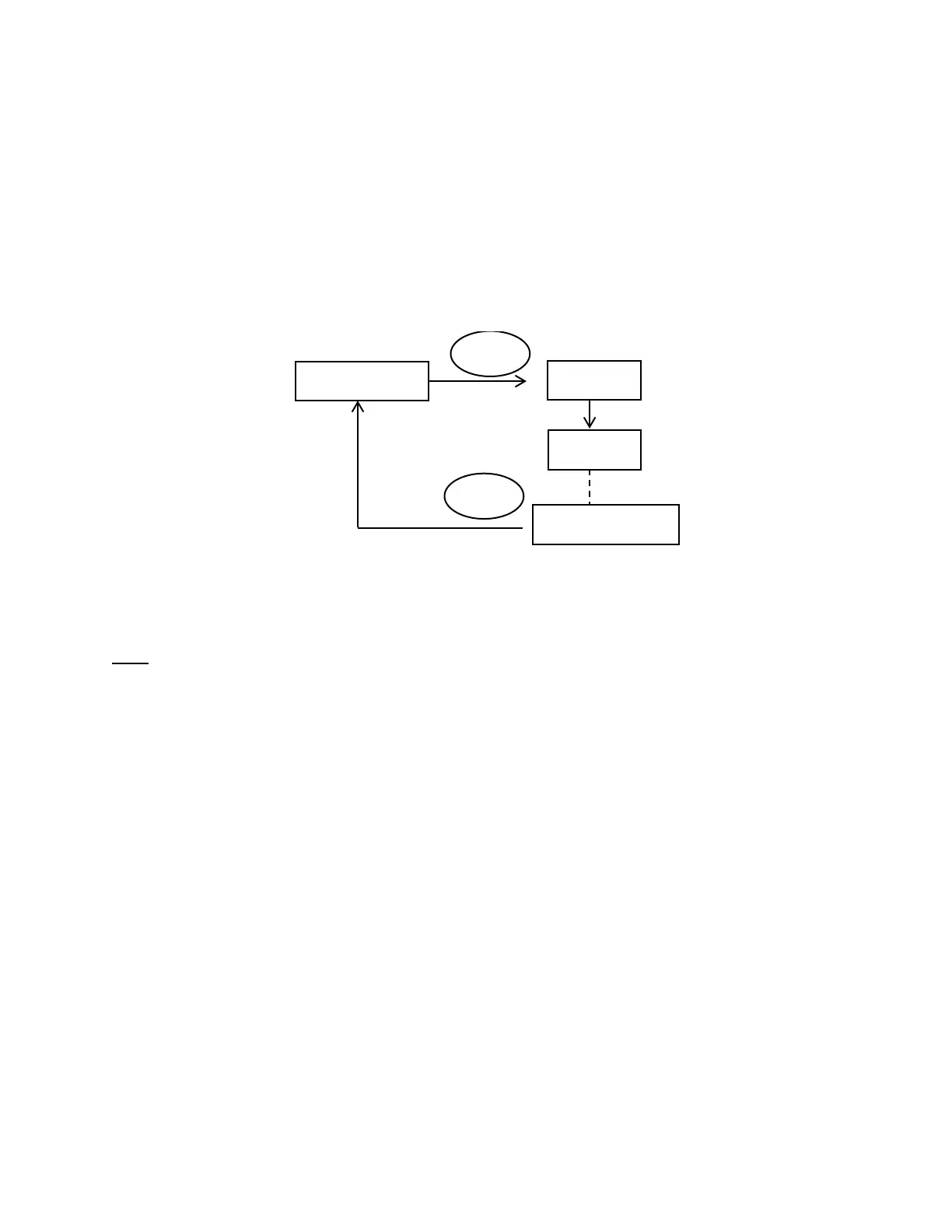Page 9
AUTO TUNE
Although the positioner has been factory calibrated, the positioner must run the AUTO TUNE function again in the
actual installation to establish the application control parameters.
This function can test the related control parameters and will take approximately 2-3 minutes, if running normally. The system
will check whether the valve stroke range is in the effective range of the displacement sensor during the automatic adjustment
process. Once the AUTO TUNE is completed, if “POS MIN ERROR” or “POS MAX ERROR” is displayed, refer to adjustment
instructions in the Positioner Replacement section.
Use the arrow keys to scroll to AUTO TUNE and press and hold the RUN key for 3 seconds to start the process. A progress bar
will show completion of each TUNE. Press the EXIT key to return to the main menu.
Figure 7. Operating sequence AUTO TUNE
NOTE: Make sure that the air supply pressure is in the working range of the pilot control pressure shown on the valve label.
There should be little variance in the pilot supply pressure, otherwise the calibration may fail, or incorrect calibration parameters
may be stored.