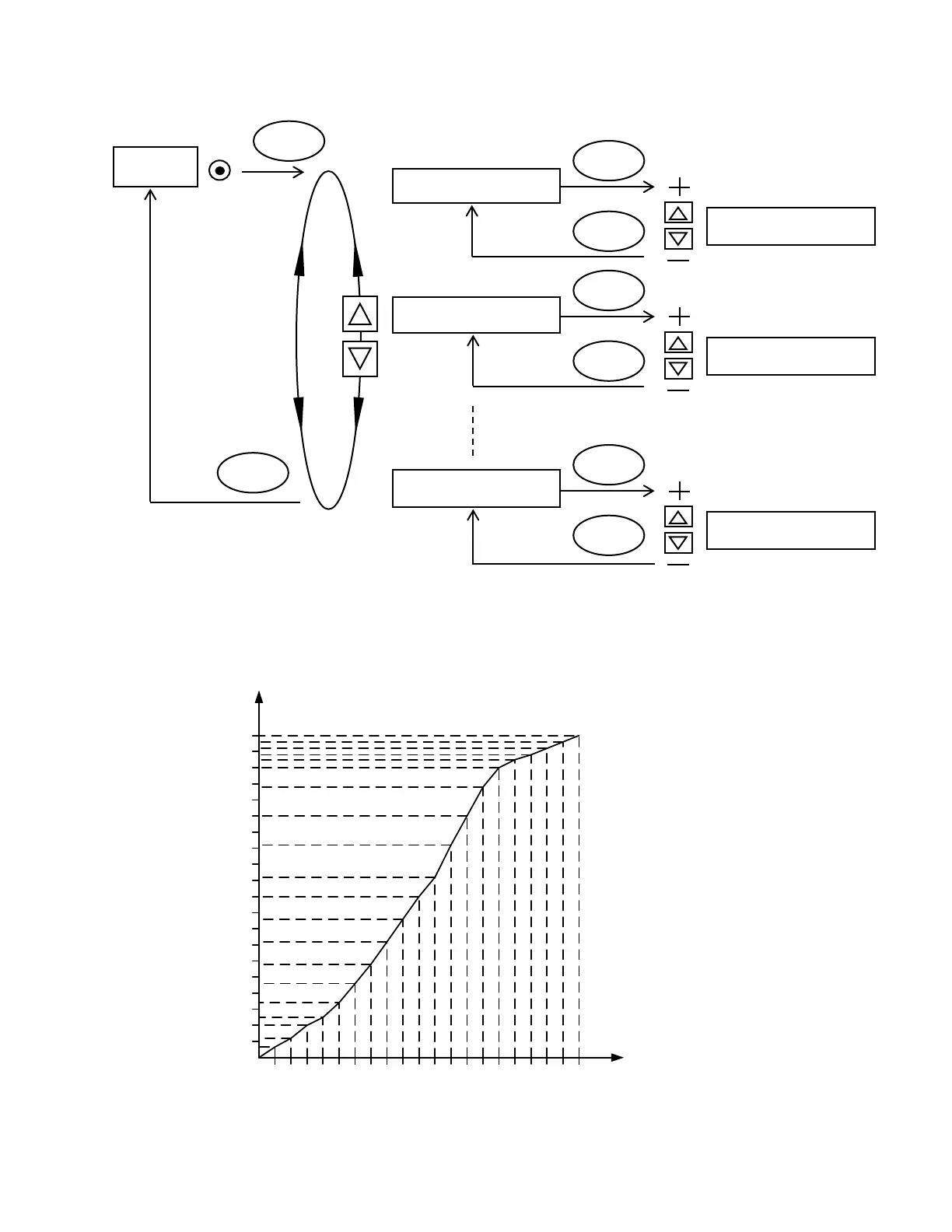Page 13
Use the arrow keys to scroll to FREE or EQUAL PERC and press the SEL key to open the selection menu. Use the arrow keys
to navigate to a specific function. Press the SET key to set the desired feature. Click the arrow keys to adjust. Press the OK key
to
return to the selection menu. Press the EXIT key to return to the main menu.
Figure 11. Operating sequence CHARACT FREE
0
10 20 30 40 50 60 70 80 90 100
10
20
30
40
50
60
70
80
90
100
Valve stroke(%)
(POS)
Set-point value(%)
(CMD)
Figure 12. Graph CHARACT FREE