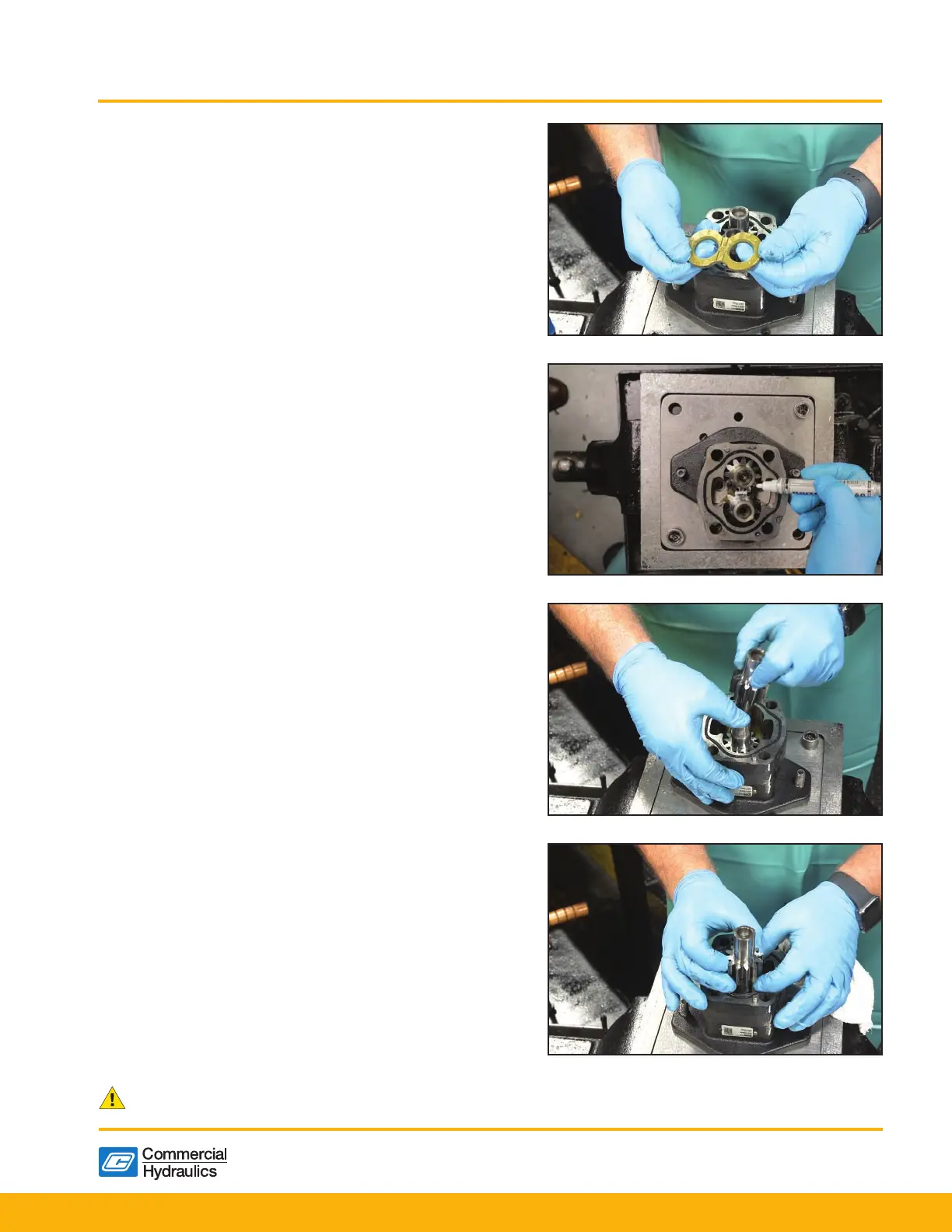8
Parker Hannifin Corporation | Pump & Motor Division | Kings Mountain, NC
WARNING: This product can expose you to chemicals including lead or DEHP which are known to the state of California to cause cancer,
birth defects, and other reproductive harm. www.p65warnings.ca.gov
Disassembly Instructions
4) Remove the thrust plate (Fig. 4). Examine both sides
for wear and replace if necessary.
See Step 12, on page10, for examples of thrust
plate wear.
Figure 4
5) Match mark gears in center (Fig. 5). This will ensure
the pump is correctly reassembled.
Figure 5
6) Carefully remove idler gear rst (Fig. 6). Avoid
tapping the gear teeth together or against other
hardened surfaces.
Figure 6
7) Next, remove the drive shaft. Keep these gears
together because they are a matched set. Examine
and replace if necessary (Fig. 7
). (See pages 19-20)
Figure 7
