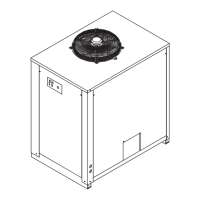English
8/20
PSE 120-350
5.8 CYCLING function
1. Press
set
and
esc
together at the same time to enter general menu “PAr” .
2. Press
set
to enter on menu .
3. Use the arrows
or to fi nd parameter “ C4C“.
4. Press
set
to enter on menu .
5. Use the arrows
or to fi nd parameter “ C7“.
6. Press
set
to choose:
ON : continuous;
OFF: cycling.
7. Press
set
to confi rm.
8. Press
esc
to exit.
esc
set
set
CF9
esc
set
On
esc
PAr
OFF
C4C
C7
set
esc
C37
“C37” show the % of energy saving.
5.9 Alarm management
1. Press
set
and
esc
together at the same time to enter general menu “PAr” .
2. Press
set
to enter on menu “ CF9“.
3. Use the arrows
or to fi nd parameter “ CFJ1 “.
PARAMETER CODE TYPE DEFAULT
Alarm relay management
CFJ1
D
OFF
OFF = alarm; On = warning /alarm
In an alarm/warning situation, follow the procedure below:
1. Press
set
to enter menu of direct parameters.
2. Use the arrows
or to fi nd parameter “ AL“.
3. Press
set
to see alarm code:
set
HiSt
set
Hd
esc
AL
.....
ALARM LIST WARNING LIST
H.C. Cod. Description Reset H.C. Cod. Description Reset
10 LD Low dew point M 1/2 FBO/2 B0/2 sensor warning A
11 LT Low evaporation temperature M 3/5 FB5/8 B5/8 sensor warning A
13 HT2 High discharge temperature M 7 FP1 PI sensor warning A
18 HP High pressure M 24 DRE Condensate drain warning A
19 LP Low Pressure M 9HDHigh dew point warning A
21 PI Compressor Thermal protect. M 12 HT1 High discharge temp. A
22 PH Inverted phases M 14 HB5 High suction compres. temp. A
20 HP1 High pressure A
(H.C=History code) 25 SR Maintenance A
