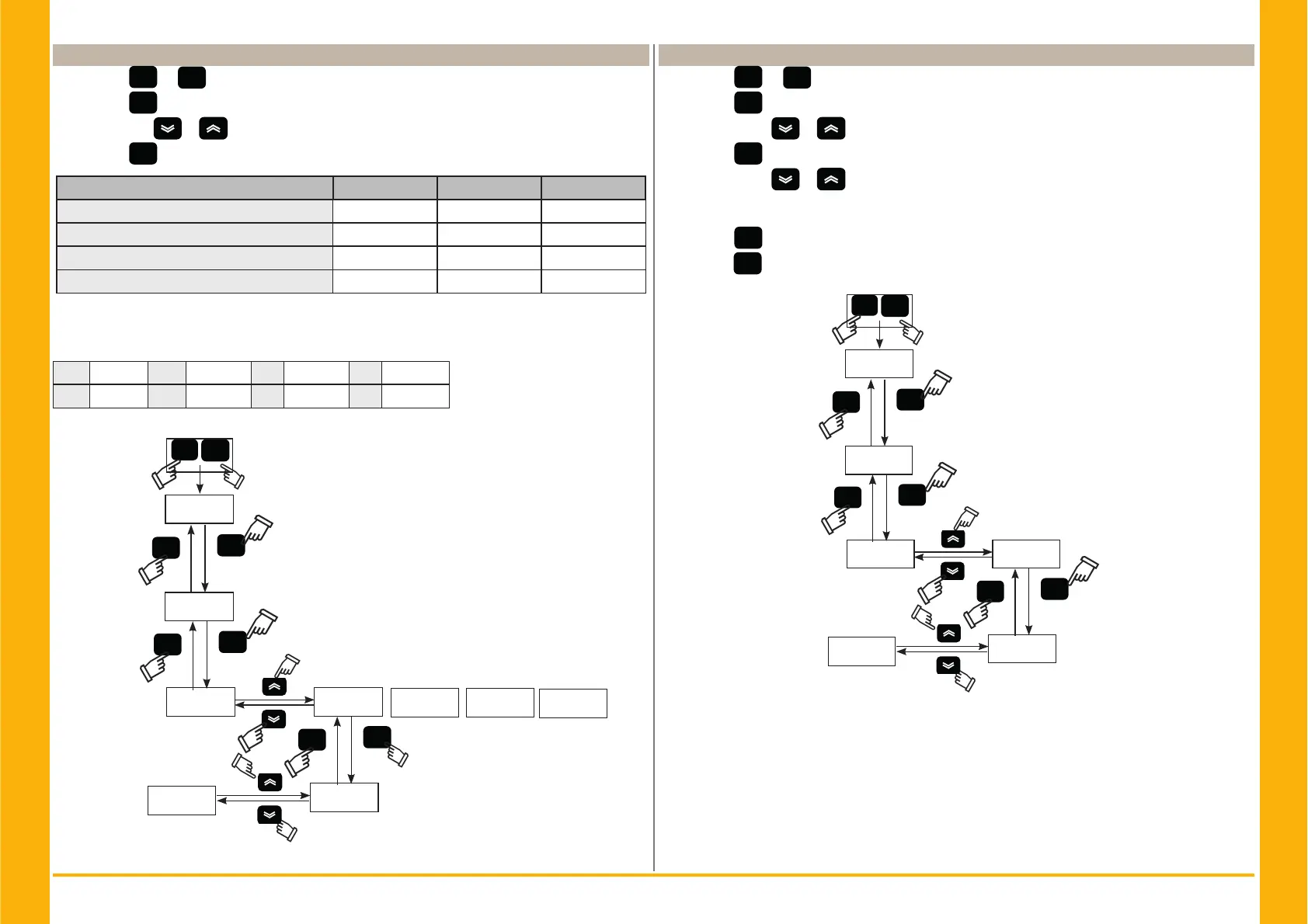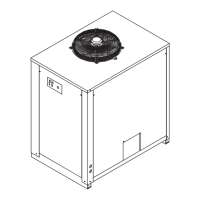Italiano
7/20
PSE 120-350
5.6 Modbus ON/OFF
1. Premere
set
e
esc
insieme per entrare nel menu generale “PAr” .
2. Premere
set
per entrare nel menu “ CF9“.
3. Usa e frecce
o per trovare i parametri “ A5 “, “CF30”, “CF31”, “CF32”.
4. Premere
set
per entrare.
PARAMETRO CODICE TIPO DEFAULT
Modbus on / off abilitazione
A5
D
OFF
Unit address
CF30
D
1
Baud rate
CF31
D
5
Parity
CF32
D
1
Modbus abilitazione
Abilita la funzione modbus.
Indirizzo unità
Dai un indirizzo alla tua unità.
Baud rate
1
2400
3
9600
5
38400
7
115200
2
4800
4
19200
6
57600
Parity : 1 = EVEN; 2 = NONE; 3 = ODD
5.7 ON/OFF remoto
1. Premere
set
e
esc
contemporaneamente per poter accedere al menu generale “ PAr”.
2. Premere
set
per poter accedere al menu “ CF9“.
3. Usare le frecce
o per trovare il menu “ A7“.
4. Premere
set
per entrare.
5. Usare le frecce
o per scegliere:
ON : remoto ON;
OFF: remoto OFF.
6. Premere
set
per conferma:
7. Premere
esc
per uscire.
esc
set
set
CF9
esc
set
C_F
esc
PAr
OFF
A7
0n
set
esc
YPer gestire la modalità REMOTE OFF rimuovere il ponte tra i morsetti: 87 -GND e collegare
l’interruttore di start/stop remoto (a cura del cliente) .
esc
set
set
CF9
esc
set
A1
esc
PAr
OFF
A5
0n
set
esc
CF30 CF31
CF32