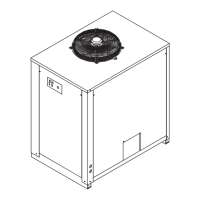English
3 / 6
SPS010/0250 (60Hz)
5 Control
QS
Main power switch
UP button: press to increase the value of a selected parameter
DOWN button: press to reduce the value of a selected param-
eter
esc
ESC button :returns to the previous level
set
SET button : one single press to see the alarms, press for more
seconds to enter Menu (Service e Factory)
(lit) Dew point correct
(Flashing) warning dew point high/low
(off) alarm dew point
(lit) Condensate drain ON
(off) Condensate drain OFF
(lit) Multiple alarms
(Flashing) Warning “maintenance”
Degree
5.1 Parameter settings
There are two levels of protection for parameters:
a) User (U): with immediate access, User-changeable;
b) Password protected Factory/Service (F/S): password required for ac-
cess; Factory-set parameters.
Condensate drain
There are two operating modes:
a) TIMED (TIm) - with draining at intervals and settable time;
in this con guration keep pressed
to force the drain to work;
b) EXTERN (CON) - if there is an external drain.
For chosing the set proceed as follows::
Press button
set
over 5 seconds to enter on menu U.
Using buttons
and select “CHd” and press
set
to con rm.
Using buttons
and select “TIm” or “CON” .
Press
esc
to con rm and exit.
In the same way it is possible to change interval and discharge times of
the drain.
Parameter table
Code Defi nition Default Min Max.
dON Time ON Drain (sec.) 5 1 60
dOFF Time OFF Drain( 1=10 sec.) 12 2 270
CHd Con guration drain TIm TIm CON
ALC relay alarm/warning ON - -
OFF = relay energised for alarms/warnings
ON = relay energised only alarms
ST1 = relay energised for No alarms/warnings present
ST2 = relay energised for No alarms present
Flow Chart
set
>5 sec.
Menu
User
CHd
set
TIm
CON
esc
Alarms/Warnings
When an alarm is ON, the “alarm/warning code” ashing on display.
Multiple alarms appear in sequence. The symbol appears
.
In any case you can press
set
to see the alarms, using the buttons
and
.
Code Description alarm / warning
--- No alarms present
HdP Alarm High Dew point
LdP Alarm Low Dew Point
DSE Alarm sensor B1 faulti/disconnected
H Warning High Dew point
L Warning Low Dew point
Pemere
esc
per uscire.
Flow Chart
set
<5 sec.
Code 1
Alarm
Warning
esc
Code 2
Alarm
Warning
Code....
Alarm
Warning
esc
esc
.

