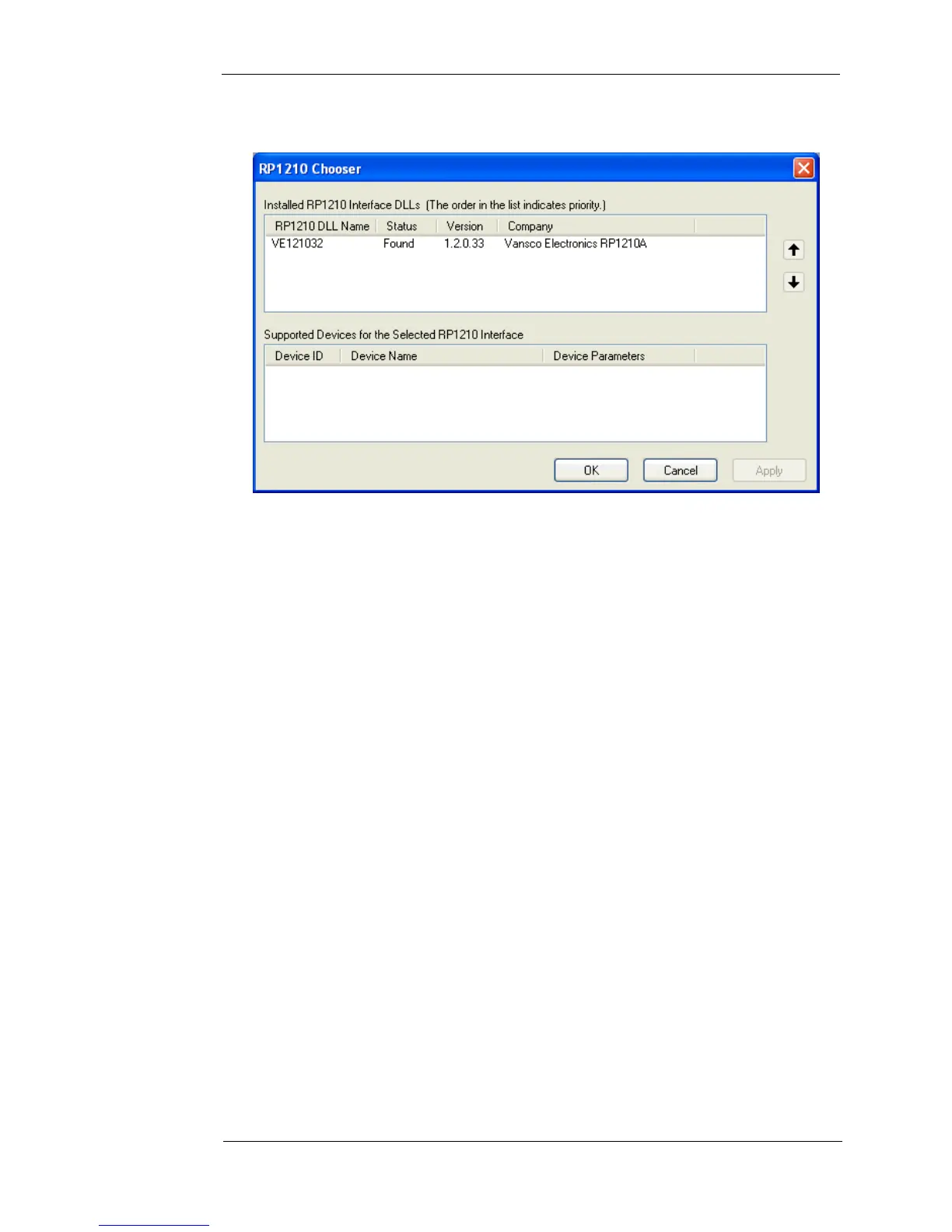USB Data Link Adapter 22
Software Tools for the USB-DLA
Running RP1210Chooser.exe provides the screen shown below.
Figure 15: RP1210 Chooser dialog
Simply select the API required for your device, VE121032 for the USB-DLA, and
move it to the top of the list with the arrows on the right hand side of the screen. If
you subsequently need to use another RP1210 device on the same PC, run RP1210
Chooser and move the corresponding API to the top of the list, such as PCSRP32 for
a legacy serial only DLA.