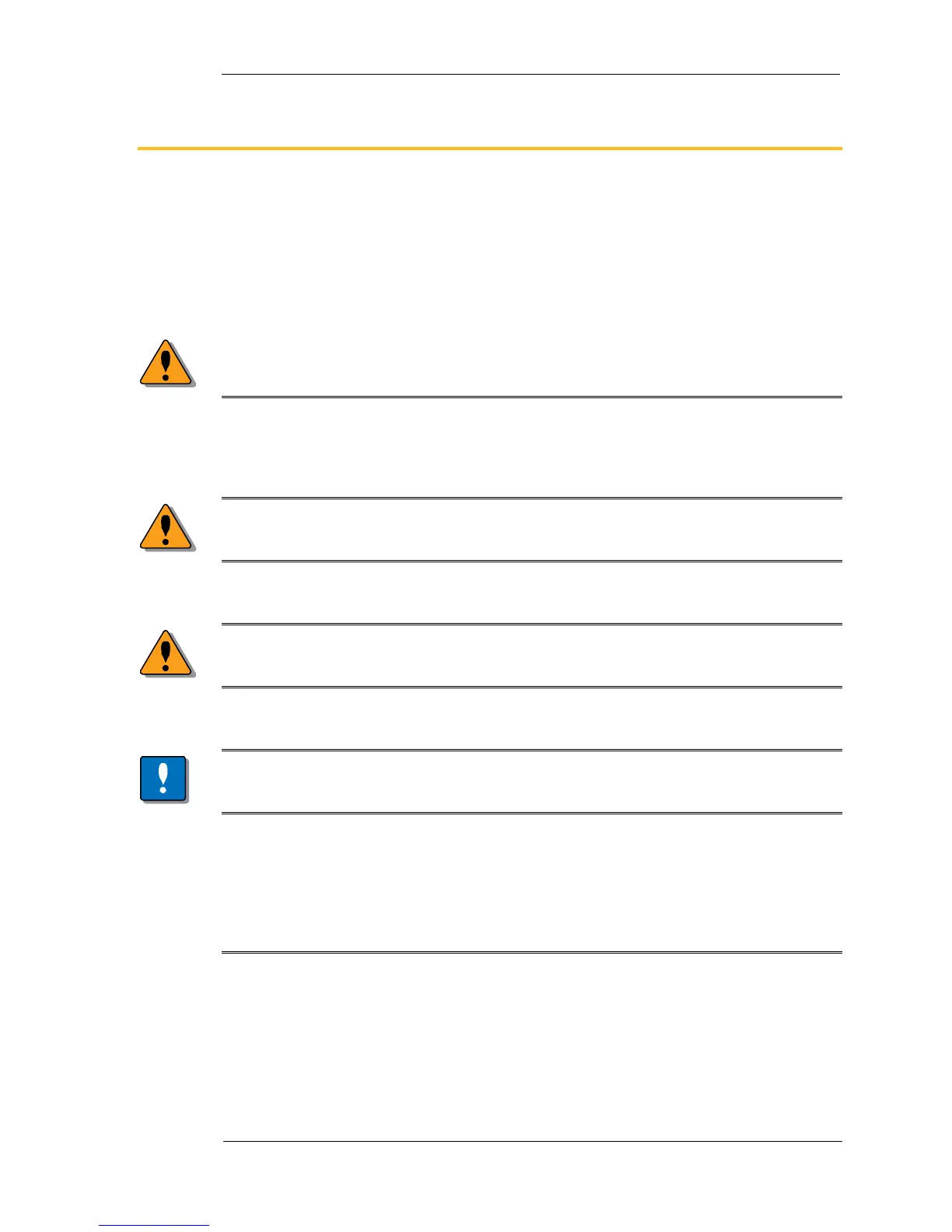USB Data Link Adapter 6
Precautions
2. Precautions
2.1. General safety regulations
Work on the hydraulics control electronics may only be carried out by trained
personnel who are well-acquainted with the control system, the machine and its
safety regulations.
WARNING
Mounting, modification, repair and maintenance must be carried out in accordance
with the manufacturer's regulations. The manufacturer has no responsibility for any
accidents caused by incorrectly mounted or incorrectly maintained equipment. The
manufacturer does not assume any responsibility for the system being incorrectly
applied, or the system being programmed in a manner that jeopardizes safety.
WARNING
Damaged product may not be used. If the control system shows error functions or if
electronic modules, cabling or connectors are damaged, the system shall not be
used.
WARNING
Electronic control systems in an inappropriate installation and in combination with
strong electromagnetic interference fields can, in extreme cases, cause an
unintentional change of speed of the output function.
NOTICE
As much as possible of the welding work on the chassis should be done before the
installation of the system. If welding has to be done afterwards, the electrical
connections on the system must be disconnected from other equipment. The
negative cable must always be disconnected from the battery before disconnecting
the positive cable. The ground wire of the welder shall be positioned as close as
possible to the place of the welding. The cables on the welding unit shall never be
placed near the electrical wires of the control system.