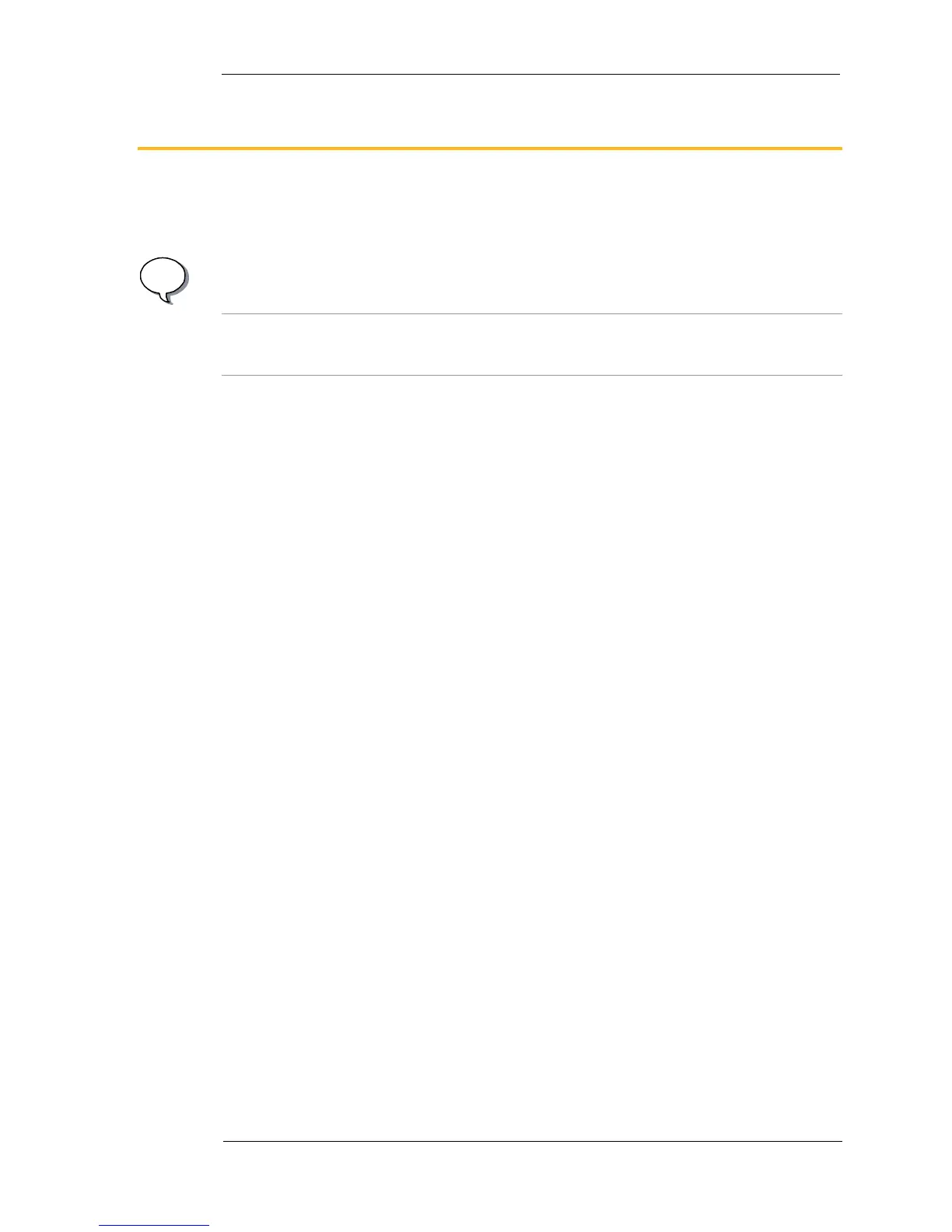USB Data Link Adapter 10
Software Installation
4. Software Installation
The software for the USB-DLA should be installed before plugging the DLA into your
computer.
i
INFORMATION
If you plug in the DLA first, Windows™ will try to install its own USB drivers. You will
have to cancel this driver installation and Windows™ may ignore the device the next
time it is plugged in.
The software installation is done in three parts:
1. Install the USB-DLA drivers on your PC.
2. Plug in the DLA and let the PC recognize the device and load the USB drivers.
3. Install the applications.
4.1. Installing the USB drivers
You must be logged on as an administrator to install the USB-DLA drivers. The latest
drivers for the USB-DLA are available from Parker Electronic Controls Division
website: http://www.parker.com/ecd. Go to the Customer Toolbox and select Vansco
DLA and PGM Drivers. Extract the setup files and save them to a temporary directory
using WinZip. Run the setup.exe program to launch the setup.
