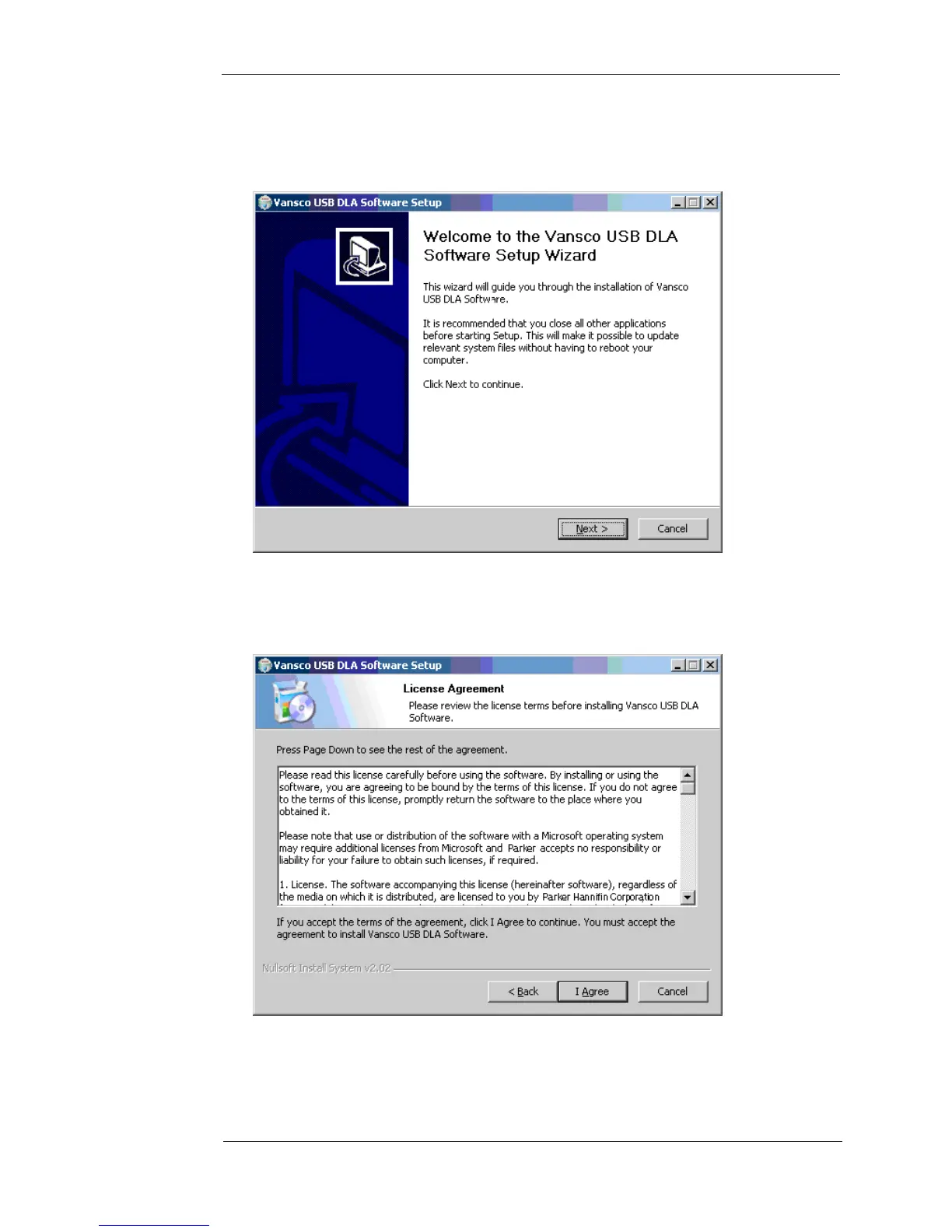USB Data Link Adapter 11
Software Installation
The following example shows the installation on a computer running Windows 2000
(other Windows operating system installations are similar). Upon running
"setup.exe" the following installation screen will appear, click Next to continue:
Figure 2: Software setup screen
The next screen is a license agreement between the end user and Parker Vansco.
Once you have read and agreed to the license click on I Agree.
Figure 3: License agreement
