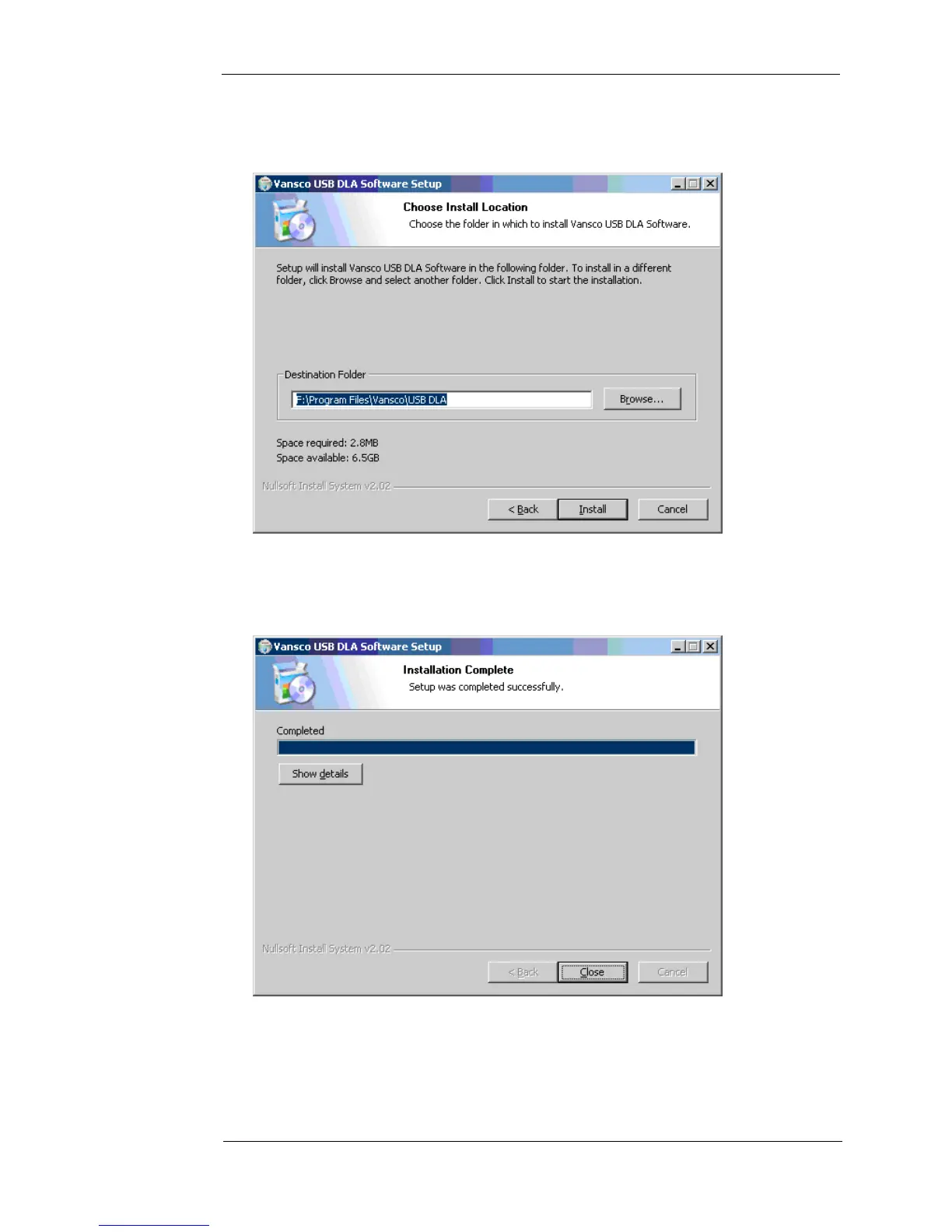USB Data Link Adapter 12
Software Installation
This is followed by an installation location screen. It is recommended that the files
be installed in the default location. Click Install to continue.
Figure 4: File location
After installing the files, a final screen will indicate that the setup program is
complete. Click Close to finish the software installation of the USB-DLA.
Figure 5: Installation complete