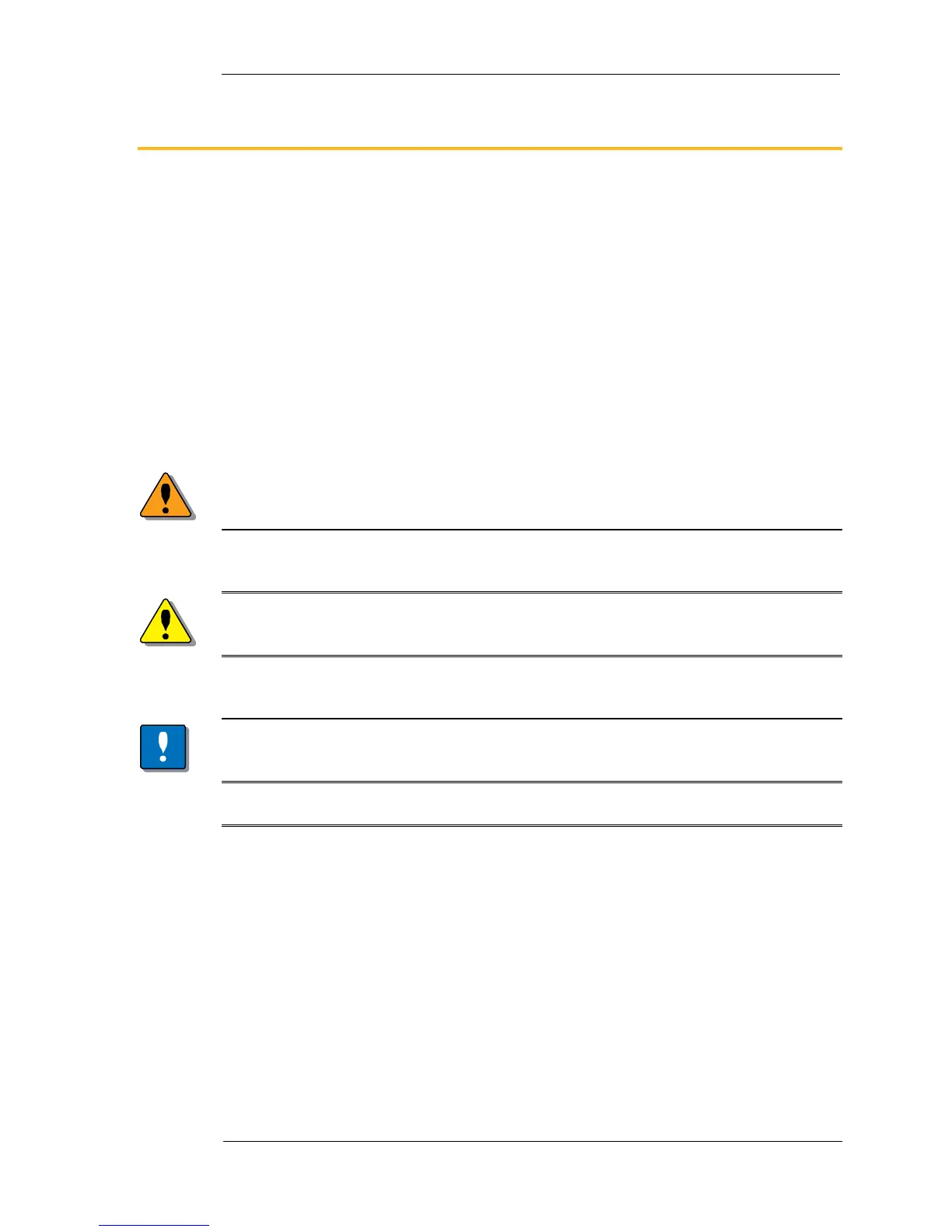USB Data Link Adapter 5
Introduction
1. Introduction
These instructions are meant as a reference tool for the vehicle manufacturer's
design, production, and service personnel.
The user of this manual should have basic knowledge in the handling of electronic
equipment.
1.1. Safety symbols
Sections regarding safety, marked with a symbol in the left margin, must be read and
understood by everyone using the system, carrying out service work or making
changes to hardware and software.
The different safety levels used in this manual are defined below.
WARNING
Sections marked with a warning symbol in the left margin, indicate that a hazardous
situation exists. If precautions are not taken, this could result in death, serious injury
or major property damage.
CAUTION
Sections marked with a caution symbol in the left margin, indicate that a potentially
hazardous situation exists. If precautions are not taken, this could result in minor
injury or property damage.
NOTICE
Sections marked with a notice symbol in the left margin, indicate there is important
information about the product. Ignoring this could result in damage to the product.
Contact the manufacturer if there is anything you are not sure about or if you have
any questions regarding the product and its handling or maintenance.
The term "manufacturer" refers to Parker Hannifin Corporation.