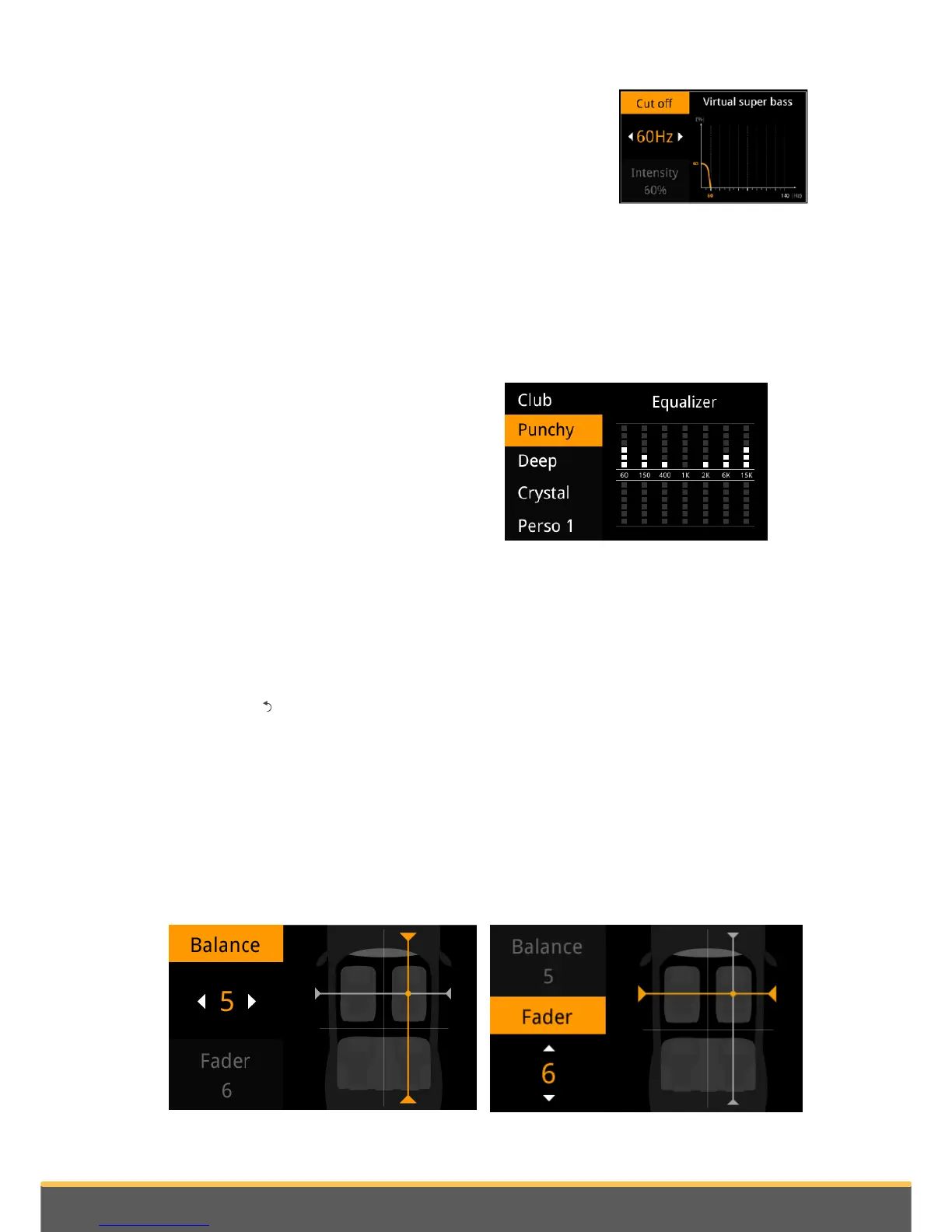The setting Cutoff frequency allows you to select the bass
cutoff frequency for the speakers (the lowest frequency
that the speakers can generate naturally). The Virtual Super
Bass will reproduce the frequencies that are lower than this
cutoff frequency.
The setting Effect intensity allows you to adjust the level of bass frequencies generated
by the Virtual Super Bass effect.
Using the equalizer
The equalizer allows you to adjust low, medium and high frequencies to your
preferences. To use the equalizer, select AudioFX > Equalizer.
Select Off to deactivate the
equalizer.
Select one of the 7 default presets to
adjust frequencies to your
preferences.
You can also adjust the frequencies manually. To do this:
1. Select the Customise option.
2. Use the knob to select the frequency band, then push the knob to confirm.
3. Use the knob to change the gain, then push the knob to confirm.
4. Press the button when you have finished making your adjustments.
Changing the balance
You can change the sound balance in the passenger cell to achieve optimal listening
comfort for all occupied seats in your vehicle. To do this:
1. Select AudioFX > Balance.
2. Use the knob to adjust the balance (right / left) and press the knob to confirm.
3. Use the knob to adjust the fade (right / left) and press the knob to confirm.