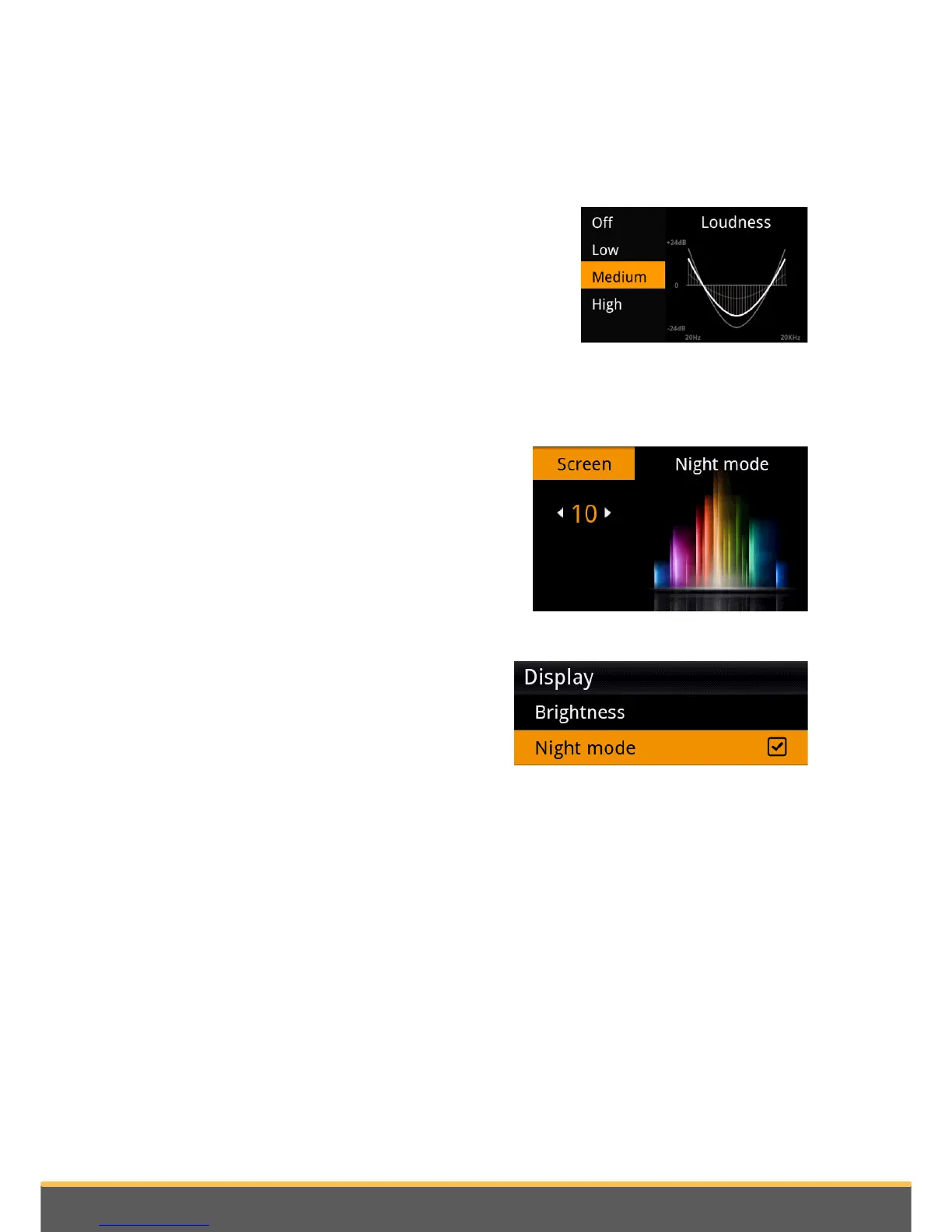31Settings
Using the Loudness function
The Loudness function is a dynamic adjustment of bass and treble based on listening
volume. This function compensates for the human ear's loss of sensitivity to bass and
treble frequencies when the volume is low.
To use the Loudness function, select AudioFX >
Loudness. Adjust Loudness to medium or high if you
generally listen to music at a low volume.
Display
Adjusting brightness
1. Select Settings > Display > Brightness.
2. Use the knob to adjust the screen
brightness.
3. Push the knob to confirm.
Switching from day / night mode
The day / night mode adapts the screen
brightness to exterior brightness conditions.
To switch from day / night mode, select
Settings > Display > Night mode.
Note: You can also push the knob for 2 seconds
to switch from day / night mode (while being on
the main menu).