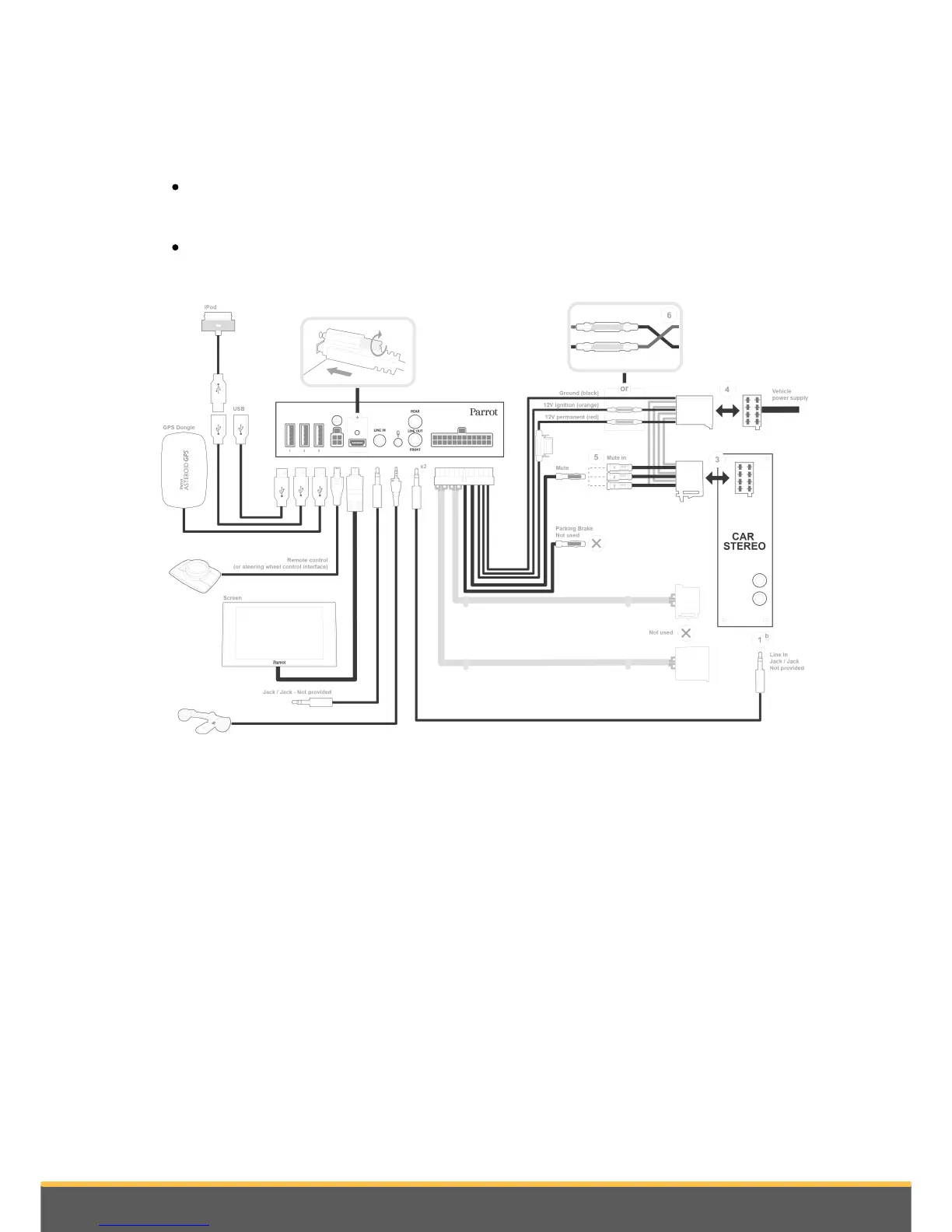9Installation
electronic box to avoid saturation problems such as popping in the speakers,
background noise etc. Use one or two jack cable(s) to connect the Parrot
ASTEROID Mini Line out outputs to your vehicle audio system (Connection 1B).
Deactivate the Mute on streaming option on the Parrot ASTEROID Mini. To do so,
select Settings > Audio and uncheck the Mute on streaming option.
Select the Auxiliary input on your car stereo to listen to music.
Installing the microphone
The optimum location for the microphone is in the centre of the vehicles roof near the
rear view mirror. The microphone ideally needs to be less than 60cm’s from the users
mouth pointing directly towards them with no obstructions.
Please take care when routing the microphone cable through the vehicle to the desired
location, we recommend routing alongside existing manufacture’s wiring looms
securing as you go making sure the microphone cable is not pinched or trapped.
Warning: Do not run the microphone cable in such a way as to obstruct or interfere with
the vehicles operation or cause injury to its occupants. In particular vehicle safety device
such as airbags and other SRS systems.