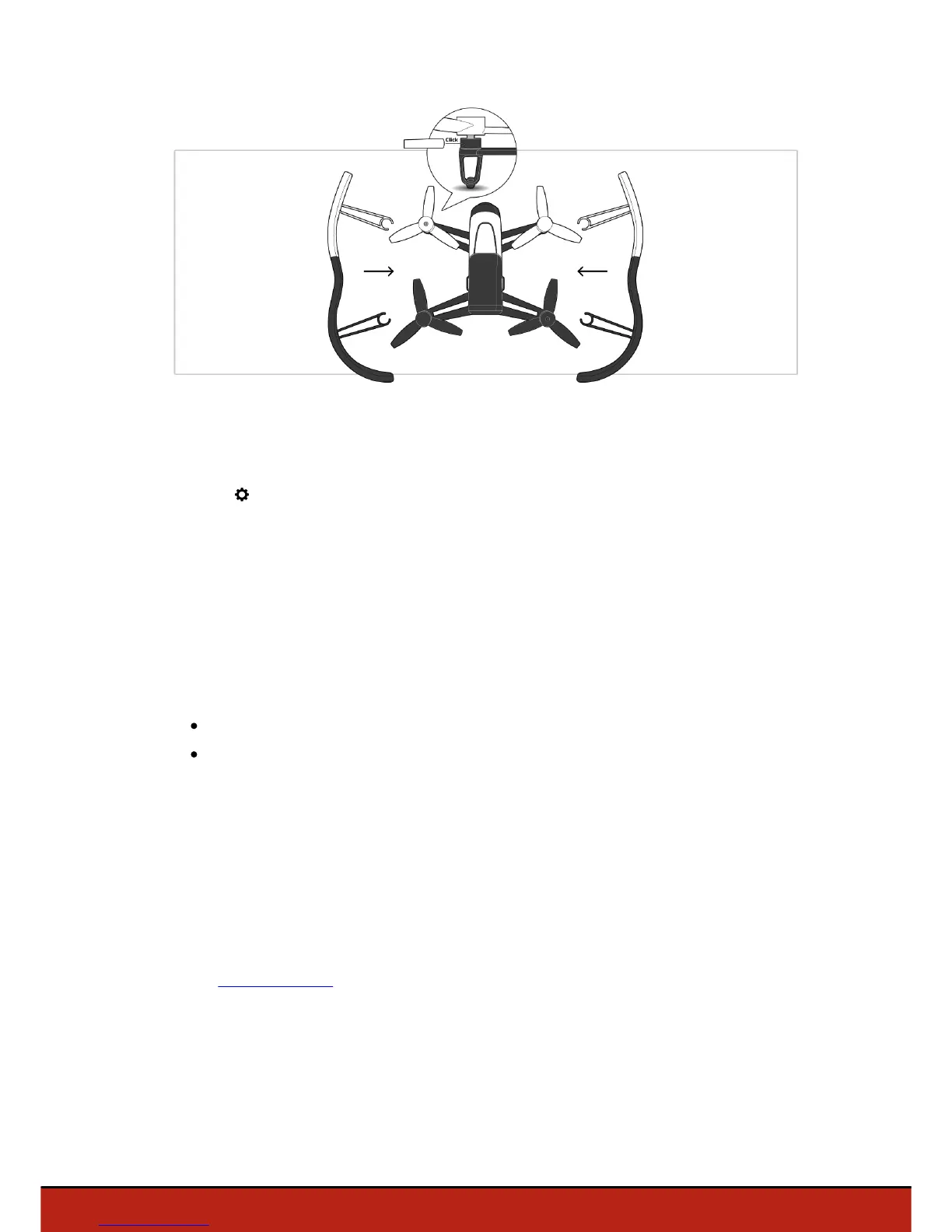6 Before you begin
To use the Parrot Bebop Drone outdoors:
1. Remove the hull protectors for better speed performance.
2. Press , then Flight settings.
3. Deactivate the Hull button.
Note: If you fly the Parrot Bebop Drone outdoors in an obstructed area, install the hull
protectors and activate the Hull button.
Connecting a smartphone
1. Switch the Parrot Bebop Drone on.
2. On your smartphone, launch a search of the Wi-Fi® networks available:
if you are using an iPhone or an iPad, select Settings > Wi-Fi;
if you are using an AndroidTM smartphone, select Settings > Wireless and
networks > Wi-Fi.
3. Select the network: BebopDrone_xxxxx.
4. Wait for your smartphone to connect to the Wi-Fi network of the Parrot Bebop
Drone. This connection is generally represented by the Wi-Fi logo appearing on the
smartphone screen.
5. Start the FreeFlight 3 application.
> The connection between your smartphone and the Parrot Bebop Drone is
established automatically.
See the Settings>Wi-Fi section for further information.