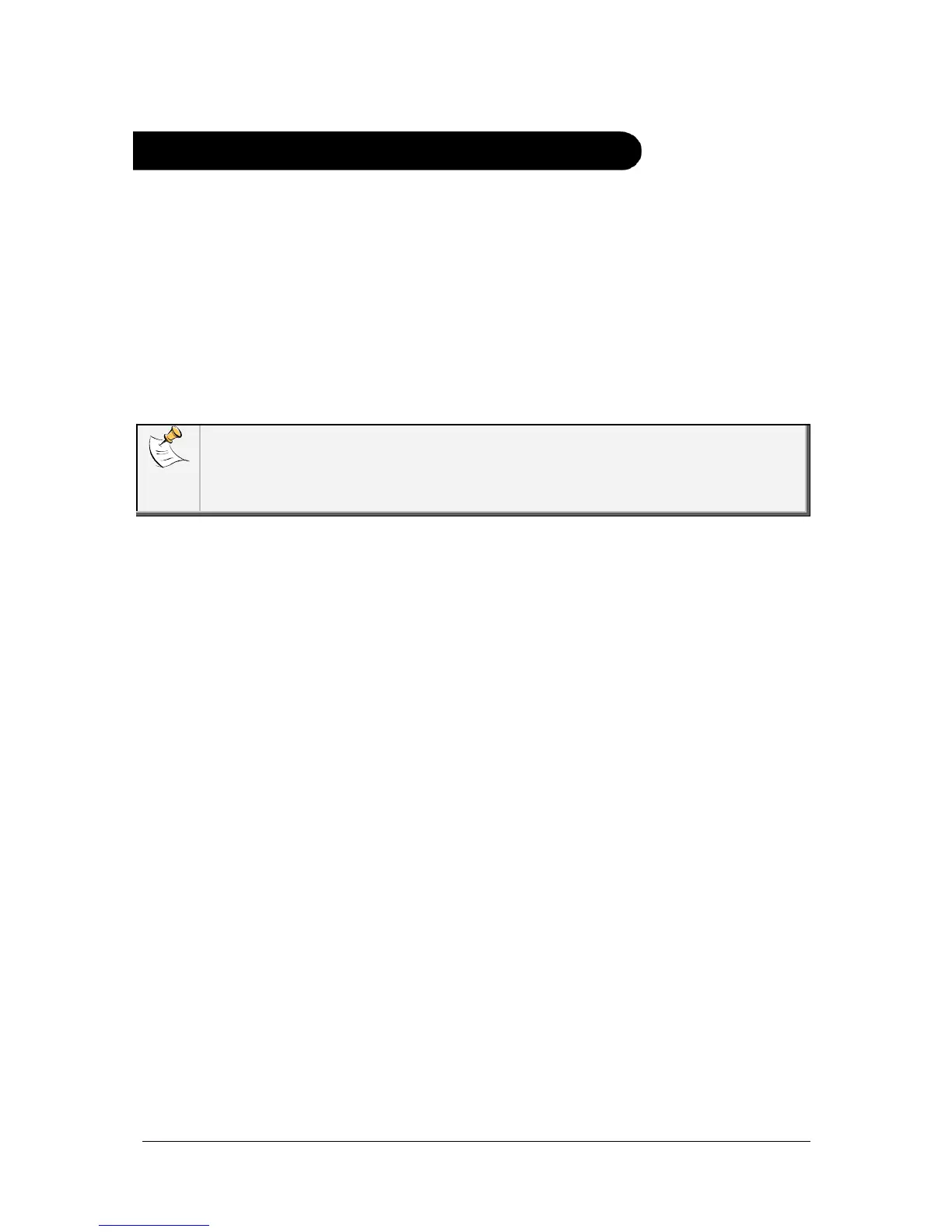Parrot MINIKIT Slim / Chic – User guide 10
Updating the Parrot MINIKIT Slim / Chic
In order to improve the compatibility of your Parrot MINIKIT Slim / Chic with a larger number
of phones, you can update the software of your device via USB. Before sending the update
files via USB:
1. Press simultaneously the jog wheel and the Reset button located at the back of the
Parrot MINIKIT Slim / Chic.
2. Release the jog wheel.
> You can now release the Reset button.
In case of malfunction, you can reboot the Parrot MINIKIT Slim / Chic. To do so:
1. Press simultaneously the jog wheel and the Reset button located at the back of the
Parrot MINIKIT Slim / Chic.
2. Release the Reset button.
> You can now release the jog wheel.
