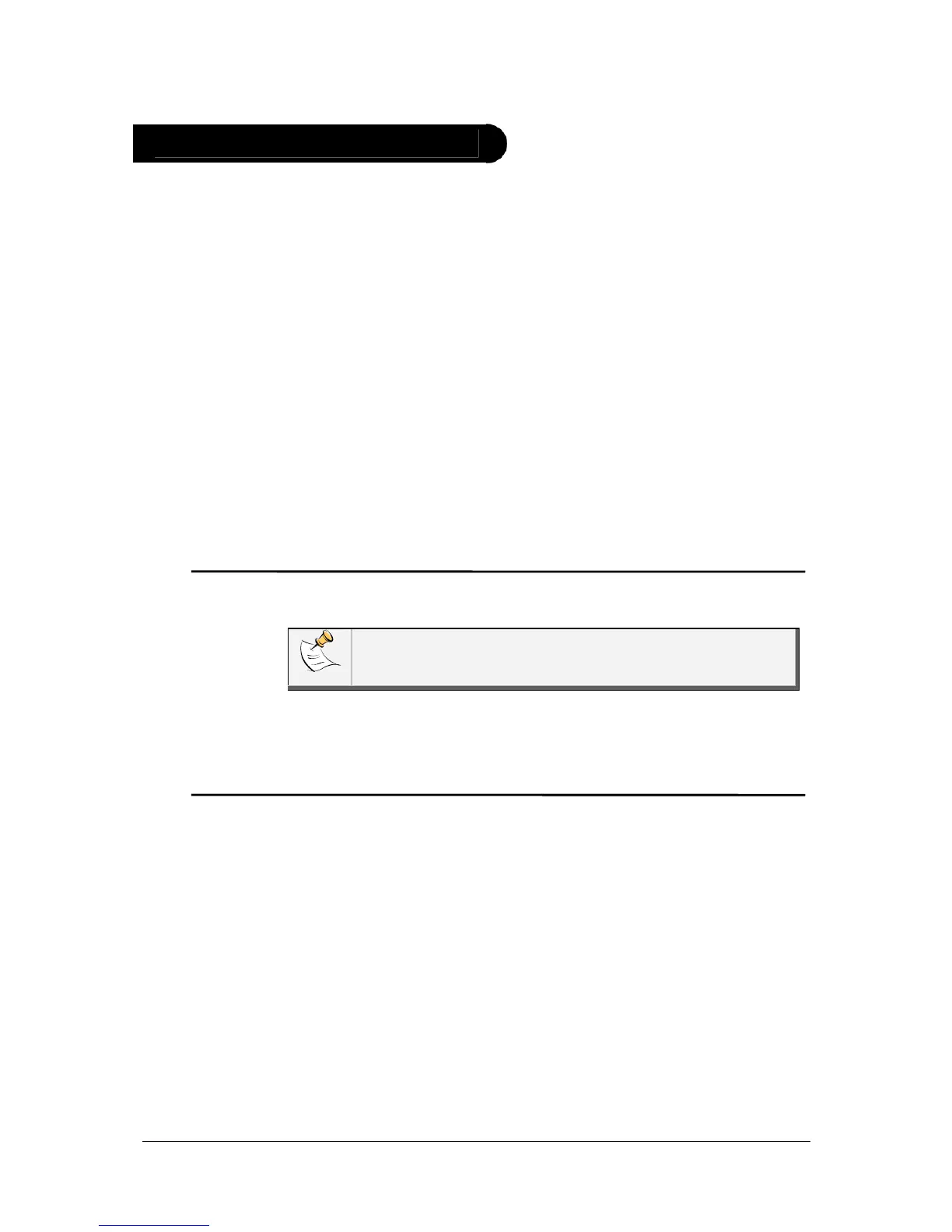Before using your Parrot MINIKIT Slim / Chic telephony function, you first have to pair and
connect both devices.
► Refer to the Pairing and connecting a phone via Bluetooth section for more
information.
Synchronising
the phonebook
With some Bluetooth phones, the phonebook is automatically
synchronized in the kit’s memory. If your phone doesn’t support
automatic synchronization, you can also use the Object Push function
of your phone to send contacts from your mobile to the car kit via
Bluetooth. To do so:
1. From the main menu, select Phone > Receive contacts.
> The kit says «Waiting for contact».
2. Refer to your phones’ user guide for more information about
sending contacts via Object Push.
Receiving a
call
An incoming call is indicated by a ringtone.
The name of the caller is announced if his number is recorded in
the phonebook of the phone connected to the Parrot MINIKIT
Slim / Chic.
• If you want to answer the call, press the green button. Then
press the red button to end the call.
• If you want to refuse this call, press the red button.
Making a call
• If the contact you want to call is in the phonebook of the phone
connected to the Parrot MINIKIT Slim / Chic:
1. Press the jog wheel to enter the main menu and select
Phonebook.
> You access the phonebook of the connected phone.
2. Select a letter and press the jog wheel.
> Once the contact chosen:
- Press the green key to call this contact;
- Use the jog wheel to choose between different
numbers of the same contact.
• If the contact you want to call is not in the phonebook of the
