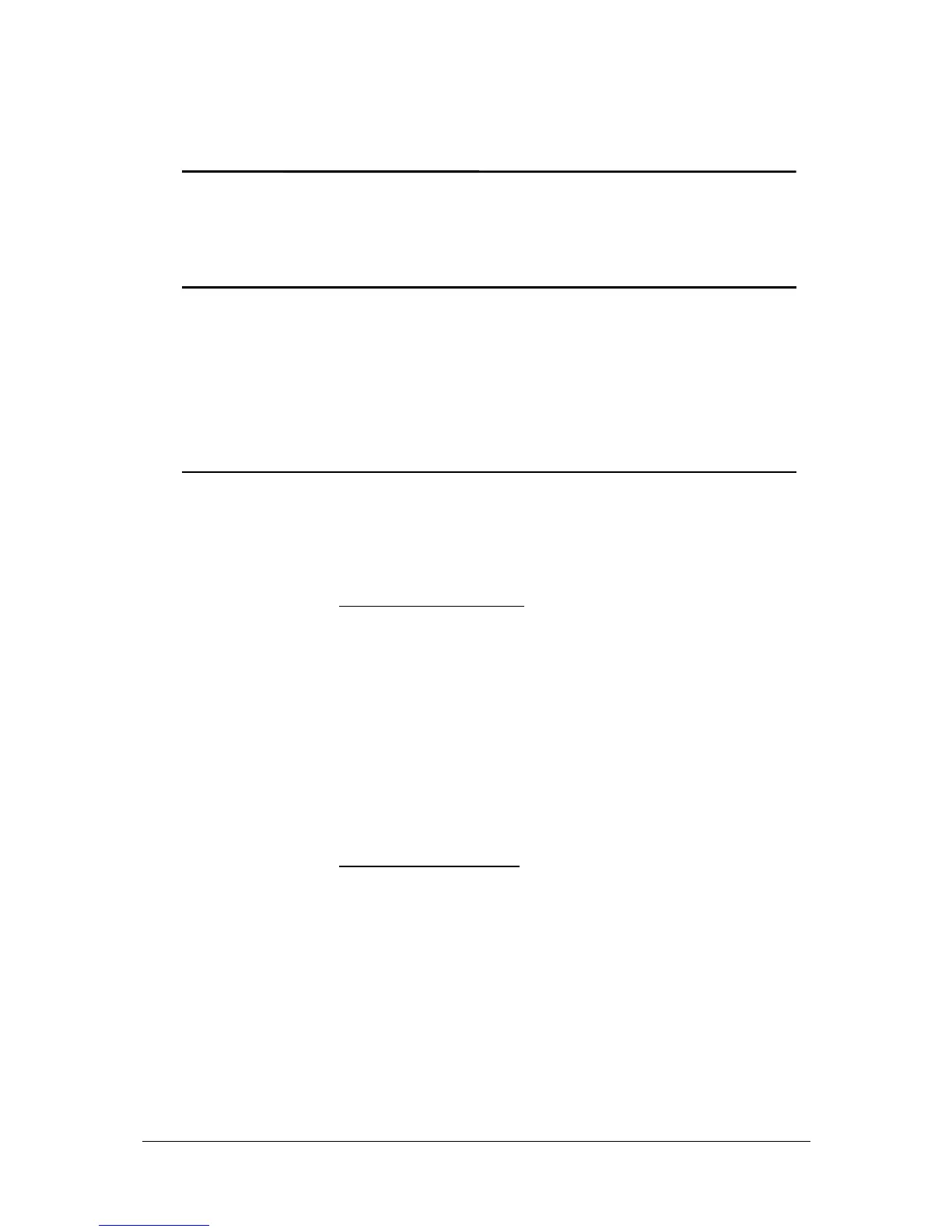Parrot MINIKIT Slim / Chic – User guide 7
phone connected to the Parrot MINIKIT Slim / Chic, stop your
vehicle in a safe location and use your phone to make the call.
Using the
redial function
Hold down the green key of the Parrot MINIKIT Slim / Chic to call the
last number dialed.
Using the
discreet mode
• If you want to transfer an ongoing call on your mobile phone,
press the green key of the Parrot MINIKIT Slim / Chic.
> The call is automatically transferred to your phone.
• If you want to switch back to the kit, press the green key again.
Answering a
second call
The Parrot MINIKIT Slim / Chic allows you to manage two calls
simultaneously if your phone supports this functionality. For further
information, refer to the user guide of your phone.
• To accept the second call
1. Press the green key of the Parrot MINIKIT Slim / Chic.
> The first call is automatically put on hold.
2. Press the key of the kit or of your phone to switch from a call to
another.
3. Press the red key of the Parrot MINIKIT Slim / Chic to end a call.
You can also hang-up directly from your phone.
> You are automatically in communication with the call on hold.
• To reject the second call
Press the red key of the Parrot MINIKIT Slim / Chic. You can also reject
it directly from your phone.
