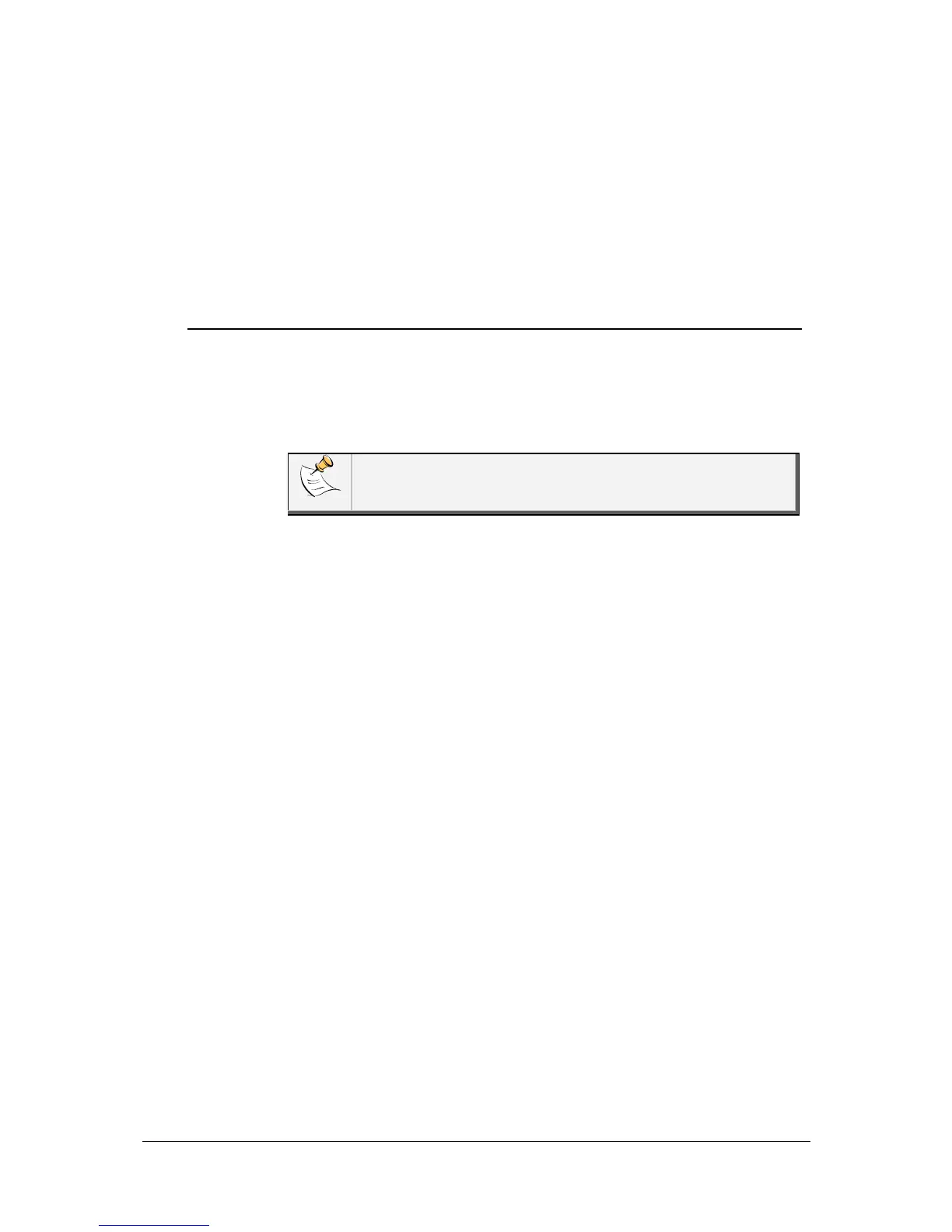Parrot MINIKIT Slim / Chic – User guide 8
Sending
DTMFs
During a call, the Parrot MINIKIT Slim / Chic allows you to send DTMFs
to manage your voice mail for example. To do so :
1. Press the jog wheel to access the DTMF function.
2. Use the jog wheel to select your DTMF between the following
possibilities : 0,1,2,3,4,5,6,7,8,9,# or *.
3. Press the jog wheel to send this DTMF to your phone.
Adjusting the
volume
During a call, use the jog wheel on the Parrot MINIKIT Slim / Chic or
adjust the volume directly on your phone.
> The volume setting is saved for subsequent calls.
The volume adjusted on the Parrot MINIKIT Slim / Chic is not
saved for the calls on your phone.
