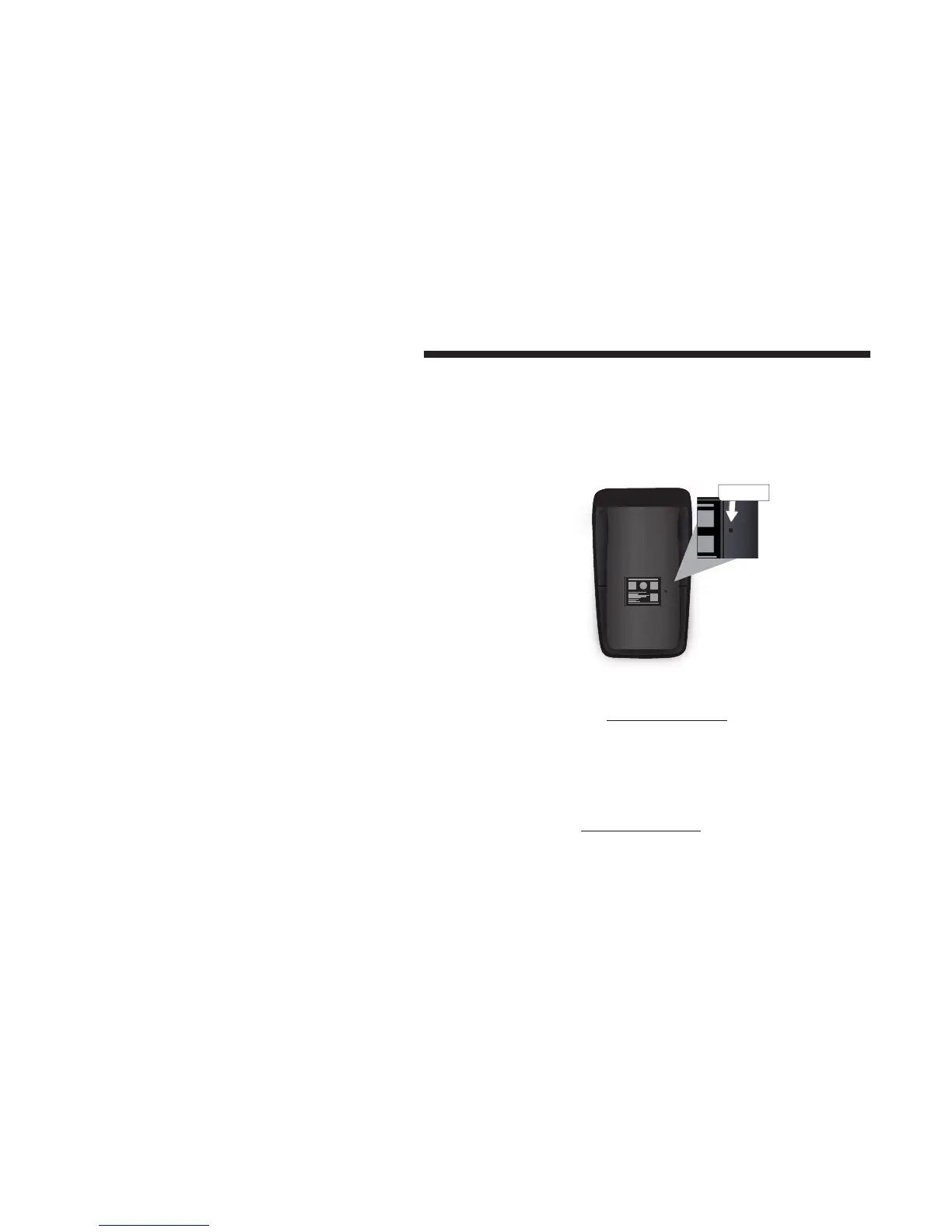The Parrot MINIKIT+ says «Memory full»
You can pair up to ten devices. If you attempt to pair an eleventh phone, the kit says «memory full». You must
then clear the memory by holding down both the red and green buttons for three seconds. Doing so also
clears all the contacts.
The Parrot MINIKIT+ seems to be frozen
In case of malfunction, you can reboot the Parrot MINIKIT+. To do
so:
Press simultaneously the jog wheel and the Reset button 1.
located at the back of the Parrot MINIKIT+.
Release the Reset button. Then release the jog wheel.2.
The kit does not seem to work with my phone
Make sure your phone is compatible with the Parrot MINIKIT+. To do so, refer to the •
compatibility list of the Parrot MINIKIT+ available on our website www.parrot.com, in the Support &
Downloads section.
If your phone is compatible with the Parrot MINIKIT+, make sure you have the latest software •
version on your Parrot MINIKIT+. To find out the software version of your Parrot MINIKIT+, check the name
by which it is seen by other Bluetooth devices.To find out the latest software version available, download the
update file and consult the update procedure, refer to our website www.parrot.com, Support & Downloads
section.
Troubleshooting
