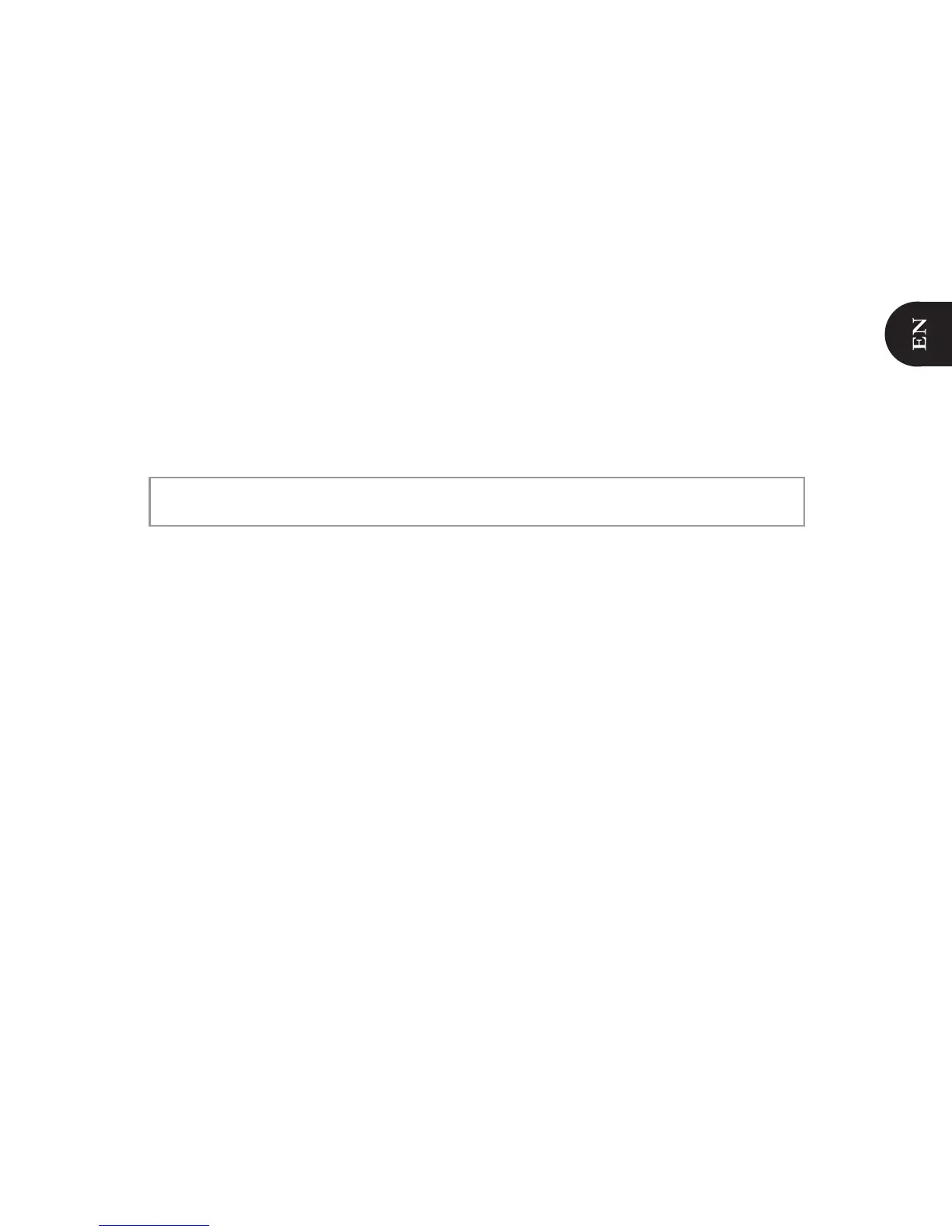Synchronising the phonebook
With most of the • Bluetooth phones, the phonebook is automatically synchronized in the kit memory. Only
the contacts stored in the phone memory are synchronized. If your contacts are stored in your SIM card
memory, transfer them onto your phone memory.
If your phone does not support automatic synchronization, you can also use the Object Push function •
of your phone to send contacts from your mobile to the Parrot MINIKIT+ via Bluetooth. To do so, select
Receive contacts.
All your contacts, after automatic synchronization or Object Push process, are directly •
provided with a voice tag in the Parrot MINIKIT+. Consequently, you don’t have to record your own voice
tag on each contact to make a call via the voice recognition process.
Note: Depending on the model of your phone, you may have to confirm the phonebook
synchronisation on your phone.
