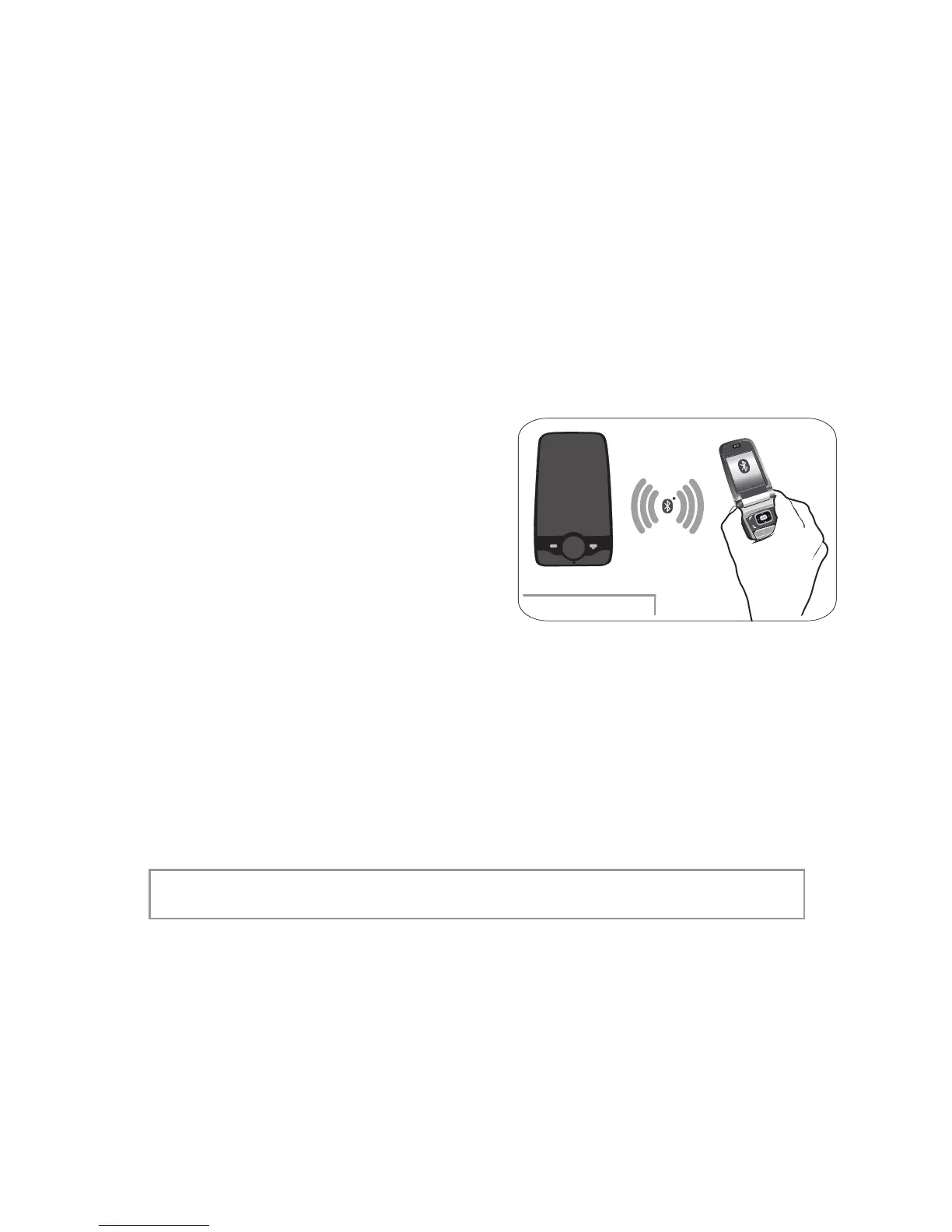Pairing a phone by Bluetooth
Before using the Parrot MINIKIT+ with your phone, you first have to pair both devices.
The pairing process is only required once.
From your 1. Bluetooth
®
phone, search for Bluetooth
peripherals.
Select “Parrot MINIKIT+”2.
Enter the “0000” PIN code and validate. 3.
> The Parrot MINIKIT+ says «Pairing successful»
when both devices are paired.
> Depending on the model of your phone, the con-
nection will then be automatic as soon as your phone
is close enough to the Parrot MINIKIT+.
Automatic connection
Once your phone is paired to the Parrot MINIKIT+, the connection between both devices will be automati-•
cally established each time the Parrot MINIKIT+ is turned on. If you leave the Parrot MINIKIT+ in deep sleep
mode in your vehicle, the Parrot MINIKIT+ will automatically exit deep sleep mode when you get back into
your vehicle thanks to its vibration detector.
If you want to connect a 2•
nd
phone to the Parrot MINIKIT+, activate the Dual mode option. When two
phones are connected to the Parrot MINIKIT+ at the same time, you can always answer an incoming call on
either phone. However you can easily switch between the connected phones by holding down the jogwheel
for two seconds.
