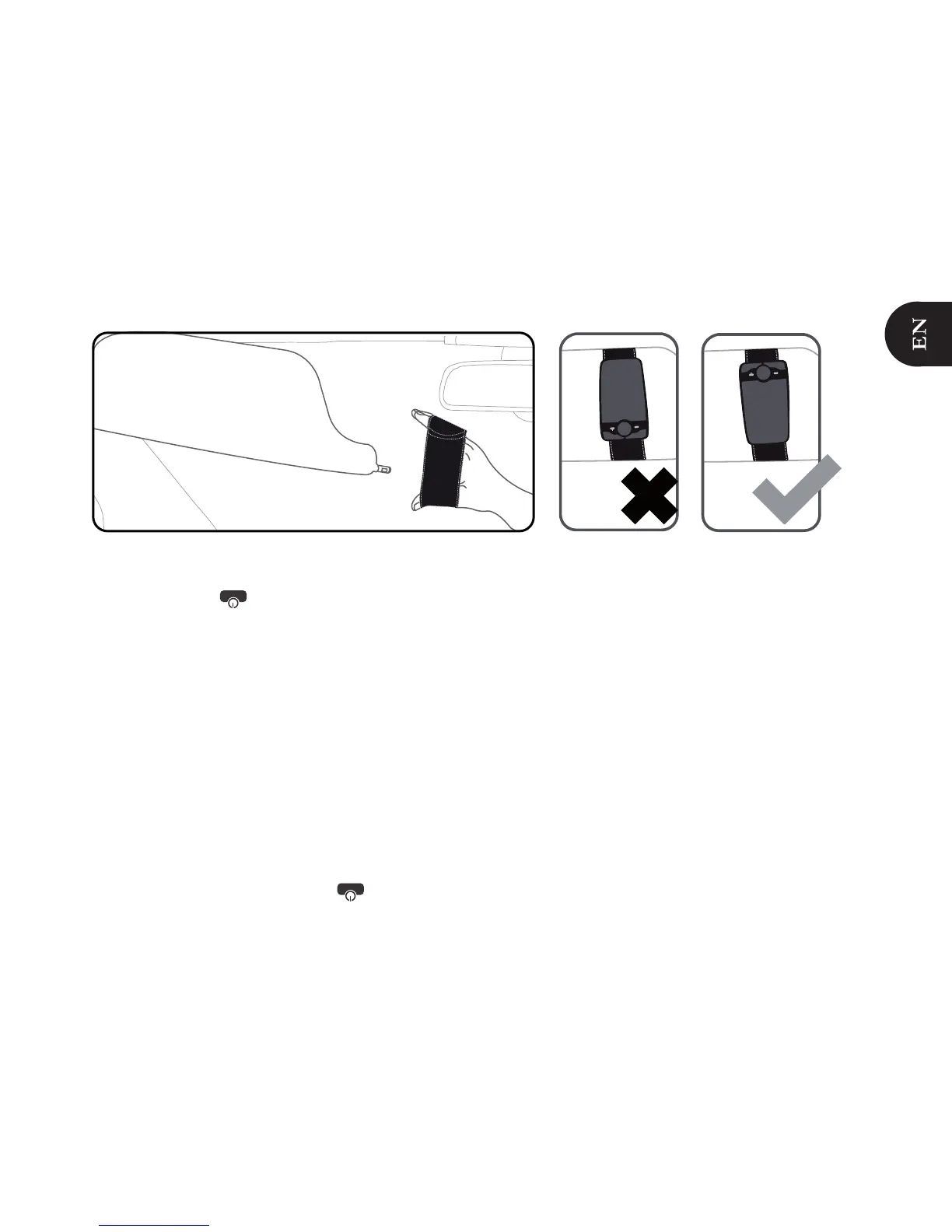Turning the Parrot MINIKIT+ on / off
Hold down the • button for 2 seconds to turn the Parrot MINIKIT+ on / off.
If there is no phone connected to the Parrot MINIKIT+ for 5 minutes, the Parrot MINIKIT+ automatical-•
ly switches to sleep mode. To exit sleep mode, press any button or connect your phone to the Parrot
MINIKIT+.
If you leave the Parrot MINIKIT+ in your vehicle without turning it off, the Parrot MINIKIT+ will switch to •
deep sleep mode. Thanks to its vibration detector, the Parrot MINIKIT+ will automatically exit deep sleep
mode when you get back into your vehicle.
Navigating through the menus
Press the jog wheel to access the main menu. •
Browse through the menus by turning the jog wheel and confirm by pressing the green •
button or the jog wheel.
To exit the menu, press the red • button or wait for a few seconds.
