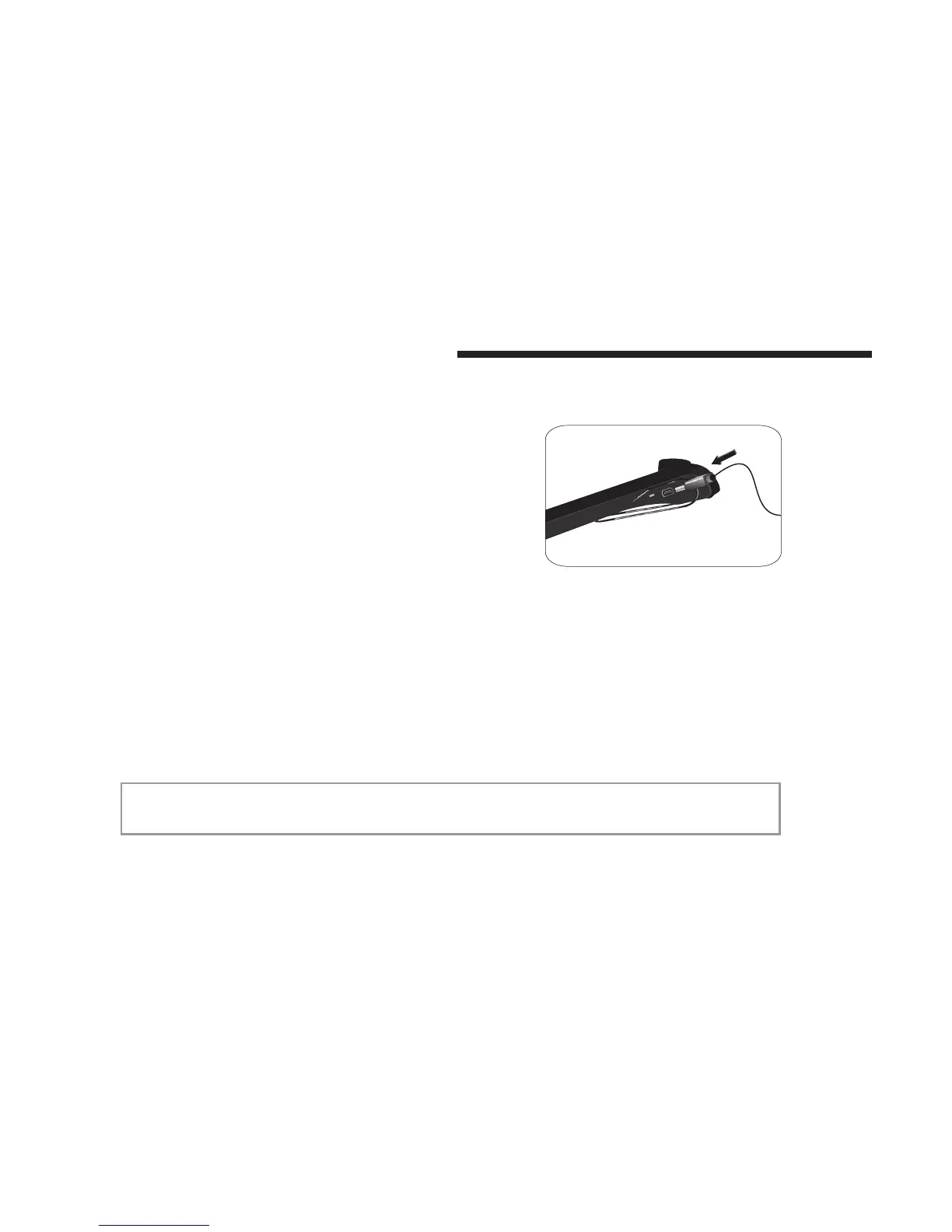Charging the Parrot MINIKIT+
The Parrot MINIKIT+ must be fully charged before be-•
ing used for the first time. To do so, plug the charger
into your vehicle’s cigar lighter and connect the USB /
mini-USB cable to the charger and to the kit. You can
also use the USB / mini-USB cable to connect the Parrot
MINIKIT+ to your computer.
During charging, the battery indicator light turns red. When the light goes out, the charge is complete.•
When the battery level is low, a voice prompt is played.•
Installing the Parrot MINIKIT+
Slide the visor strap on your vehicle sun visor (refer to the diagram). Then use the clip located on the •
back of the Parrot MINIKIT+ to install the kit on the visor strap.
Depending on the model of your vehicle, you can also use the clip located on the back of the Parrot •
MINIKIT+ to fix it directly to the sun visor of your vehicle.
Getting started
Note: The visor strap includes two locations to install the Parrot MINIKIT+ so that you can
install the kit when the sun visor is up or down.
