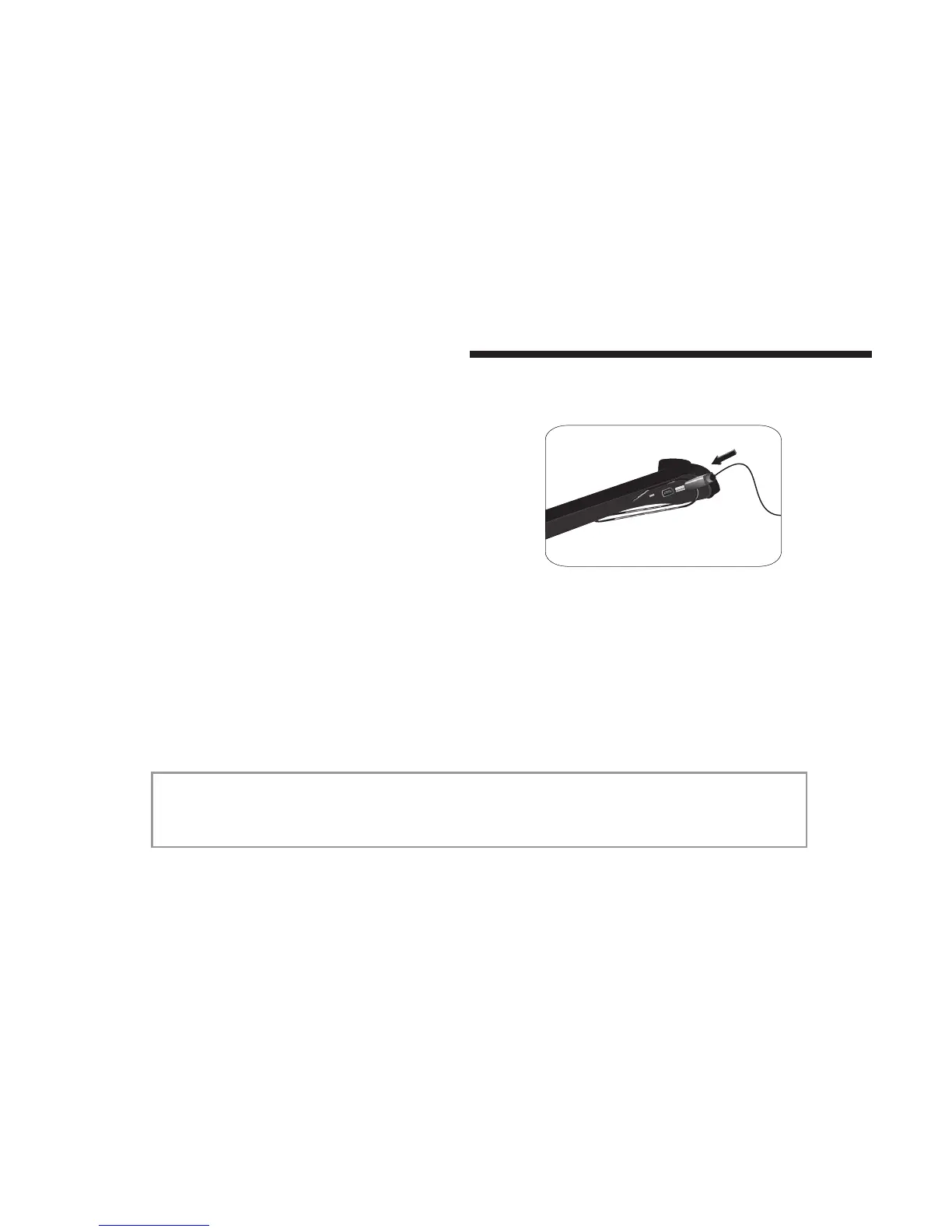Cargar el Parrot MINIKIT +
Antes del primer uso, el Parrot MINIKIT+ debe estar •
completamente cargado. Para ello, utilice el encendedor del
vehículo y conecte el cable USB/mini-USB al cargador y al kit.
También puede conectar el Parrot MINIKIT+ a su PC
utilizando el cable USB/mini-USB.
La LED ubicada al lado de la toma mini USB se vuelve roja •
para indicarle que la carga está en proceso. Una vez finalizada la carga, la LED se apaga.
Cuando el nivel de la batería es bajo, el Parrot MINIKIT+ emite una serie de señales •
acústicas.
Instalar el Parrot MINIKIT+
Ponga la tira negra en el parasol del vehículo como se indica en el esquema. Seguidamente, pase la pinza •
situada en la parte de atrás del Parrot MINIKIT+ por la zona de la tira prevista para tal fin.
Según el modelo de vehículo también podrá utilizar la pinza para sujetar el Parrot MINIKIT+ directamente •
en el parasol.
Primera utilización
Nota: La tira incluye 2 zonas que permiten instalar el Parrot MINIKIT+ cuando el
parasol está subido o bajado. De este modo podrá volver a instalar el Parrot MINIKIT+ muy
fácilmente en caso de que necesite utilizar el parasol mientras conduce.
