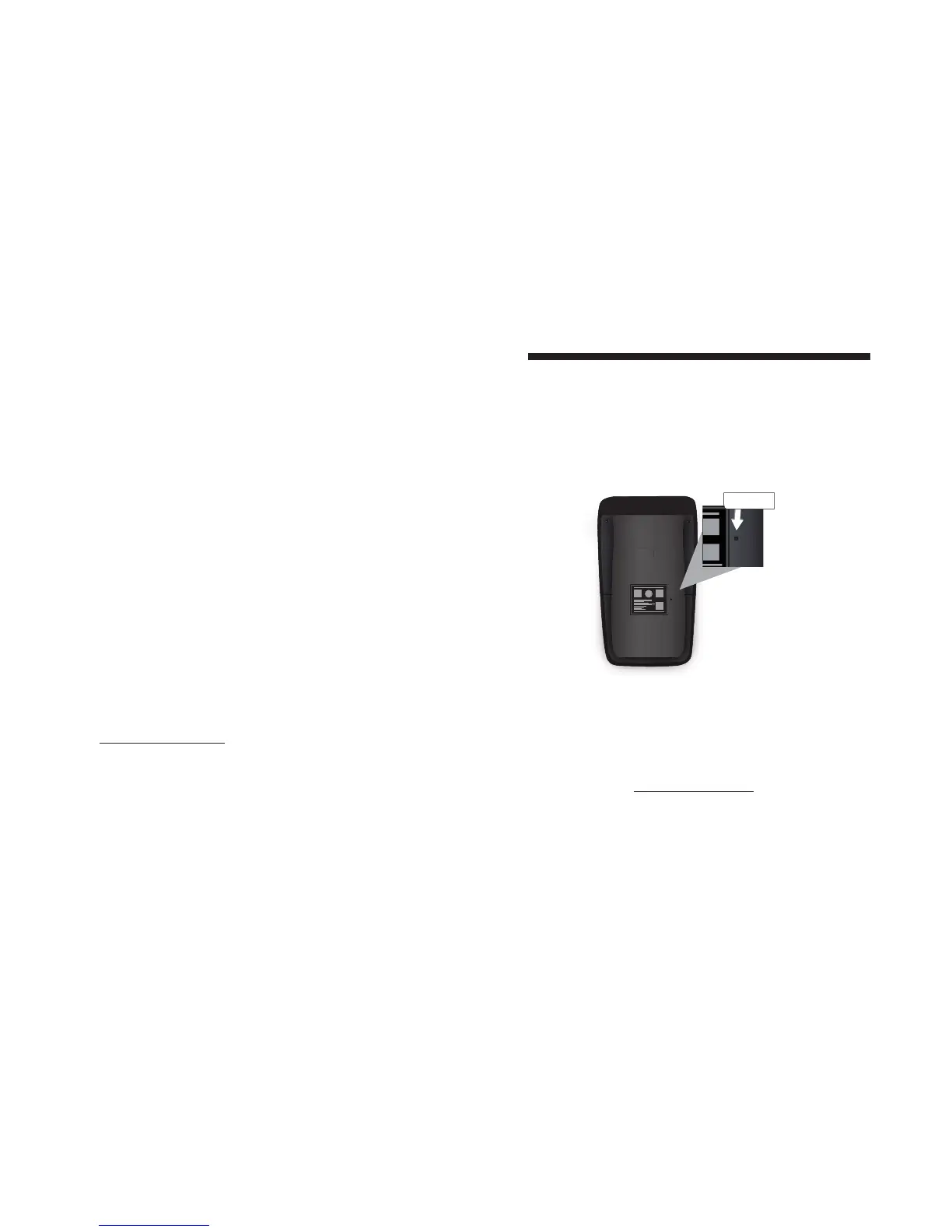El Parrot MINIKIT+ anuncia «Memoria llena»
Se pueden enlazar hasta 10 dispositivos. Al enlazar un undécimo teléfono, el kit enuncia “memoria llena”.
Hay que borrarla pulsando simultáneamente las teclas verde y rojo durante 3 segundos. Este proceso borra
también todos los contactos.
El Parrot MINIKIT+ parece que está bloqueado
En caso de problema, puede reiniciar el Parrot MINIKIT+.
Para hacer esto:
Pulse simultáneamente la rueda y el botón Reset ubicado al 1.
lado posterior del Parrot MINIKIT+
Suelte el botón Reset.2.
No consigo utilizar mi teléfono con el Parrot MINIKIT+
Compruebe la compatibilidad del teléfono con el Parrot MINIKIT+. •
Encontrará la lista de compatibilidad del Parrot MINIKIT+ en nuestra página web
www.parrot.com, sección Apoyo al cliente.
Si su teléfono aparece como compatible, es posible que tenga que actualizar su Parrot MINIKIT+. Encon-•
trará el modo de actualización del Parrot MINIKIT+ en nuestra página web www.parrot.com, sección Apoyo
al cliente.
Problemas frecuentes