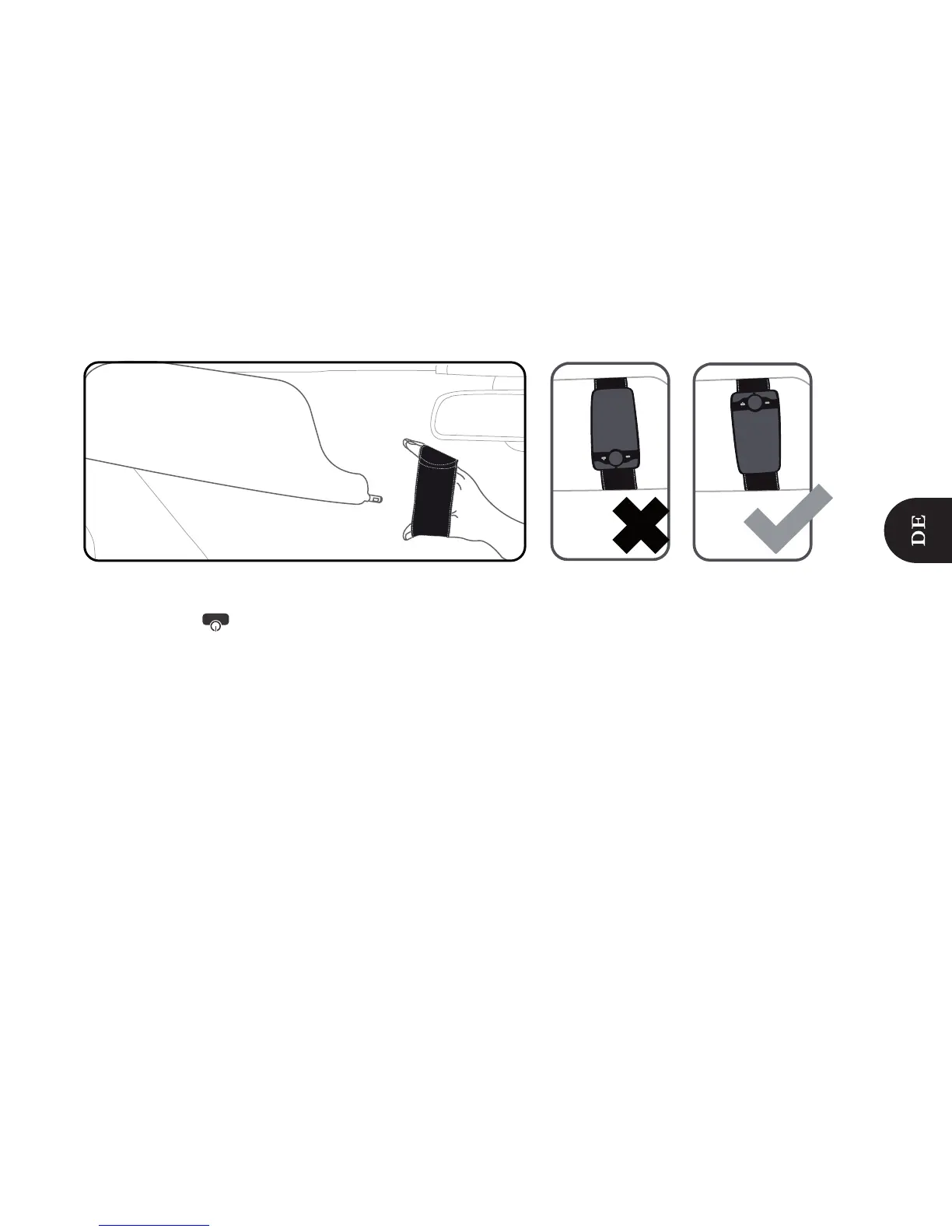Das Parrot MINIKIT+ ein-/ausschalten
Drücken Sie die Taste um das Parrot MINIKIT+ einzuschalten.
Schalten des Parrot MINIKIT+ in den Standby-Modus
Wenn Sie Ihr Parrot MINIKIT+ in Ihrem Fahrzeug lassen, ohne es ausgeschaltet zu haben, schaltet das
Parrot MINIKIT+ in einen verlängerten Standby-Modus. Ein Schwingungssensor sorgt dafür, dass das Parrot
MINIKIT+ automatisch den verlängerten Standby-Modus verlässt, sobald Sie in Ihr Fahrzeug zurückkehren. Ist
die Bluetooth-Funktion auf Ihrem Telefon aktiviert, wenn Sie in das Fahrzeug einsteigen, wird automatisch die
Verbindung zwischen beiden Geräten hergestellt.
