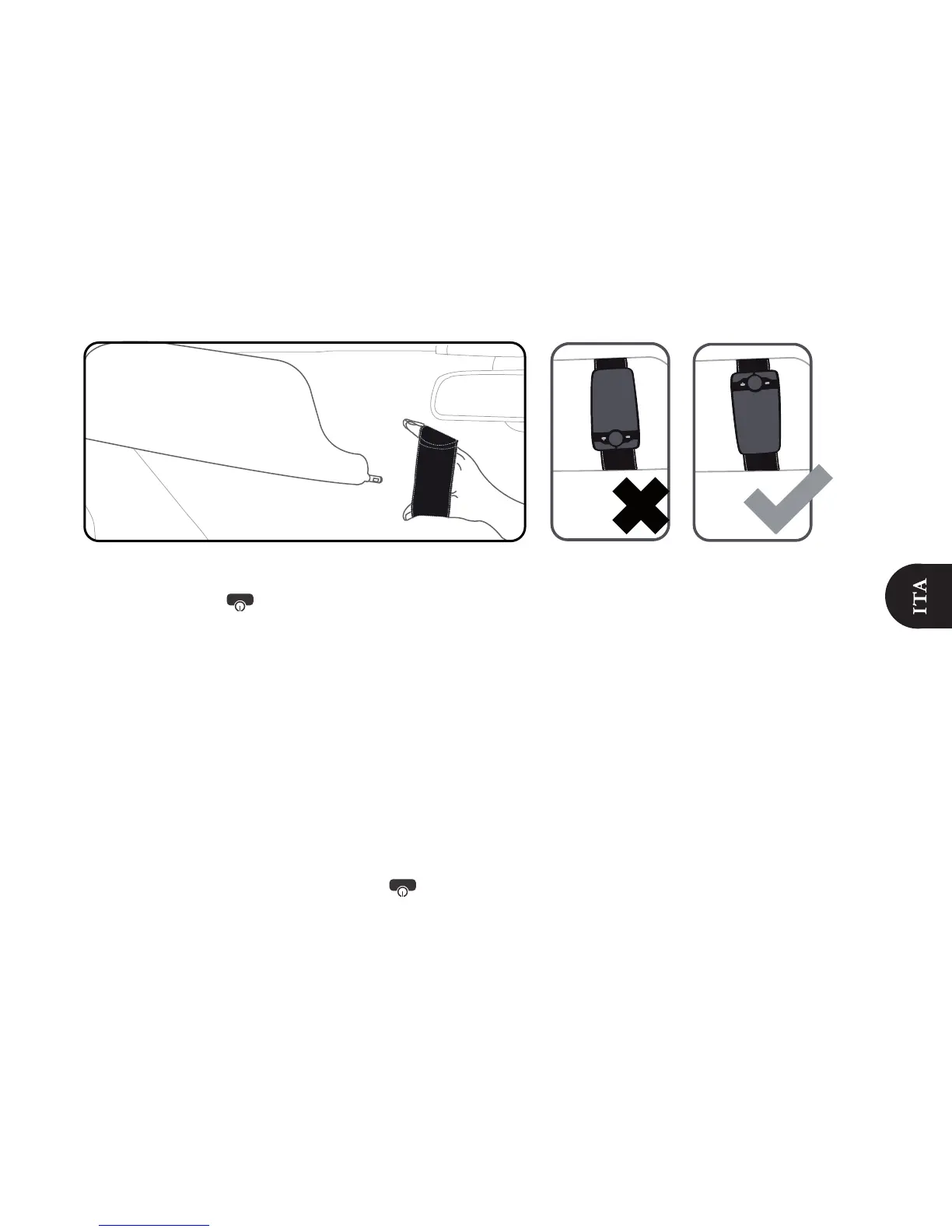Accendere /spegnere il Parrot MINIKIT+
Premere il pulsante per accendere il Parrot MINIKIT+.
Messa in stand-by del Parrot MINIKIT+
Se viene lasciato acceso all’interno del veicolo, il Parrot MINIKIT+ passa in modalità di stand-by prolungato.
Grazie al rilevatore di vibrazioni di cui è dotato, il Parrot MINIKIT+ uscirà automaticamente dalla modalità di
stand-by prolungato non appena si rientrerà nel veicolo. Se nel momento in cui si entra nel veicolo è attiva la
funzione Bluetooth sul telefono, la connessione tra i due apparecchi si stabilisce automaticamente.
Navigazione nei menu
Premere la rotellina centrale per accedere ai menu.•
Navigare nei menu ruotando la rotellina. Confermare l’opzione scelta premendo il tasto verde o la rotellina. •
Per uscire da un menu, premere il tasto • oppure attendere alcuni secondi.
