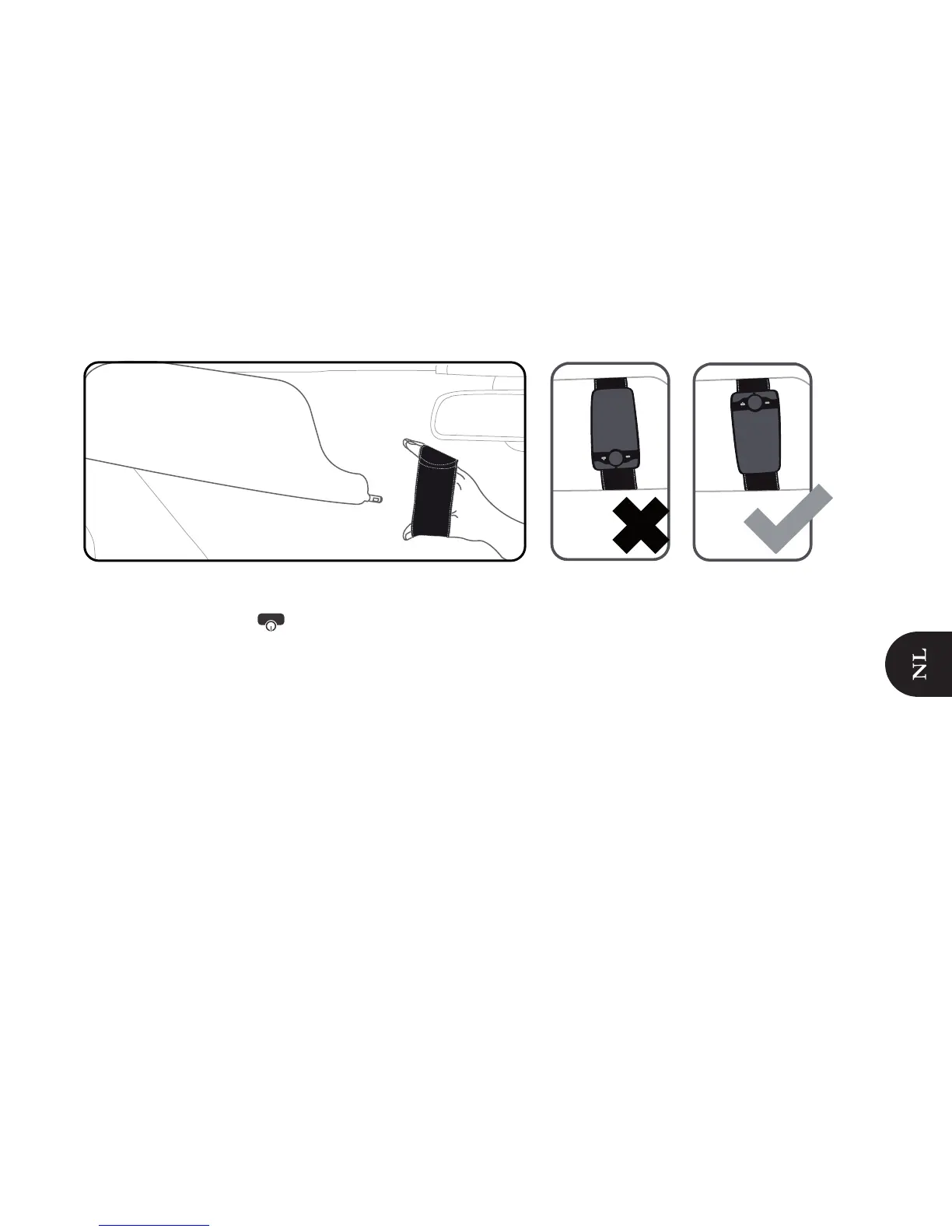De Parrot MINIKIT+ in- en uitschakelen
Druk 2 seconden op de knop om de Parrot MINIKIT+ uit te schakelen.
De Parrot MINIKIT+ stand-by zetten
Als u de Parrot MINIKIT+ in uw auto achterlaat zonder hem te hebben uitgeschakeld, schakelt de Parrot
MINIKIT+ automatisch in de slaapstand. Door de trillingssensor ontwaakt de Parrot MINIKIT+ automatisch uit
de slaapstand wanneer u weer in de auto stapt. Als de Bluetooth-functie op uw telefoon geactiveerd is, wordt
de verbinding tussen de twee apparaten automatisch tot stand gebracht wanneer u in de auto stapt.
