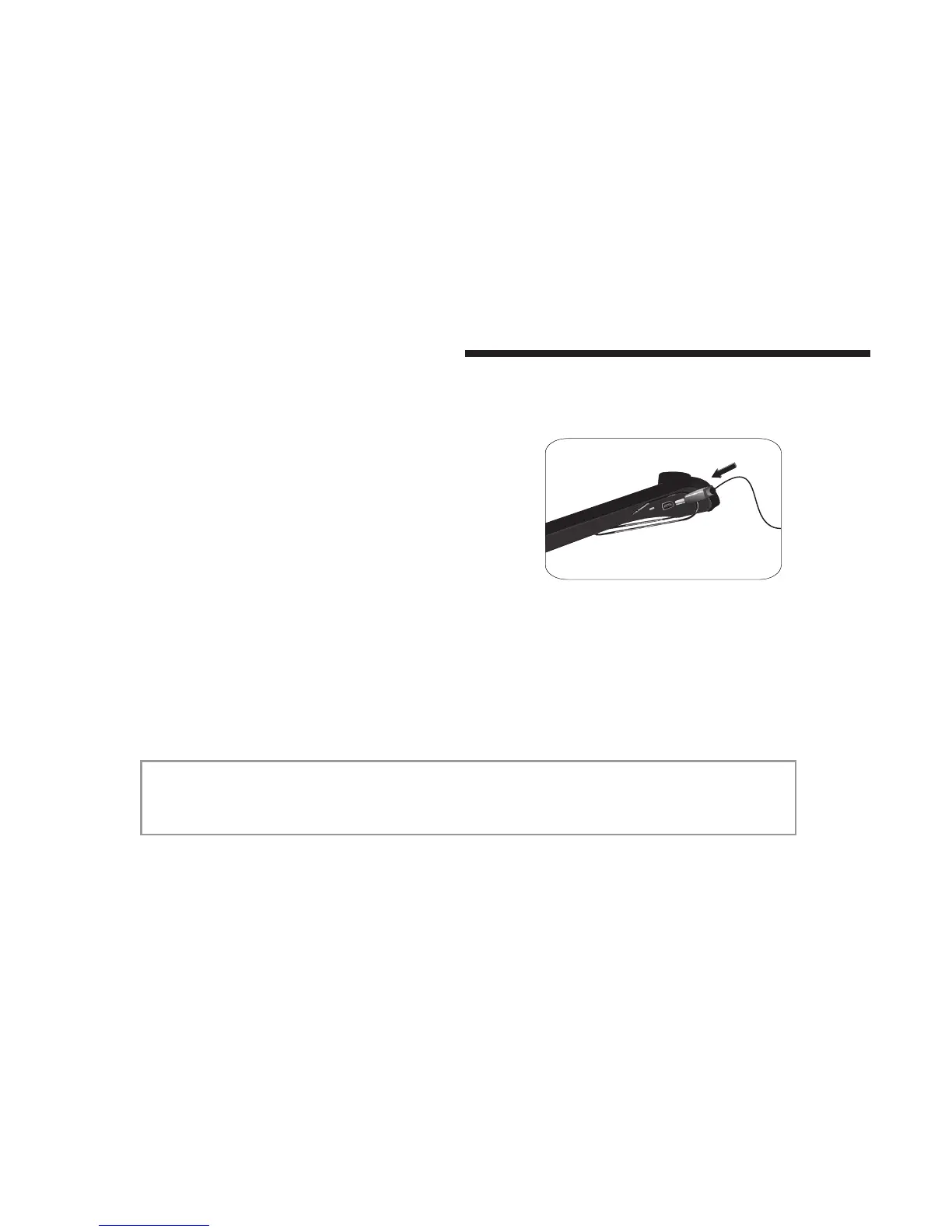Carregamento do Parrot MINIKIT+
Antes da primeira utilização, o Parrot MINIKIT+ deve ser •
carregado por completo. Para isso, utilize o isqueiro do carro
do seu veículo e ligue o cabo USB / mini-USB ao carregador
e ao kit. Pode também ligar o Parrot MINIKIT+ ao seu PC,
utilizando o cabo USB / mini-USB.
O LED junto à ficha mini-USB fica vermelho, indicando que •
está a decorrer o carregamento. Concluído o carregamento, o LED apaga-se.
Se a bateria estiver fraca, o aparelho emitirá uma série de sinais sonoros.•
Instalação do Parrot MINIKIT+
Instale a faixa preta no pára-sol do seu veículo, conforme indicado no esquema. A seguir, faça deslizar a •
mola na parte traseira do Parrot MINIKIT+ para o local previsto para este efeito na faixa.
De acordo com o modelo do seu veículo, pode também utilizar a mola para fixar o Parrot MINIKIT+ •
directamente no seu pára-sol.
Primeira utilização
Nota: A faixa tem 2 locais, que permitem instalar o Parrot MINIKIT+ quando o pára-sol for
levantado ou baixado. Assim, pode voltar a instalar muito facilmente o Parrot MINIKIT+ se
precisar de utilizar o seu pára-sol durante a condução.
