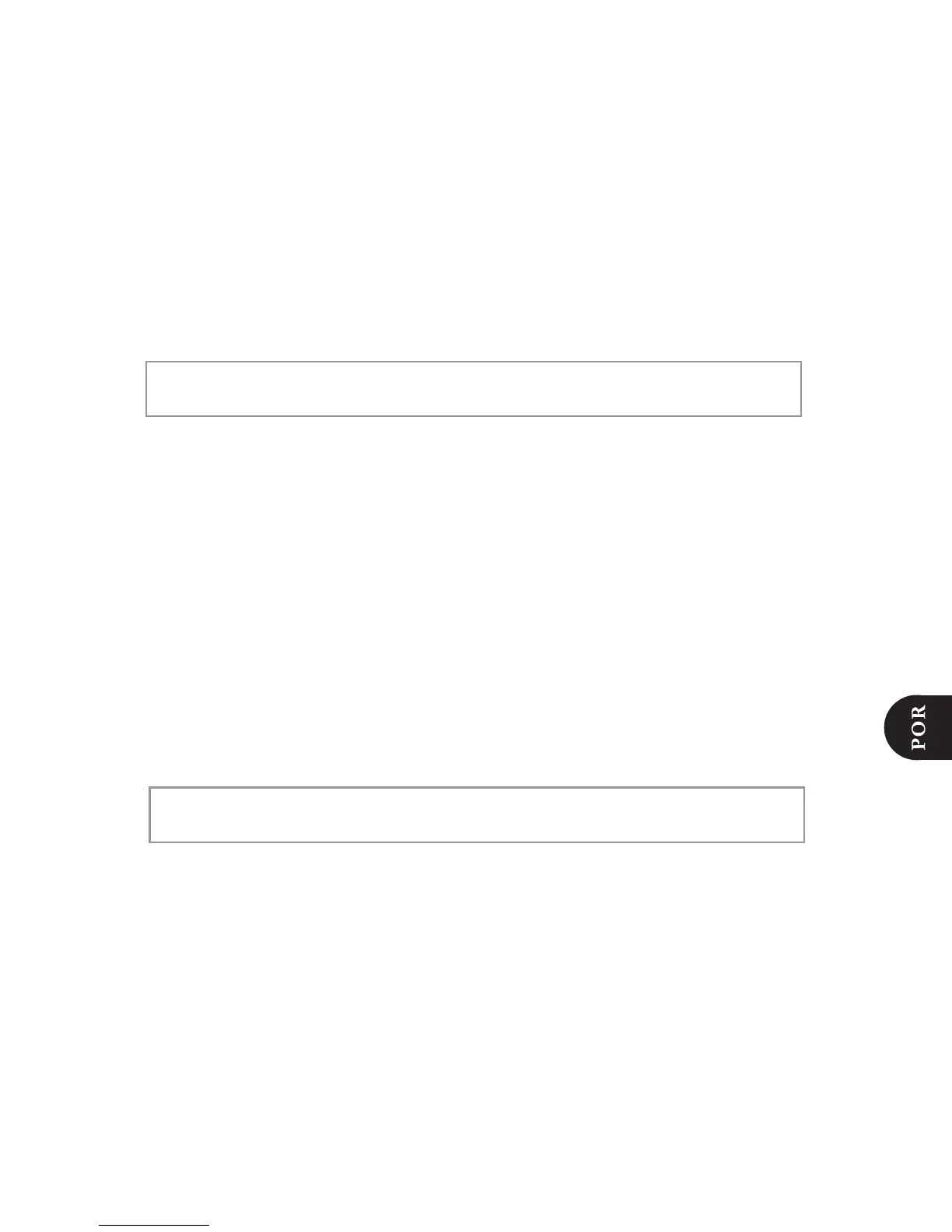Prima o botão verde do kit durante dois segundos para voltar a ligar para o último número marcado.•
Utilização durante uma chamada
O Parrot MINIKIT+ permite-lhe regular o volume da comunicação durante uma chamada. Para tal, utilize o •
botão rotativo. O volume é guardado para as comunicações seguintes.
Durante uma comunicação, se pretender retomar a chamada no seu telefone (comunicação privada), deve •
premir o botão verde do Parrot MINIKIT+.
O Parrot MINIKIT+ permite-lhe enviar DTMF em comunicação para gerir, por exemplo, a sua caixa de •
correio de voz. Prima o botão rotativo para aceder ao menu dos DTMF.
Nota: A qualquer altura, prima o botão vermelho para sair do modo de reconhecimento
de voz.
Instruções de navegação
Se tiver a função GPS no seu telemóvel, e se o seu telemóvel permitir o envio das instruções de navegação •
por Bluetooth (perfil A2DP), as instruções de navegação serão enunciadas no Parrot MINIKIT+.
Para modificar o volume das instruções de navegação, use o botão giratório enquanto uma instrução de •
navegação for difundida.
Nota: As instruções de navegação não são apresentadas pelo altifalante do Parrot MINI-
KIT+ durante uma chamada.
