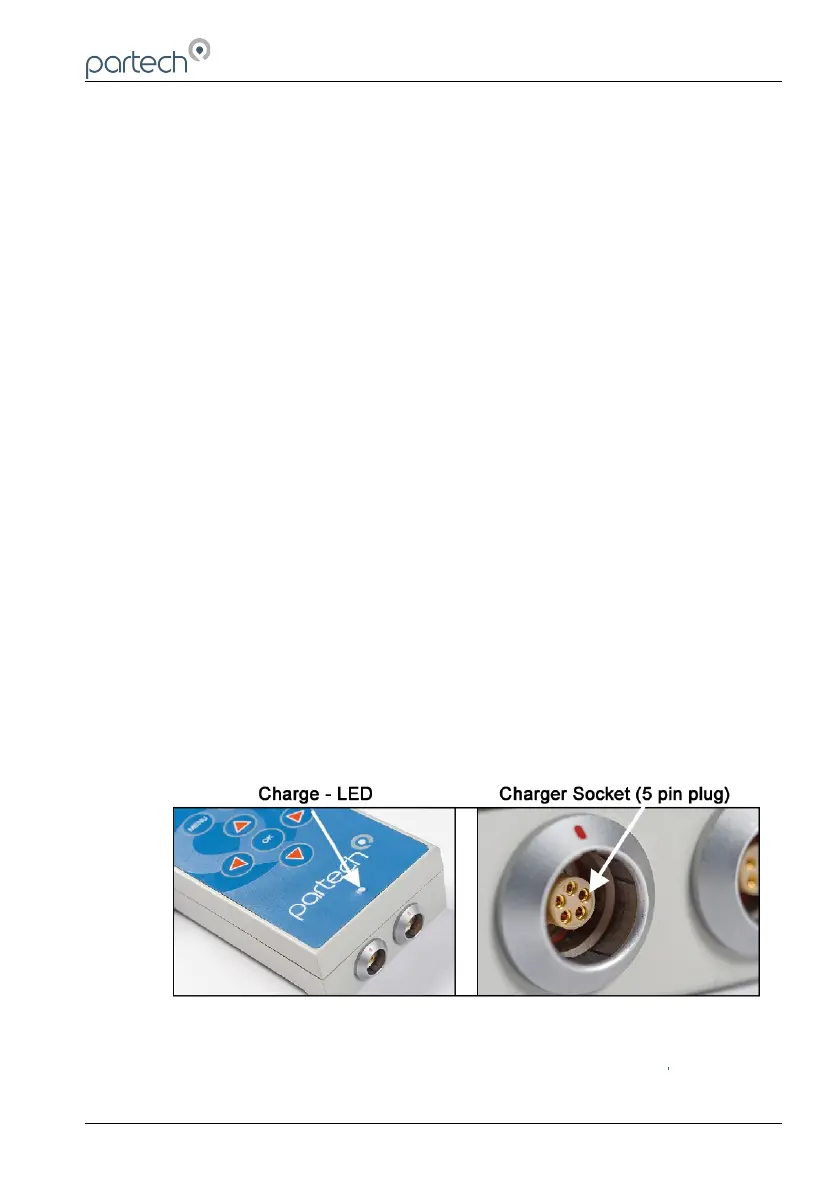750w² Monitor Instruction Manual
7 Battery Charging
7.1 Battery
The monitor contains a Nickel Metal Hydride (NiMH) battery pack that supplies
the power for operation. This type of battery does not have to be fully discharged
prior to charging, although this is a preferred option. It is therefore possible to "top
up" the battery charge as and when required, this is particularly useful prior to the
instrument being used for a long period.
Battery life is sufficient for 1 week normal use between charges
• When normal use is defined as 30 measurements per day
• Under normal operating conditions. e.g. normal contrast and brightness
settings, Auto shutdown enabled meaning 750w² on for only one minute
at a time.
7.2 Charger
The 750w² Monitor is supplied with a USB power adapter and cable. This is
plugged into the socket on the bottom left of the 750w² monitor (Figure 27). This
device is specifically designed to provide the optimum conditions for the 750w²
battery. However, a variety of USB charge sources can be used as long as they
meet the minimum 500mA charging current.
When connected to the monitor, the charging LED gives a visual indication of
charging status (Figure 27).
LED key:
Unlit – not connected or charger off
Red – Charging
Green – Fully charged
Page 14 of 20 228538IM Issue 09 Issue Date 20/01/2020
Figure 27