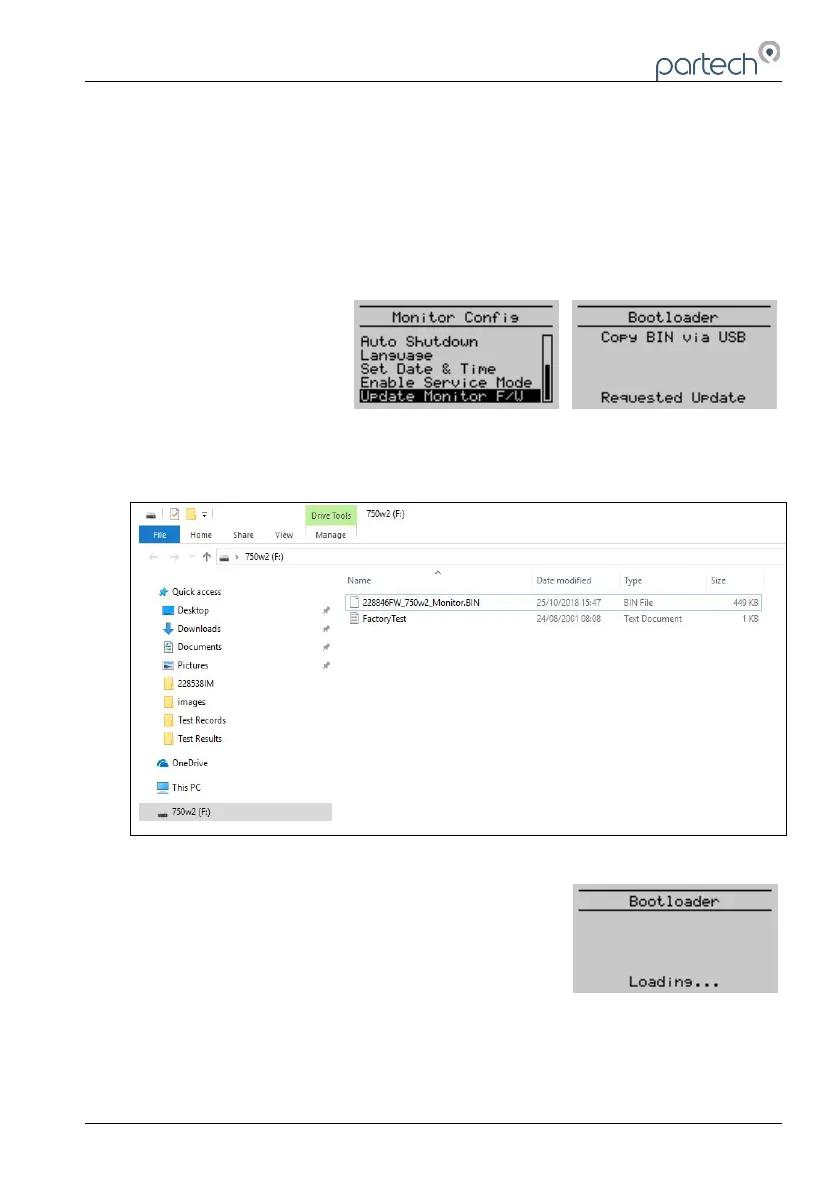750w² Monitor Instruction Manual
8 Firmware Updates
8.1 Introduction
The firmware on the 750w² can be easily be updated. If advised to do so, follow
these steps to put the latest firmware on your 750w².
8.2 Updating Firmware
Ensure the monitor is fully
charged.
With the Monitor Config
menu select Update
Monitor Firmware (Figure
28 & 29)
Now plug the USB cable into the PC and copy the supplied BIN file to the 750w².
Ensure there is only one BIN file in the root of the 750w² (Figure 30).
Click OK on the 750w².
The 750w² will display the ‘Loading’ screen (Figure 31)
The 750w² will now take a few seconds to update then
restart as normal. The update is complete.
228538IM Issue 09 Date 20/01/2020 Page 15 of 20