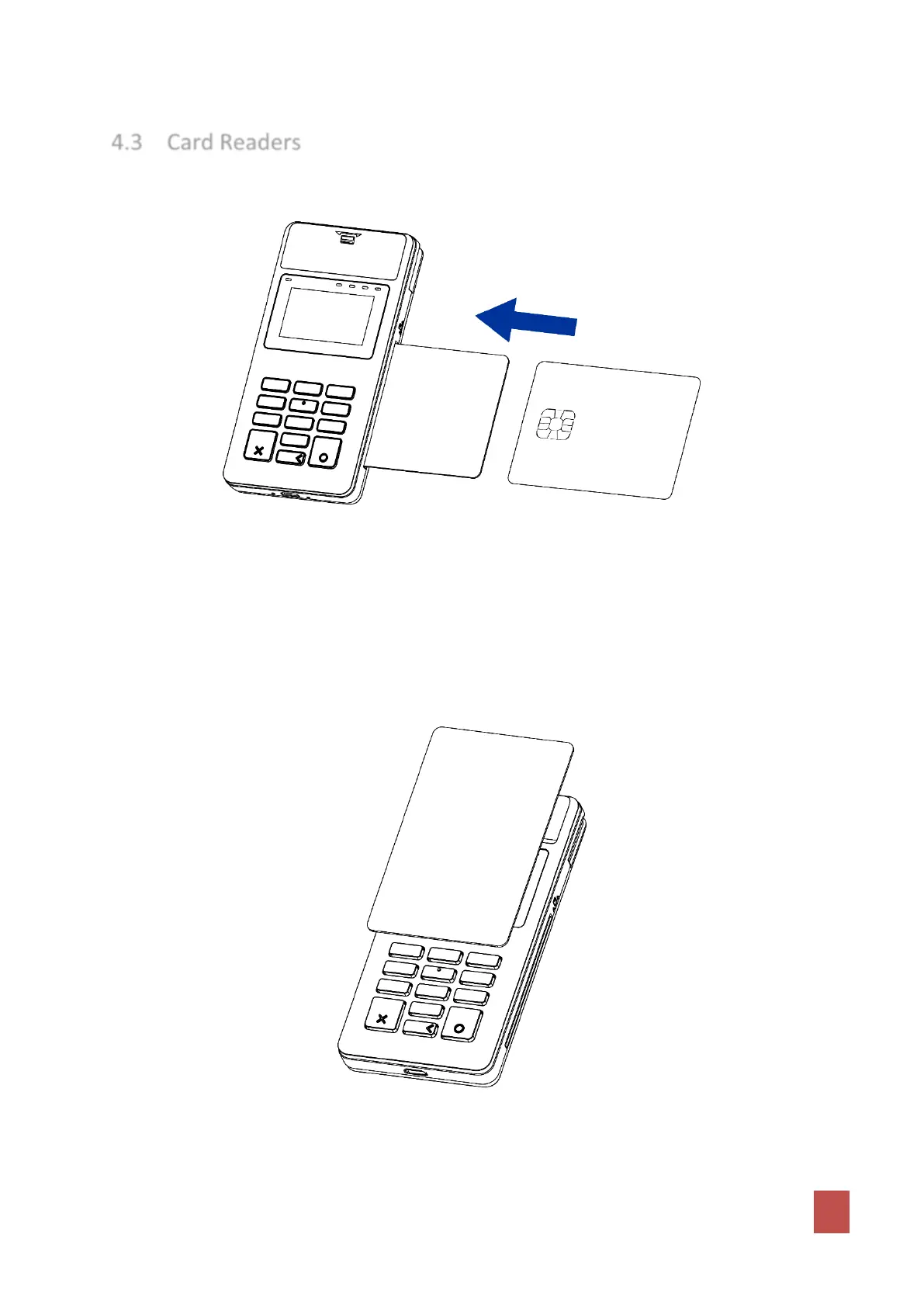4.3 Card Readers
4.3.1 Smart Card Reader
Figure 5 Insert smart card
When inserting smart card into its slot, the chip of smart card must be faced up. In order to avoid any
physical damage to the card or the smart card slot of the terminal, it is recommended to insert the
card gently. If smart card is successfully detected by the terminal, the icon of the smart card will be
shown on the top of screen.
Card reader tips:
Before inserting the IC card, please check inside and around the IC card slot. If there is any
suspicious object, please don‘t insert card and immediately report to the relevant staff.
4.3.2 Contactless Card Reader
Figure 6 contactless card reader
supported cards: ISO14443 Type A/B, Mifare.
card reader use: The contactless card reader reads cards and devices placed roughly
