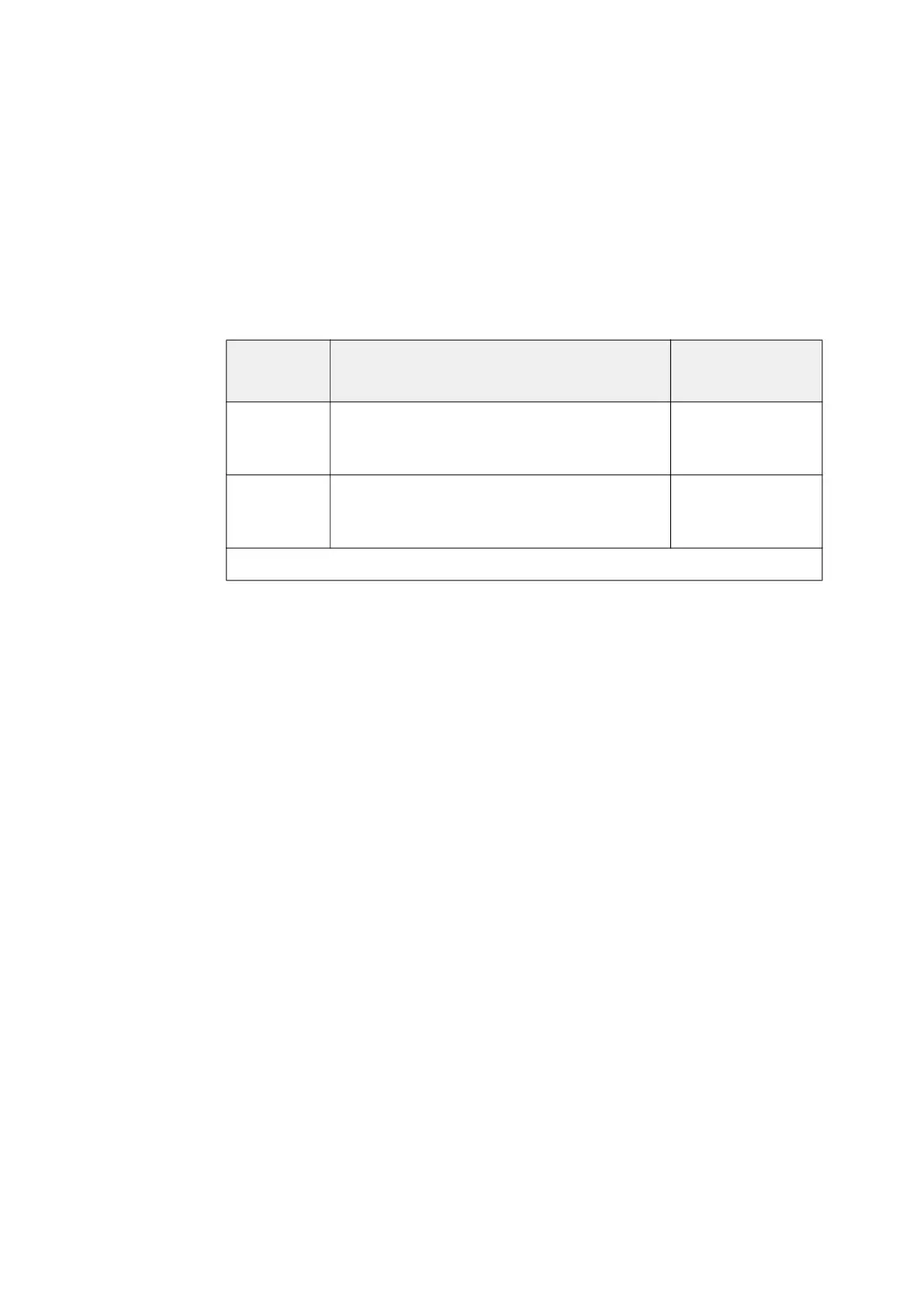NMS044 Reference Manual Updating NMS044 for Modem Low Power A-10
needed. If an alert notification is sent directly following a measurement, the
Alert Timeout period is in addition to the Duration.
LEARN MORE For more information about setting alert notifications through
your 831C account, open the G4 LD Utility Manual, Module 6.1. To do this in G4,
go to Help
Manuals G4 LD Utility Manual.
Step 9. Finally, select the checkbox in-line with Enable and select Close to save the
changes. Your system is configured to use modem low power. See Table A.9 for
examples of typical power consumption.
Table A.9 Example: Low Power Mode vs Standard Power
Power
Mode
Configuration
Continuous Run
Time
Standard System continuously running, gathering
data, gateway idle 23 hours/day, streaming 1
hour/day
2.5 days
Low Power System continuously running, gathering
data; gateway in Low Power Mode 23 hours/
day, streaming 1 hour /day
6.25 days
This example was calculated using the SLA battery (BAT019)